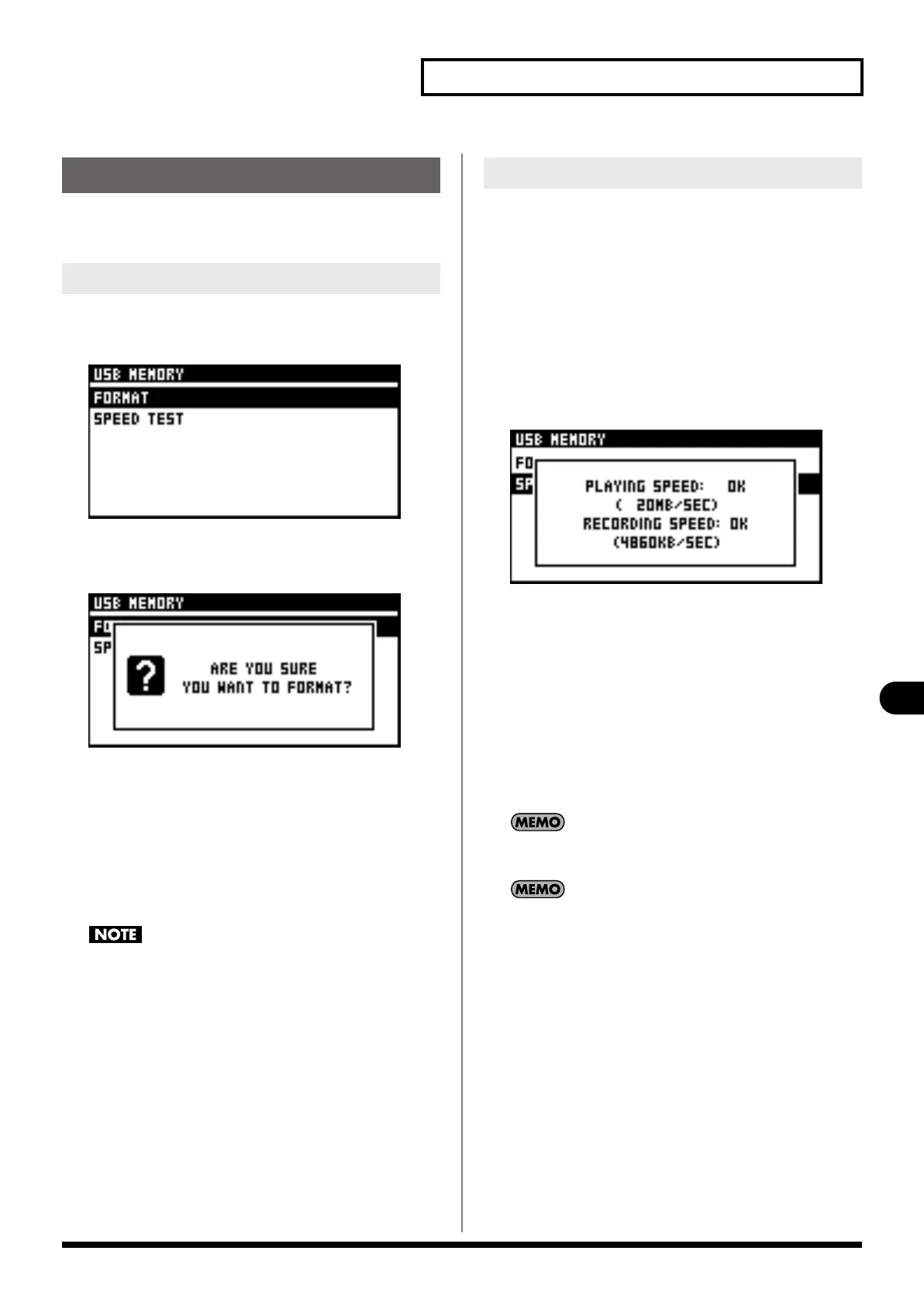85
SETUP screen
SETUP screen
The USB MEMORY screen is used to perform USB memory
management.
1.
Access the SETUP screen.
2.
Select “USB MEMORY“ and press [ENTER].
The USB MEMORY screen is displayed.
3.
Select “FORMAT“ and press [ENTER].
A message prompting you to confirm the operation is
displayed.
4.
Press [ENTER] to carry out the Format operation.
Pressing [EXIT] cancels the operation.
A progress message indicates the state of formatting.
When the “COMPLETED“ indication appears, formatting is
complete.
Never disconnect the USB memory or turn off the M-200i's
power while USB memory is being formatted.
Here's how to test your USB memory's reading and writing speed
to verify whether it can be used by the USB memory recorder for
playback and recording.
1.
Access the SETUP screen.
2.
Select “USB MEMORY“ and press [ENTER].
The USB MEMORY screen is displayed.
3.
Select “SPEED TEST“ and press [ENTER].
A “now processing“ message appears and the USB memory
is tested. When the test is complete, the results are
displayed.
PLAYING SPEED:
This indicates whether the USB memory can be used for
playback by the USB memory recorder.
If this is OK, the memory can be used.
RECORDING SPEED:
This indicates whether the USB memory can be used for
recording by the USB memory recorder.
If this is OK, the memory can be used.
4.
Press [EXIT] to quit the screen.
If the test result is “FAILED“, we do not recommend that you use
this USB memory with the USB memory recorder.
In order for the speed of USB memory to be tested, the USB
memory must have several MB of free space.
Managing USB memory
Formatting USB memory
Testing the speed of USB memory
M-200i_e.book 85 ページ 2013年1月16日 水曜日 午後4時9分
