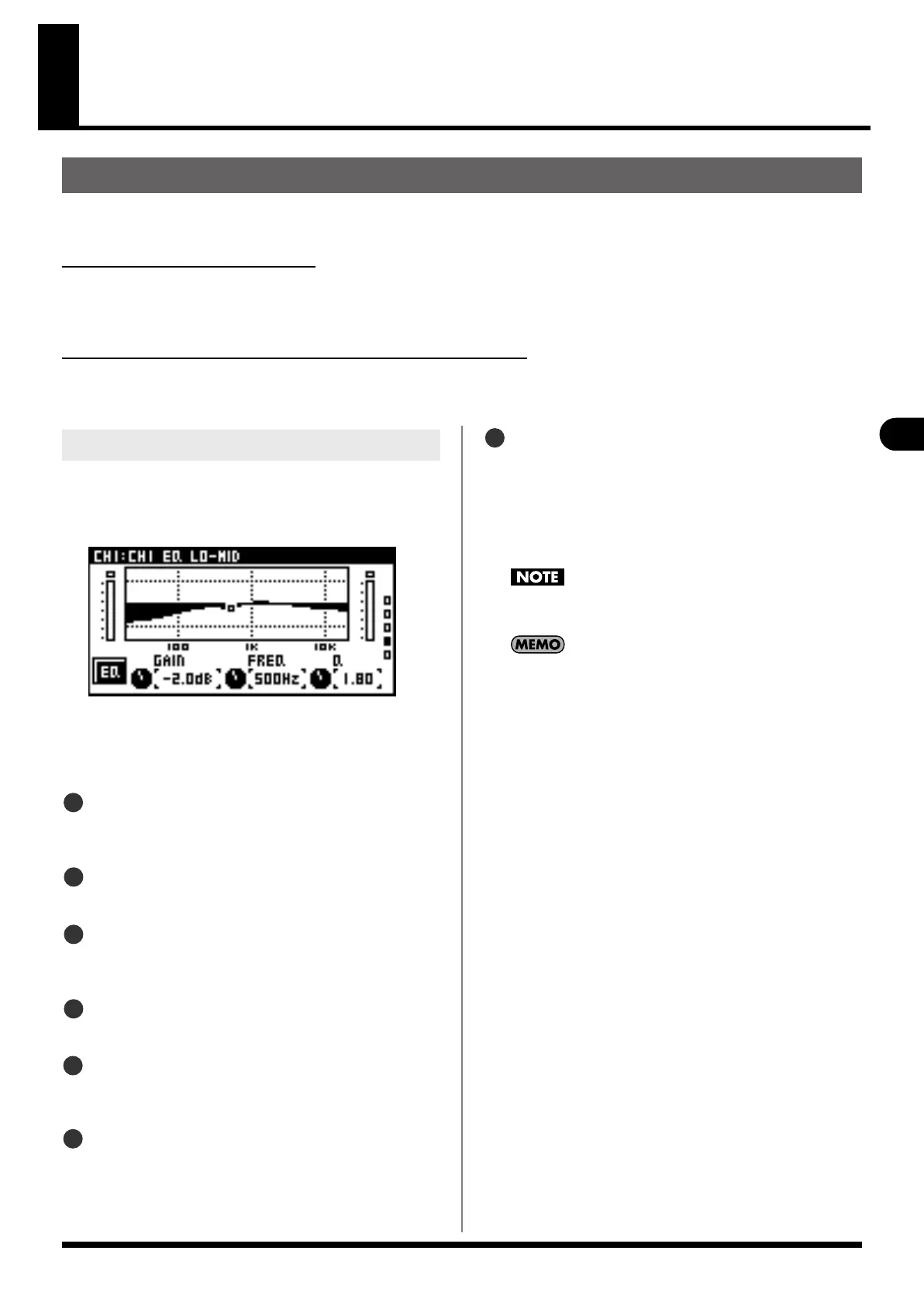55
4-BAND EQ
4-BAND EQ
A 4-band EQ is provided on each CH1 through 32, MAIN L and R, AUX1 through 8, and MTX1 through 4 channel.
About 4-band EQ for CH1-32
The LO and HI bands provide shelving-type or peaking-type filters, and the LO-MID and HI-MID bands provide peaking-type filters.
Also, 12-dB/octave high-pass filters that pass the region higher than the specified frequency are provided for CH1 through 32.
About 4-band EQ for AUX1-8, MTX1-4, and MAIN L/R
The LO and HI bands provide the three types of shelving, peaking, and low-pass or high-pass type filters, and the LO-MID and HI-MID
bands provide peaking-type filters.
4-band EQ operations
1.
In the fader module section, press [SEL] to select the
desired channel.
2.
In the CHANNEL EDIT section, press [EQ].
fig.PopEQGuide.eps
The EQ screen is displayed.
3.
Use the up and down cursor buttons to change the page
and change the band to manipulate.
IN meter
This indicates the input level of the 4-band EQ. For stereo-
linked channels, two meters (L and R) are shown.
4-band EQ graph
This indicates the approximate response of the 4-band EQ.
OUT meter
This indicates the output level of the 4-band EQ. For stereo-
linked channels, two meters (L and R) are shown.
GAIN
This adjusts the gain in a range of -15.0 dB to +15.0 dB.
FREQ
This adjusts the center frequency in a range of 20 Hz to 20.00
kHz.
Q
This adjusts the Q (of the peaking-type filters) in a range of
0.36 to 16.00. Higher values produce a sharper curve.
EQ button
This turns the 4-band EQ on/off.
HPF button (only when the HPF band is selected)
This turns the HPF on/off.
This is displayed only when a channel from CH1 to 32 is
selected.
Noise may occur when you operate the filter or 4-band EQ,
but this is not a malfunction.
For some filter types, GAIN or Q is not displayed.
Operating the 4-band EQ
1
2
3
4
5
6
M-200i_e.book 55 ページ 2013年1月16日 水曜日 午後4時9分
