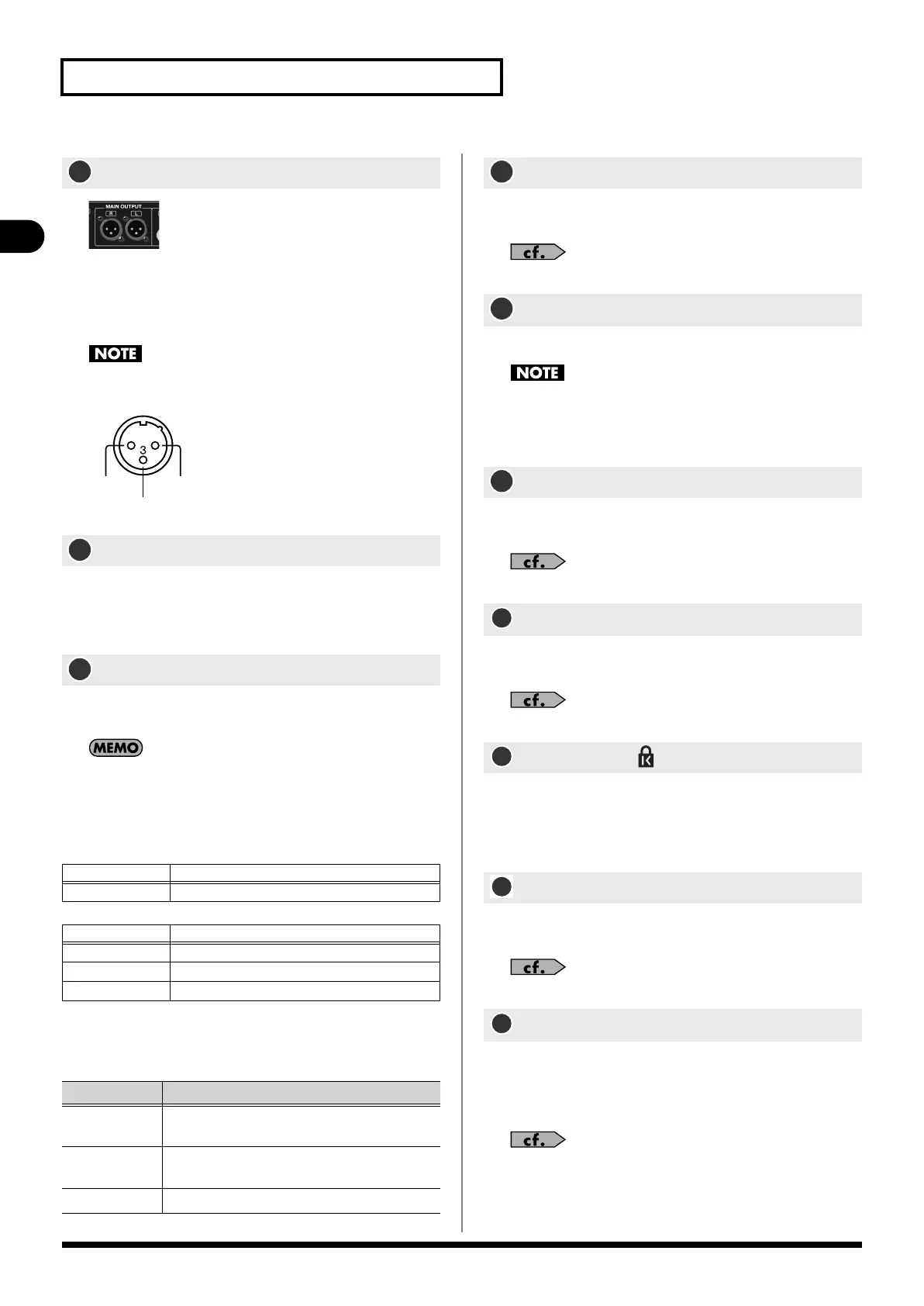24
Explanation of the panels
Explanation of the panels
fig.REACPortGuide.eps
These are balanced XLR-3-32 male output jacks for outputting
analog audio signals.
By default, MAIN L/R is patched to these jacks.
Make connections after first checking the wiring diagrams of
other equipment you intend to connect.
This jack outputs an AES/EBU-format (IEC60958-compliant)
digital audio signal.
By default, MAIN L/R is patched to this jack.
This is an RJ45 connector for connecting input/output units such
as the S-1608, S-0816, or S-4000S via a Cat5e Ethernet cable.
This connector supports Cat5e Ethernet cables up to 100 meters
long. If you need a longer connection, we recommend that you
use the optional S-OPT.
The default input/output patching between the M-200i and
input/output units connected to the REAC port is as follows:
The REAC port has a REAC indicator that shows the REAC
communication status. The state of the REAC indicator has the
following designations:
You can use this connector to attach a Wireless LAN router for
connection to an iPad.
“LAN setting” (p. 101)
This connector is for attaching a USB flash drive.
Before detaching a USB flash drive, first make sure that no
read or write operation to the flash drive is in progress.
Detaching a USB flash drive while such an operation is in
progress might result in data corruption.
You can use this connector to attach a wireless USB adapter
(WNA1100-RL, sold separately) for connection to an iPad.
“Basic settings for WIRELESS LAN” (p. 102)
This USB COMPUTER connector can be connected to your
computer to control the M-200i remotely.
“USB MIDI” (p. 106)
988
You can attach a commercially available security wire here to
prevent theft. For details, refer to the following website:
http://www.kensington.com/
You can use this RS-232C connector to control the M-200i
remotely from an external device.
“RS-232C” (p. 106)
These connectors are for connection to MIDI equipment. An IN
connector (for reception) and an OUT/THRU connector (for
transmission and “thru”) are provided. You can use the REMOTE
screen to switch between the OUT and THRU functions.
“Remote” (p. 106)
MAIN OUTPUT jacks
AES/EBU OUT jack
REAC port
Input jacks
Input channel
REAC IN 1-40
None
Output jacks
Output signal
REAC OUT 1-6
AUX 1-6
REAC OUT 7-8 MAIN L, R
REAC OUT 9-40 CH 1-32 DIRECT OUT
State
Description
Unlighted
No connection with a REAC device has been es-
tablished.
Lighted A split connection with a REAC device has been
established.
Flashing Connected normally with a REAC device.
3
HOT
COLD
GND
12
4
5
LAN connector
USB MEMORY connector
USB WLAN ADAPTOR connector
USB COMPUTER connector
Security slot
RS-232C connector
MIDI connectors
M-200i_e.book 24 ページ 2013年1月16日 水曜日 午後4時9分
