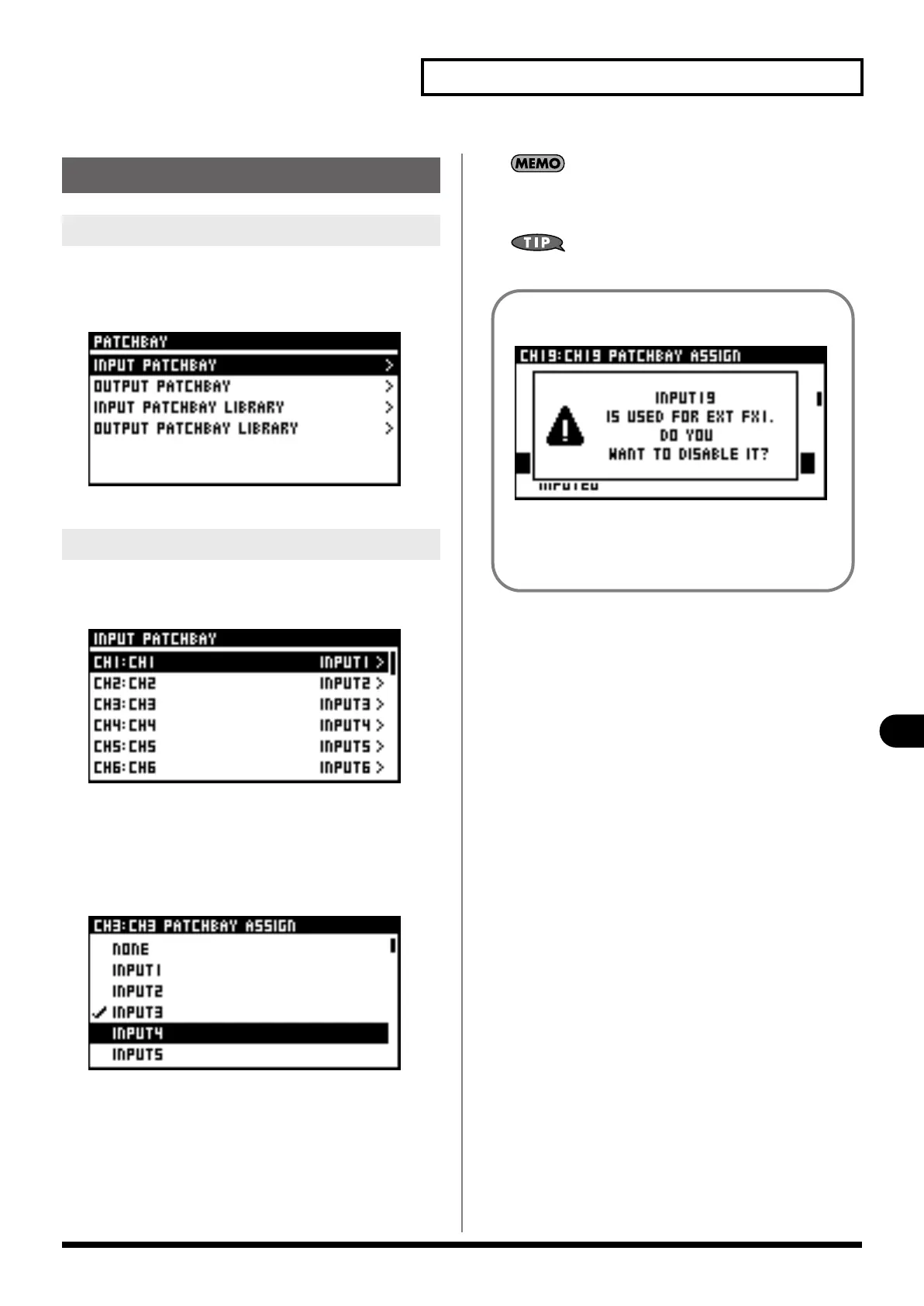87
Input/output patchbay
Input/output patchbay
1.
In the top panel's DISPLAY section, press [SETUP].
2.
At the SETUP screen, select “PATCHBAY“ and press
[ENTER].
The PATCHBAY screen appears.
1.
Access the PATCHBAY screen.
2.
Select “INPUT PATCHBAY“ and press [ENTER].
The INPUT PATCHBAY selection screen is displayed.
3.
Select the channel you want to change and press
[ENTER].
From the list, select the desired input jack, then press
[ENTER].
If an input port is already patched to the channel, a message
prompting you to confirm the change in input patching is
displayed. Moving the cursor to “ASSIGN“ and pressing [ENTER]
changes the input patching.
Pressing [EXIT] cancels the change in input patching.
If the “PATCHBAY CHANGE“ item in the CONFIRMATION section
of User Preference (p. 94) is not in effect, no confirmation
message is displayed in step 3.
You can patch more than one channel to a single input jack.
Patchbay operations
Accessing the PATCHBAY screen
Editing the input patching
Attempting to patch an INPUT jack used by an EXT FX
makes a warning message like the following appear:
Pressing [ENTER] disables the corresponding EXT FX and
continues with the patching change.
Pressing [EXIT] cancels the patching change.
M-200i_e.book 87 ページ 2013年1月16日 水曜日 午後4時9分
