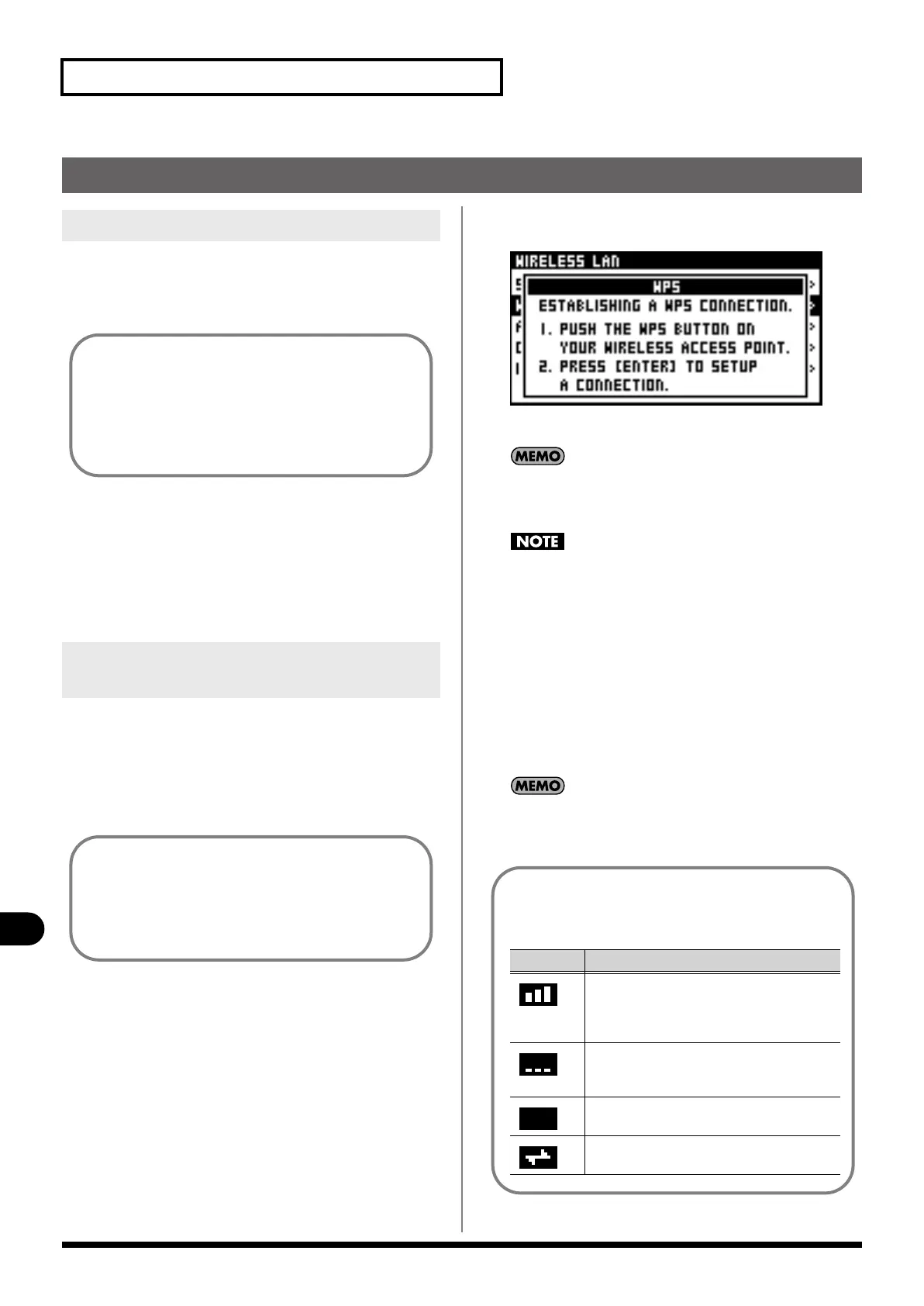102
Network
Network
Basic settings for WIRELESS LAN
Attaching a wireless USB adapter (WNA1100-RL, available
separately) to the M-200i's WLAN ADAPTOR connector lets you
operate the M-200i remotely using an application that has
wireless support (the M-200i Remote iPad application).
* 1 The Wireless LAN router you're using must support WPS. If the
Wireless LAN router doesn't support WPS, you can connect it using
the procedure in “Selecting and connecting a Wireless LAN router
(SELECT ACCESS POINT)” (p. 103).
* 2 Connection with all Wireless LAN routers is not guaranteed.
* 3 If connection with a Wireless LAN router is impossible, make the
connection in ad-hoc mode (p. 104).
When you're connecting the M-200i to a wireless network for the
first time, first carry out the following procedure (WPS), then join
the wireless network.
This step is performed for the first time only. (Once you've joined
the network, carrying out this procedure on the second and
subsequent connections is unnecessary.)
1.
Insert a wireless USB adapter (WNA1100-RL, available
separately) into the WLAN ADAPTOR connector on the
M-200i.
2.
Wait for the icon shown below to appear at the top right
of the screen.
3.
Press the button on the USB adapter (separately
available WNA1100-RL).
The WPS screen appears.
If the USB memory is in use and the button on the USB adapter
cannot be pressed, use the panel on the M-200i to access the
WPS screen (p. 104).
Pressing the button on the USB adapter with undue force
might damage the adapter. Use ample care.
4.
Enable WPS on the Wireless LAN router.
Example:Press the WPS button on the Wireless LAN
router.
For information on using WPS on the Wireless LAN router,
refer to the documentation for the router.
5.
Move the cursor to the OK button and press [ENTER].
If the connection is successful, the WIRELESS LAN screen
appears.
When a connection is made using WPS, the connection data is
stored in memory and used to connect to the wireless network
automatically the next time.
What's the wireless LAN function?
Basic connection method (connecting
using WPS)
Required items for using the wireless LAN function
• wireless USB adapter (WNA1100-RL, available
separately)
• Wireless LAN router (wireless LAN router, etc.)
*1*2*3
• iPad
What's WPS?
This is a function that can simplify the settings for
connecting to a Wireless LAN router and for security.
Using WPS to connect to a Wireless LAN router is
recommended.
Icons shown on the display
The status of the wireless LAN is shown at the top of the
display.
Display Description
Connected to the Wireless LAN router. The
signal strength (the strength of the radio waves
from the Wireless LAN router) is indicated by
three bars.
A wireless USB adapter is attached, but no
connection to the Wireless LAN router is in
effect.
No wireless USB adapter is attached.
Ad-hoc mode (p. 104)
M-200i_e.book 102 ページ 2013年1月16日 水曜日 午後4時9分
