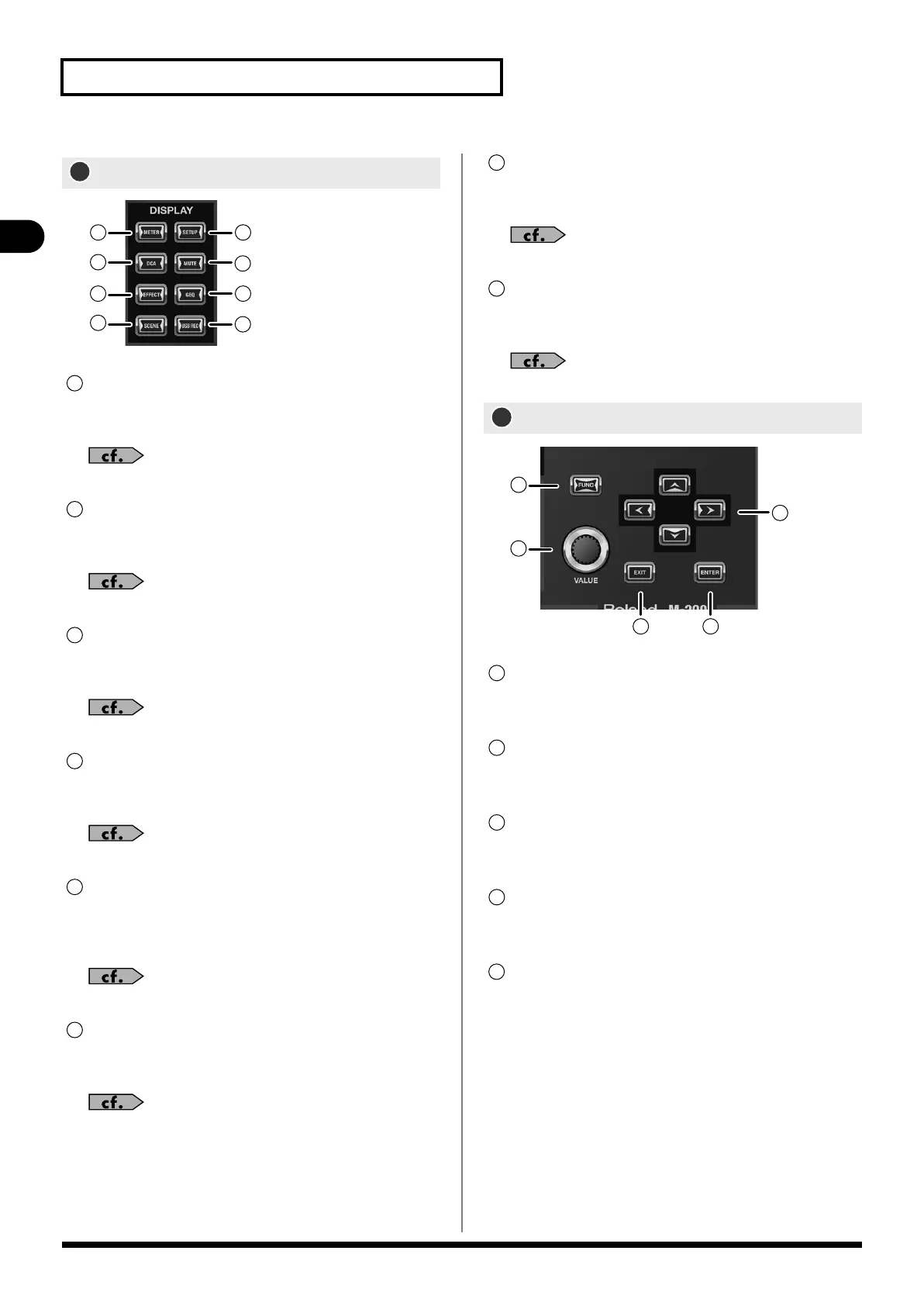20
Explanation of the panels
Explanation of the panels
fig.FunctionSectGuide.eps
METER button
This button accesses the METER screen, which displays a list
of meters.
“Metering” (p. 59)
SETUP button
This button accesses the SETUP screen for making various
settings.
“SETUP screen” (p. 80)
DCA button
This button accesses the DCA GROUP screen for
manipulating and making settings for DCA groups.
“DCA groups” (p. 60)
MUTE button
This button accesses the MUTE GROUP screen for
manipulating and making settings for mute groups.
“Mute groups” (p. 62)
EFFECT button
This button accesses the EFFECTS screen, for manipulating
and making settings for internal-effect and external-effect
instruments.
“Effects,GEQ,External effects” (p. 64)
GEQ button
This button accesses the GEQ screen, for manipulating and
making settings for internal GEQ.
“Effects,GEQ,External effects” (p. 64)
SCENE button
This button accesses the SCENE screen, where you manage
the scene list.
“Scene memory” (p. 74)
USB REC button
This button accesses the RECORDER screen for making
recorder settings and managing the song list.
“USB memory recorder” (p. 77)
fig.GenCtrlSectGuide.eps
Cursor buttons
These buttons move the cursor and the location of focus up/
down/left/right within the screen.
Value dial
This adjusts the value of the parameter at which the cursor is
located.
EXIT button
This button exits the currently displayed screen and returns
you to the home screen.
ENTER button
Use this button to turn an on-screen button on or off, or to
confirm a change you've made to a setting.
FUNC button
This button has the following two functions:
• Accessing the FUNCTION screen for detailed control of
functions at their respective setting screens.
• Modifying the range by which a value changes when you
manipulate it, allowing for finer detail, by holding down
[FUNC].
DISPLAY section
6
1
2
3
4
5
6
7
8
1
2
3
4
5
6
Screen controller section
7
8
5
1
2
3
4
1
2
3
4
5
M-200i_e.book 20 ページ 2013年1月16日 水曜日 午後4時9分
