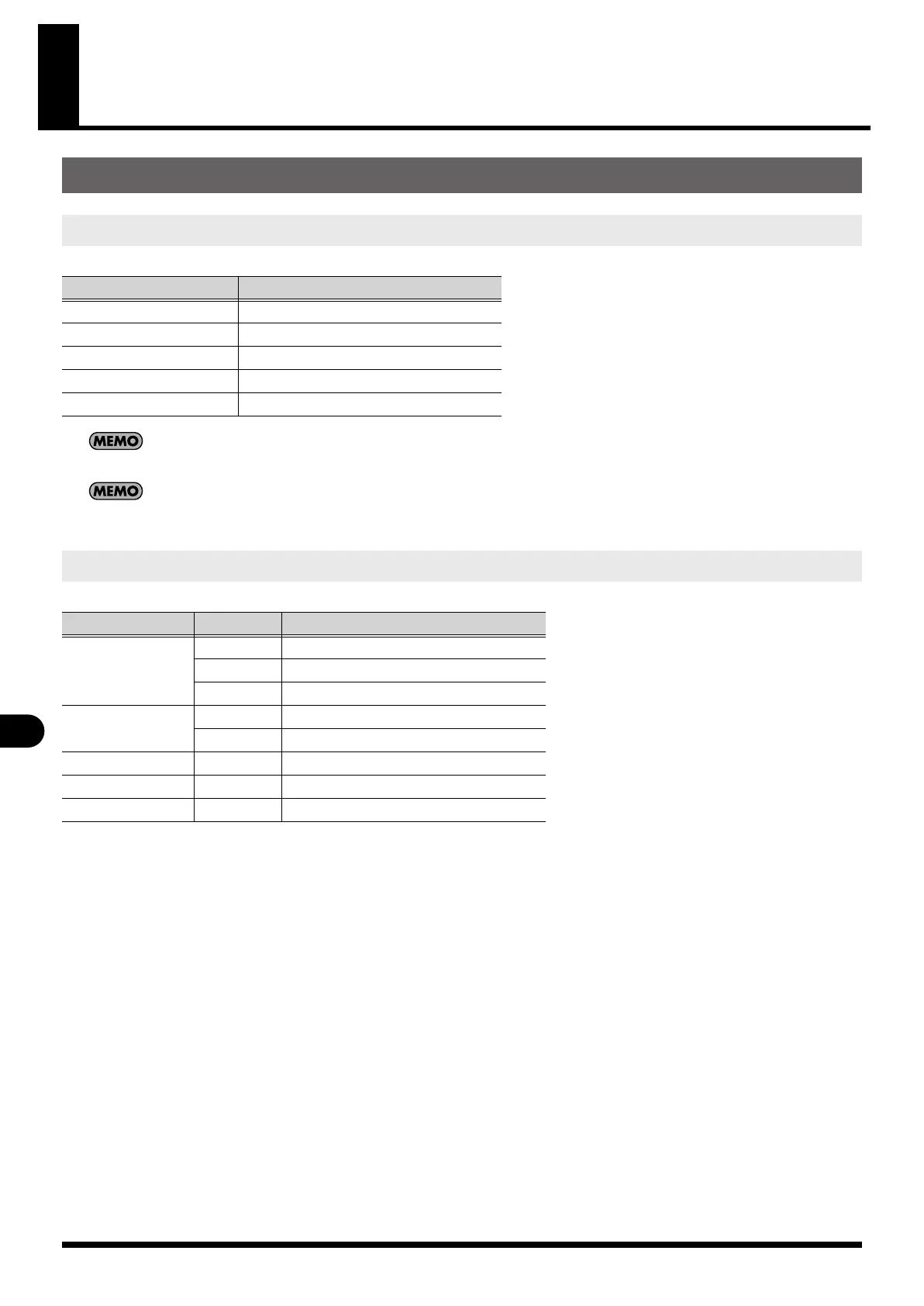86
Input/output patchbay
Input/output patchbay
When the M-200i is in its default state, the input patchbay is set as follows:
You can also use the EFFECTS screen to patch an effect output to a channel. For details, refer to “Setting the input source for an effect” (p. 66).
You can also use the RECORDER screen to patch a USB memory recorder output to a channel. For details, refer to “USB memory recorder
output-destination settings” (p. 79).
When the M-200i is in its default state, the output patchbay is set as follows:
Default setting of the input/output patchbay
Default settings of the input patchbay
Input channel
Input port
CH1–24
INPUT1–24
CH25–26 FX3 OUT L,R
CH27–28 FX4 OUT L,R
CH29–30 DOCK INPUT L,R
CH31-32 PLAY L,R
Default settings of the output patchbay
Output port
Output
REAC
OUT1–6 AUX1–6
OUT7–8 MAIN L,R
OUT9–40 CH1–32 DIRECT OUT
ASSIGNABLE OUTPUT 1-8 AUX 1-8
9-10 MONITOR L,R
MAIN OUTPUT L/R MAIN L,R
AES/EBU OUT L/R MAIN L,R
DOCK OUTPUT L/R MAIN L,R
M-200i_e.book 86 ページ 2013年1月16日 水曜日 午後4時9分
