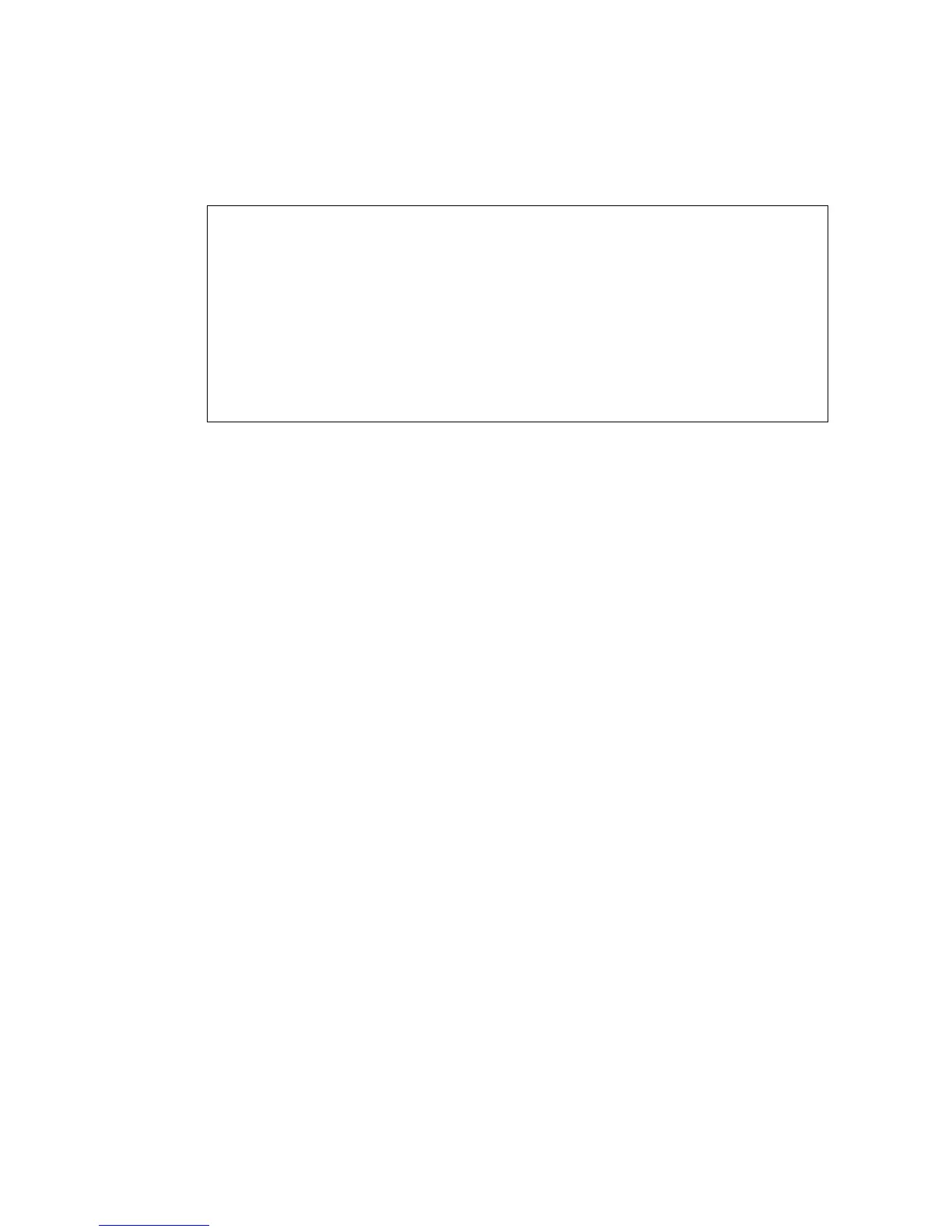S
IMPLE
N
ETWORK
M
ANAGEMENT
P
ROTOCOL
3-57
CLI – Use the snmp-server user command to configure a new user name
and assign it to a group.
Configuring Remote SNMPv3 Users
Each SNMPv3 user is defined by a unique name. Users must be configured
with a specific security level and assigned to a group. The SNMPv3 group
restricts users to a specific read, write, and notify view.
To send inform messages to an SNMPv3 user on a remote device, you
must first specify the engine identifier for the SNMP agent on the remote
device where the user resides. The remote engine ID is used to compute
the security digest for authenticating and encrypting packets sent to a user
on the remote host. (See “Specifying Trap Managers and Trap Types” on
page 3-49 and “Specifying a Remote Engine ID” on page 3-53.)
Console(config)#snmp-server user chris group r&d v3 auth md5
greenpeace priv des56 einstien 4-140
Console(config)#exit
Console#show snmp user 4-142
EngineId: 80000034030001f488f5200000
User Name: chris
Authentication Protocol: md5
Privacy Protocol: des56
Storage Type: nonvolatile
Row Status: active
Console#
