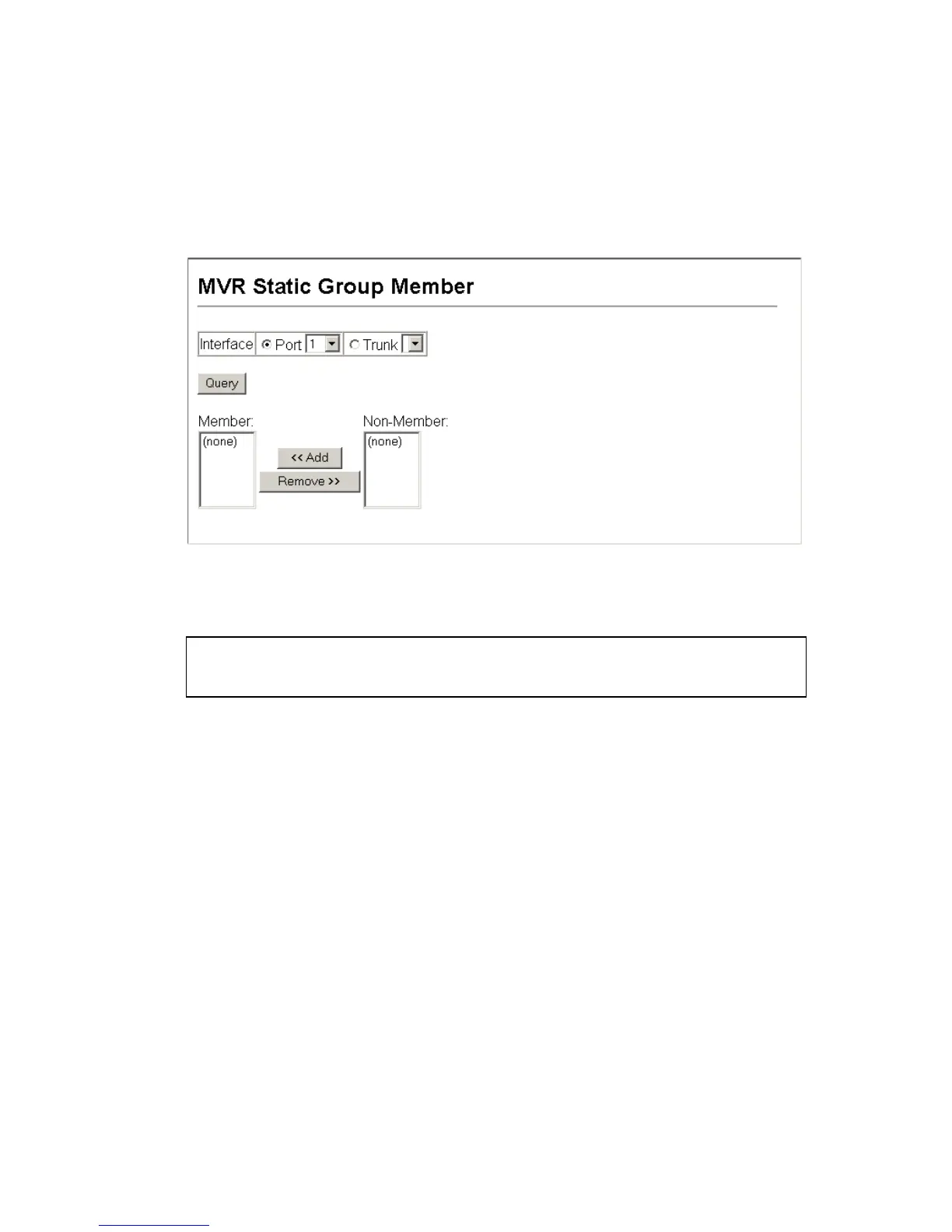C
ONFIGURING
THE
S
WITCH
3-230
Web – Click MVR, Group Member Configuration. Select a port or trunk
from the “Interface” field, and click Query to display the assigned
multicast groups. Select a multicast address from the displayed lists, and
click the Add or Remove button to modify the Member list.
Figure 3-105. MVR Group Member Configuration
CLI – This example statically assigns a multicast group to a receiver port.
DHCP Snooping
DHCP snooping allows a switch to protect a network from rogue DHCP
servers or other devices which send port-related information to a DHCP
server. This information can be useful in tracking an IP address back to a
physical port.
Network traffic may be disrupted when malicious DHCP messages are
received from an outside source. DHCP snooping is used to filter DHCP
messages received on a non-secure interface from outside the network or
firewall. When DHCP snooping is enabled globally and enabled on a
VLAN interface, DHCP messages received on an untrusted interface from
a device not listed in the DHCP snooping table will be dropped.
Console(config)#interface ethernet 1/2
Console(config-if)#mvr group 228.1.23.1 4-253
Console(config-if)#
