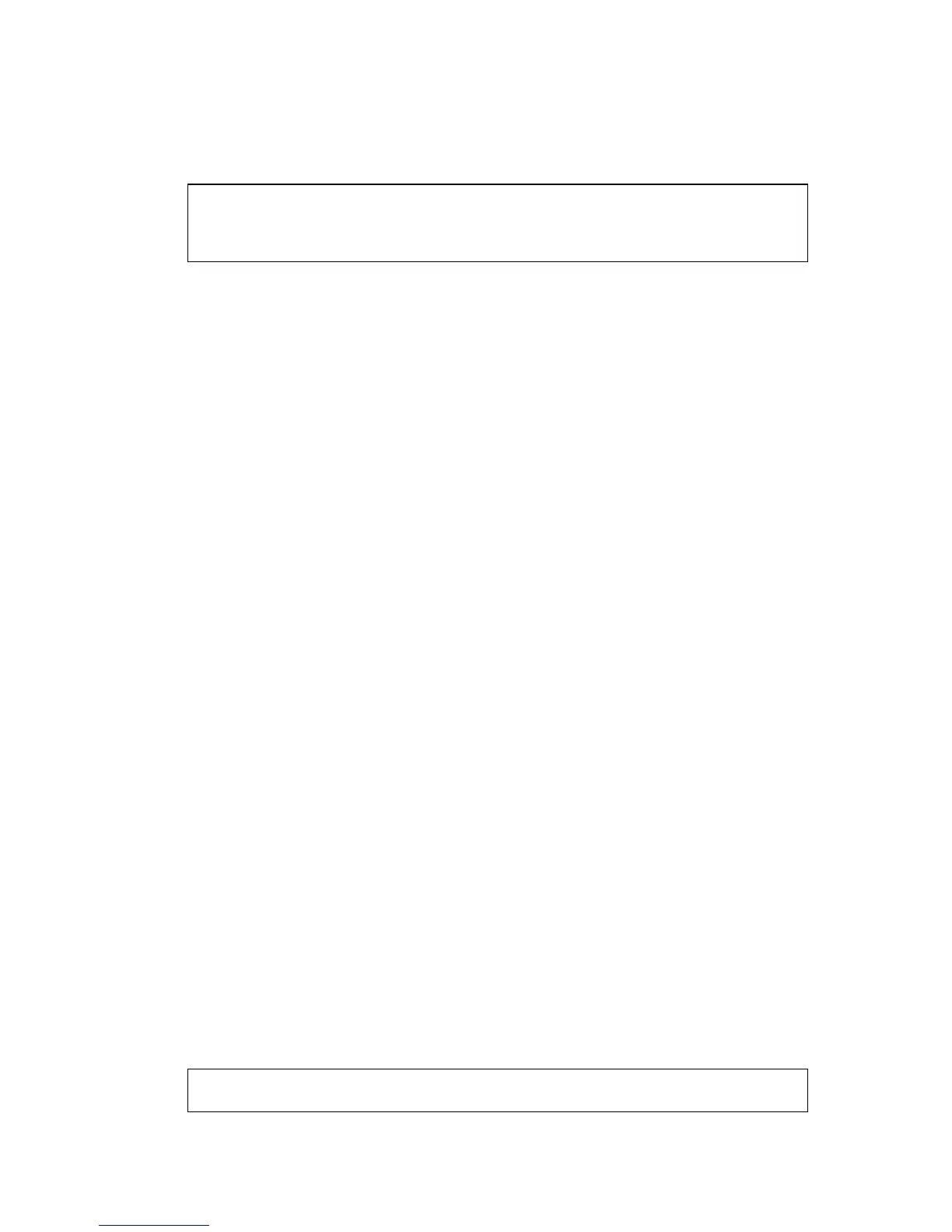C
OMMAND
L
INE
I
NTERFACE
4-210
Example
private vlan association
Use this command to associate a primary VLAN with a secondary (i.e.,
community) VLAN. Use the no form to remove all associations for the
specified primary VLAN.
Syntax
private-vlan primary-vlan-id association {primary-vlan-id | add
secondary-vlan-id | remove secondary-vlan-id}
no private-vlan primary-vlan-id association
• primary-vlan-id - ID of primary VLAN. (Range: 1-4093, no leading
zeroes).
• secondary-vlan-id - ID of secondary (i.e, community) VLAN. (Range:
1-4093, no leading zeroes).
Default Setting
None
Command Mode
VLAN Configuration
Command Usage
Secondary VLANs provide security for group members. The
associated primary VLAN provides a common interface for
access to other network resources within the primary VLAN
(e.g., servers configured with promiscuous ports) and to
resources outside of the primary VLAN (via promiscuous
ports).
Example
Console(config)#vlan database
Console(config-vlan)#private-vlan 2 primary
Console(config-vlan)#private-vlan 3 community
Console(config)#
Console(config-vlan)#private-vlan 2 association 3
Console(config)#
