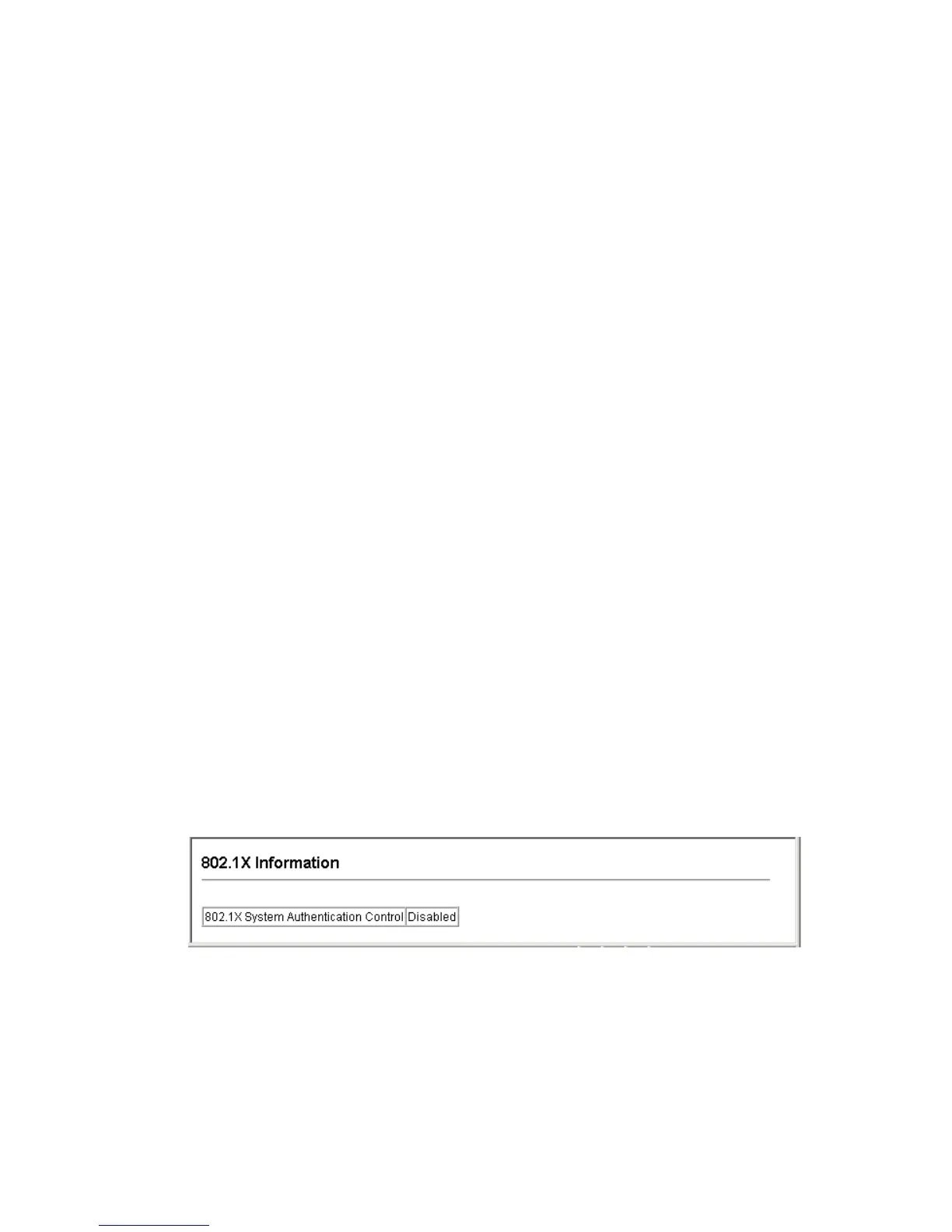C
ONFIGURING
THE
S
WITCH
3-90
The operation of 802.1X on the switch requires the following:
• The switch must have an IP address assigned.
• RADIUS authentication must be enabled on the switch and the IP
address of the RADIUS server specified.
• Each switch port that will be used must be set to dot1x “Auto” mode.
• Each client that needs to be authenticated must have dot1x client
software installed and properly configured.
• The RADIUS server and 802.1X client support EAP. (The switch only
supports EAPOL in order to pass the EAP packets from the server to
the client.)
• The RADIUS server and client also have to support the same EAP
authentication type. The current version of the firmware supports only
the EAP-MD5 authetication type. (Some clients have native support in
Windows, otherwise the dot1x client must support it.)
Displaying 802.1X Global Settings
The 802.1X protocol provides client authentication.
Command Attributes
• 802.1X System Authentication Control – The global setting for
802.1X.
Web – Click Security, 802.1X, Information.
Figure 3-39. 802.1X Global Information
