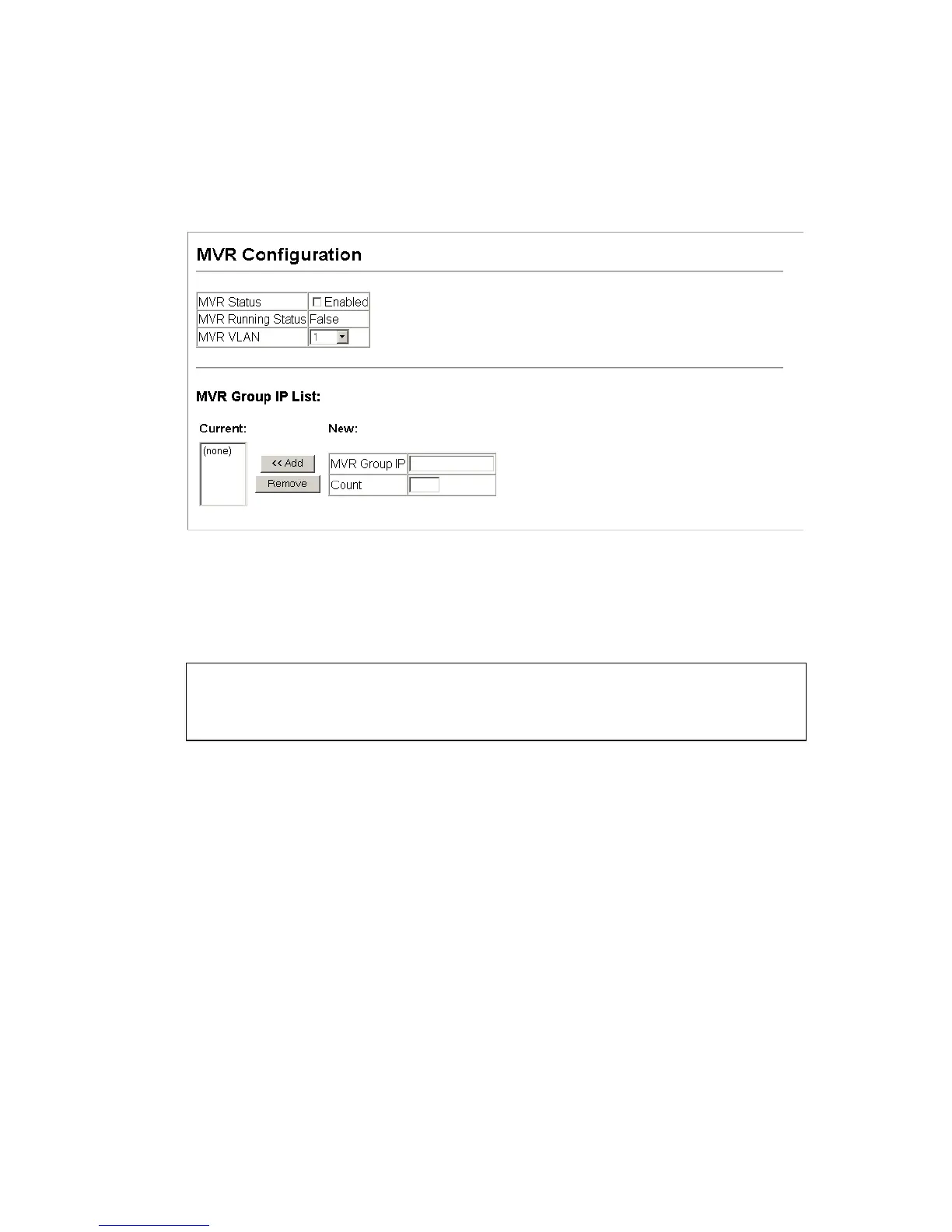C
ONFIGURING
THE
S
WITCH
3-224
Web – Click MVR, Configuration. Enable MVR globally on the switch,
select the MVR VLAN, add the multicast groups that will stream traffic to
attached hosts, and then click Apply.
Figure 3-101. MVR Global Configuration
CLI – This example first enables IGMP snooping, enables MVR globally,
and then configures a range of MVR group addresses.
Displaying MVR Interface Status
You can display information about the interfaces attached to the MVR
VLAN.
Field Attributes
• Type – Shows the MVR port type.
• Oper Status – Shows the link status.
• MVR Status – Shows the MVR status. MVR status for source ports is
“ACTIVE” if MVR is globally enabled on the switch. MVR status for
receiver ports is “ACTIVE” only if there are subscribers receiving
Console(config)#ip igmp snooping 4-230
Console(config)#mvr 4-251
Console(config)#mvr group 228.1.23.1 10 4-251
Console(config)#
