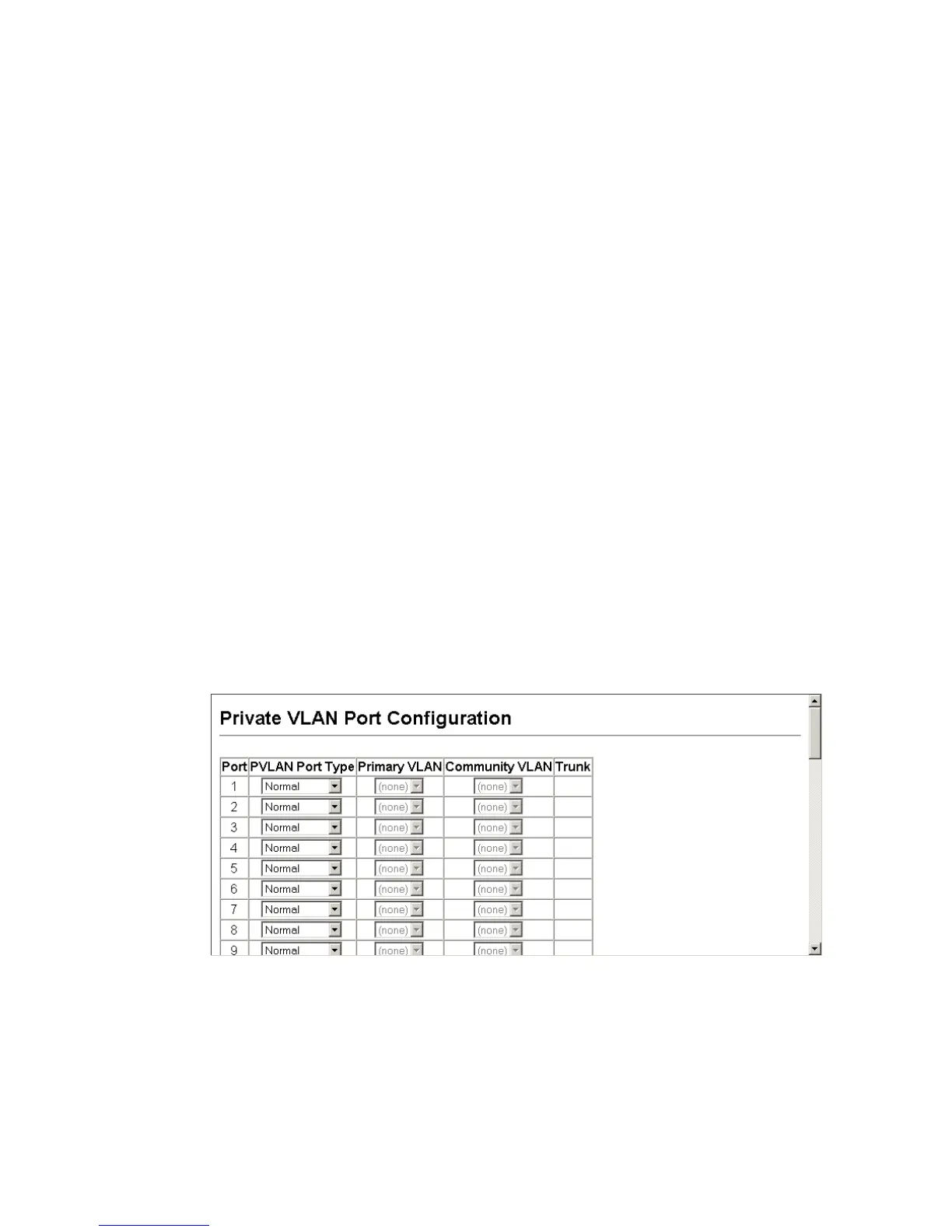VLAN C
ONFIGURATION
3-183
- Host – The port is a community port. A community port can
communicate with other ports in its own community VLAN and
with designated promiscuous port(s).
- Promiscuous – A promiscuous port can communicate with all the
interfaces within a private VLAN.
• Primary VLAN - Conveys traffic between promiscuous ports, and
between promiscuous ports and community ports within the
associated secondary VLANs. If PVLAN type is “Promiscuous,” then
specify the associated primary VLAN.
• Community VLAN – A community VLAN conveys traffic between
community ports, and from community ports to their designated
promiscuous ports. Set PVLAN Port Type to “Host,” and then specify
the associated Community VLAN.
• Trunk – The trunk identifier. (Port Information only)
Web – Click VLAN, Private VLAN, Port Configuration or Trunk
Configuration. Set the PVLAN Port Type for each port that will join a
private VLAN. Assign promiscuous ports to a primary VLAN. Assign host
ports to a community VLAN. After all the ports have been configured,
click Apply.
Figure 3-79. Private VLAN Port Configuration
