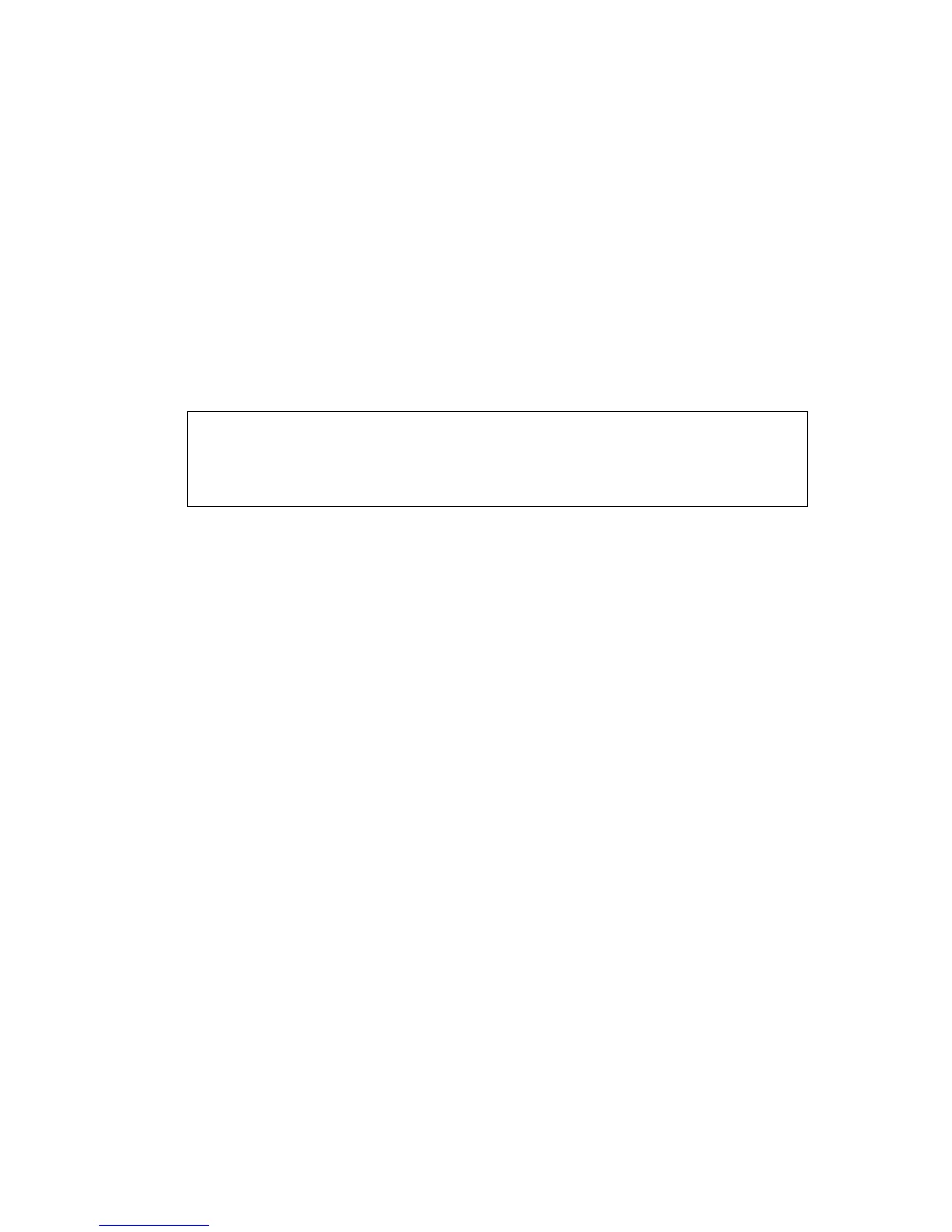C
OMMAND
L
INE
I
NTERFACE
4-148
Command Usage
When auto-negotiation is enabled with the negotiation command, the
switch will negotiate the best settings for a link based on the
capabilites command. When auto-negotiation is disabled, you must
manually specify the link attributes with the speed-duplex and
flowcontrol commands.
Example
The following example configures Ethernet port 5 capabilities to 100half,
100full and flow control.
Related Commands
negotiation (4 -146)
speed-duplex (4 -145)
flowcontrol (4 -148)
flowcontrol
This command enables flow control. Use the no form to disable flow
control.
Syntax
[no] flowcontrol
Default Setting
Enabled
Command Mode
Interface Configuration (Ethernet, Port Channel)
Command Usage
• Flow control can eliminate frame loss by “blocking” traffic from end
stations or segments connected directly to the switch when its buffers
fill. When enabled, back pressure is used for half-duplex operation and
IEEE 802.3x for full-duplex operation.
Console(config)#interface ethernet 1/5
Console(config-if)#capabilities 100half
Console(config-if)#capabilities 100full
Console(config-if)#capabilities flowcontrol
Console(config-if)#
