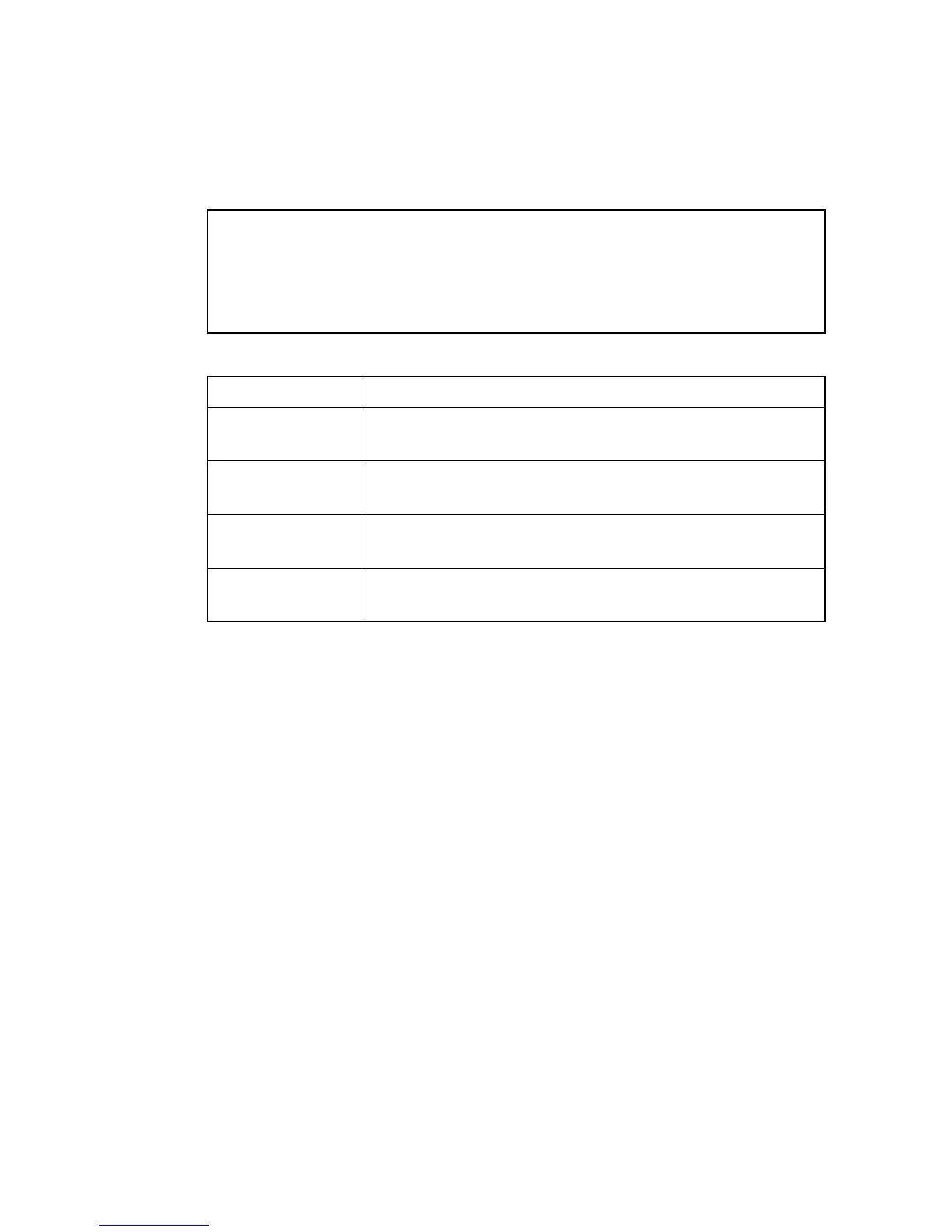SNMP C
OMMANDS
4-135
Example
This example shows the default engine ID.
snmp-server view
This command adds an SNMP view which controls user access to the
MIB. Use the no form to remove an SNMP view.
Syntax
snmp-server view view-name oid-tree {included | excluded}
no snmp-server view view-name
• view-name - Name of an SNMP view. (Range: 1-64 characters)
• oid-tree - Object identifier of a branch within the MIB tree. Wild
cards can be used to mask a specific portion of the OID string.
(Refer to the examples.)
• included - Defines an included view.
• excluded - Defines an excluded view.
Default Setting
defaultview (includes access to the entire MIB tree)
Console#show snmp engine-id
Local SNMP engineID: 8000002a8000000000e8666672
Local SNMP engineBoots: 1
Remote SNMP engineID IP address
80000000030004e2b316c54321 192.168.1.19
Console#
Table 4-38 show snmp engine-id - display description
Field Description
Local SNMP
engineID
String identifying the local engine ID.
Local SNMP
engineBoots
The number of times that the engine has (re-)initialized since
the snmp EngineID was last configured.
Remote SNMP
engineID
String identifying an engine ID on a remote device.
IP address IP address of the device containing the corresponding
remote SNMP engine.
