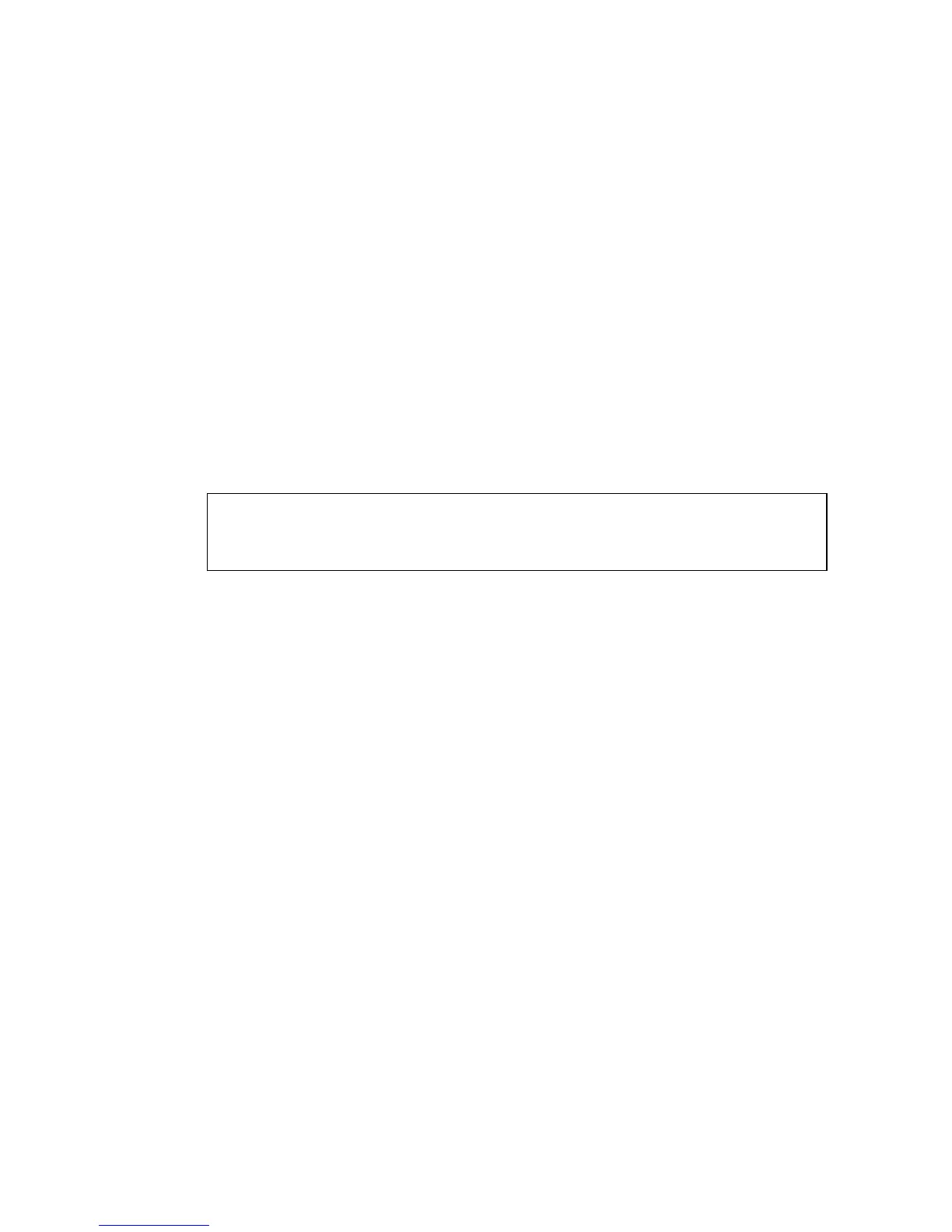S
YSTEM
M
ANAGEMENT
C
OMMANDS
4-49
Command Mode
Global Configuration
Command Usage
• The SSH server supports up to four client sessions. The maximum
number of client sessions includes both current Telnet sessions and
SSH sessions.
• The SSH server uses DSA or RSA for key exchange when the client
first establishes a connection with the switch, and then negotiates with
the client to select either DES (56-bit) or 3DES (168-bit) for data
encryption.
• You must generate the host key before enabling the SSH server.
Example
Related Commands
ip ssh crypto host-key generate (4-52)
show ssh (4-54)
ip ssh timeout
This command configures the timeout for the SSH server. Use the no
form to restore the default setting.
Syntax
ip ssh timeout seconds
no ip ssh timeout
seconds – The timeout for client response during SSH negotiation.
(Range: 1-120)
Default Setting
10 seconds
Command Mode
Global Configuration
Console#ip ssh crypto host-key generate dsa
Console#configure
Console(config)#ip ssh server
Console(config)#
