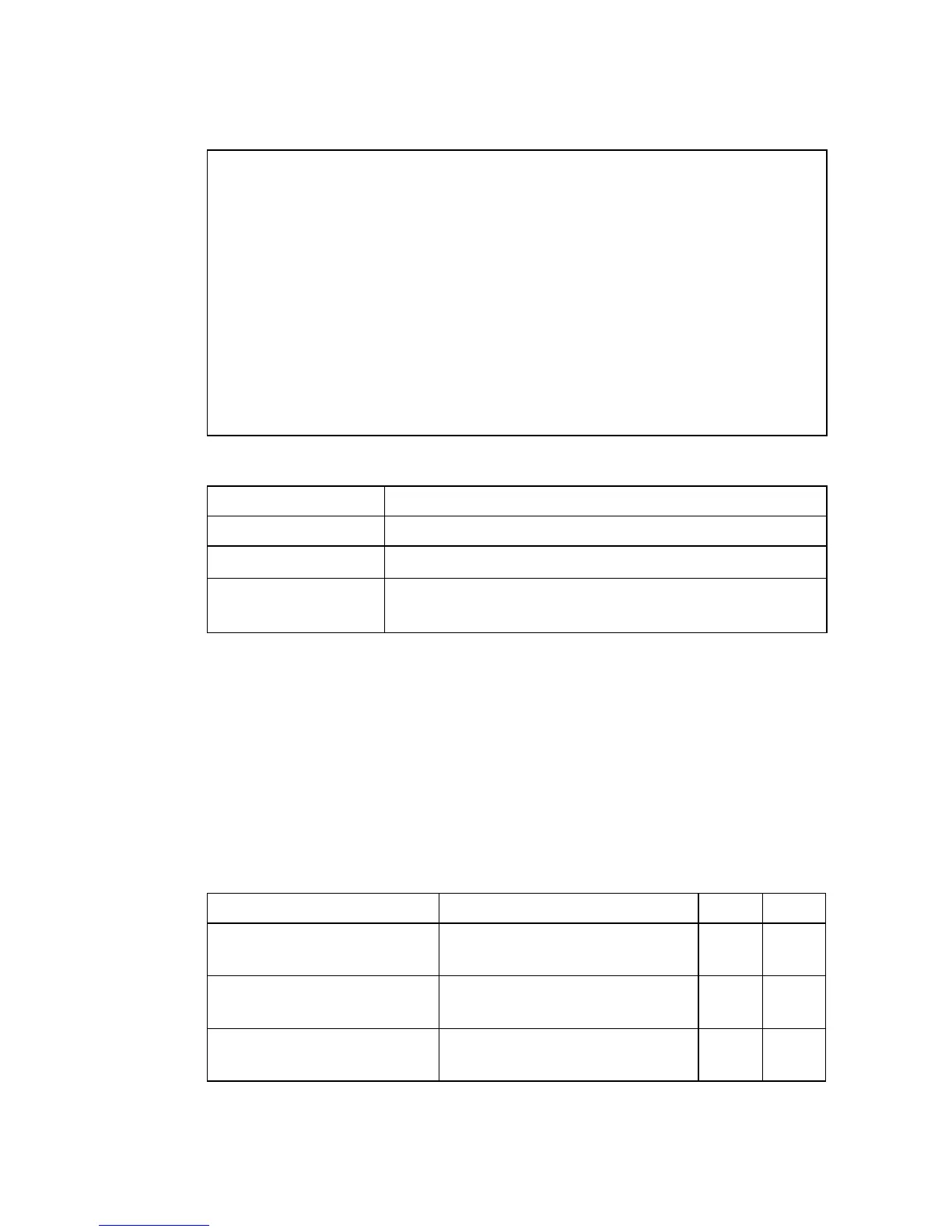A
DDRESS
T
ABLE
C
OMMANDS
4-175
Address Table Commands
These commands are used to configure the address table for filtering
specified addresses, displaying current entries, clearing the table, or setting
the aging time.
Console#show lacp 1 sysid
Channel group System Priority System MAC Address
-------------------------------------------------------------------
1 32768 00-30-F1-8F-2C-A7
2 32768 00-30-F1-8F-2C-A7
3 32768 00-30-F1-8F-2C-A7
4 32768 00-30-F1-8F-2C-A7
5 32768 00-30-F1-8F-2C-A7
6 32768 00-30-F1-8F-2C-A7
7 32768 00-30-F1-D4-73-A0
8 32768 00-30-F1-D4-73-A0
9 32768 00-30-F1-D4-73-A0
10 32768 00-30-F1-D4-73-A0
11 32768 00-30-F1-D4-73-A0
12 32768 00-30-F1-D4-73-A0
.
.
.
Table 4-51 show lacp sysid - display description
Field Description
Channel group A link aggregation group configured on this switch.
System Priority
*
LACP system priority for this channel group.
System MAC
Address
*
System MAC address.
* The LACP system priority and system MAC address are concatenated to form the LAG system ID.
Table 4-52 Address Table Commands
Command Function Mode Page
mac-address-table
static
Maps a static address to a port in
a VLAN
GC 4-176
clear
mac-address-table dynamic
Removes any learned entries
from the forwarding database
PE 4-177
show mac-address-table Displays entries in the
bridge-forwarding database
PE 4-178
