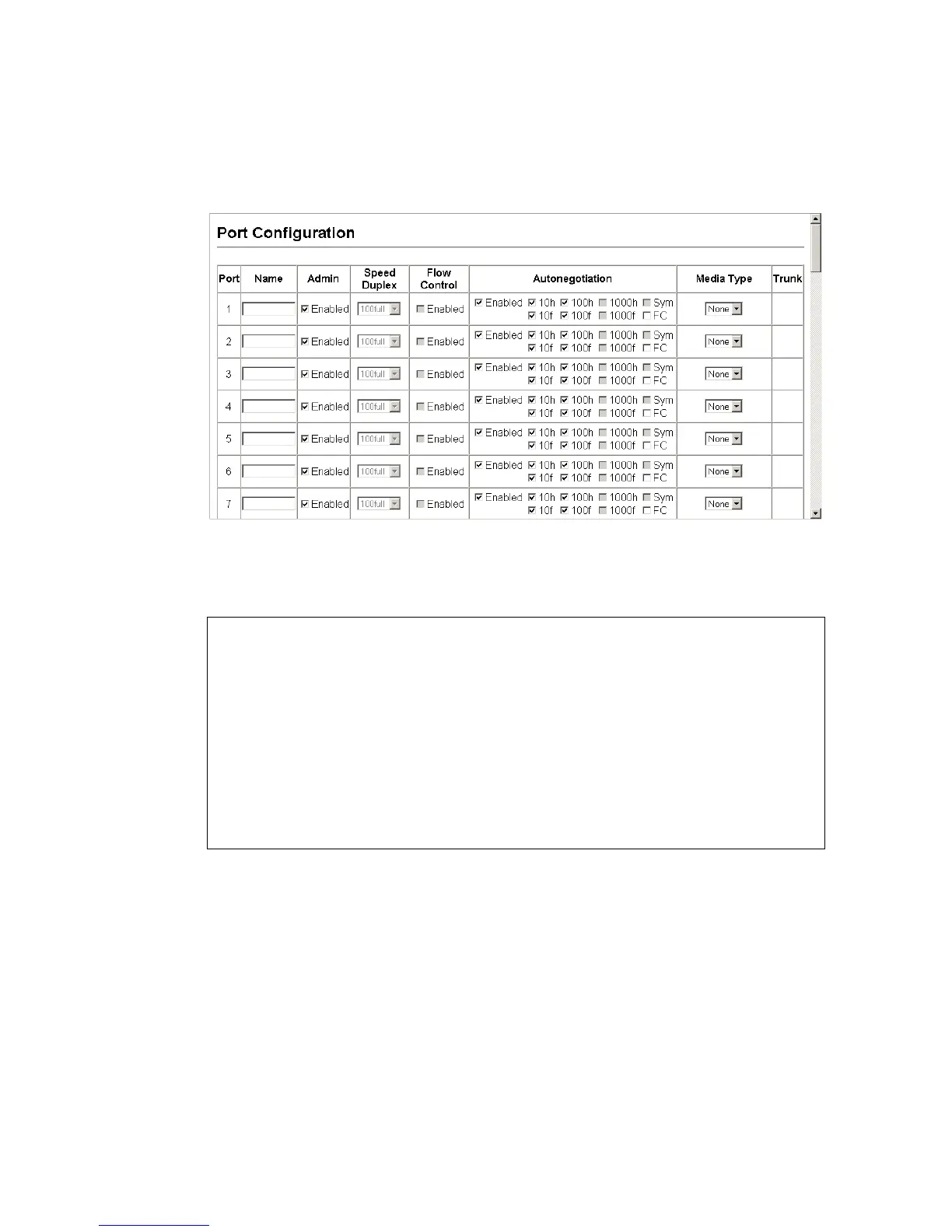P
ORT
C
ONFIGURATION
3-113
Web – Click Port, Port Configuration or Trunk Configuration. Modify the
required interface settings, and click Apply.
Figure 3-50. Configuring Port Attributes
CLI – Select the interface, and then enter the required settings.
Creating Trunk Groups
You can create multiple links between devices that work as one virtual,
aggregate link. A port trunk offers a dramatic increase in bandwidth for
network segments where bottlenecks exist, as well as providing a
fault-tolerant link between two devices. You can create up to 8 trunks at a
time.
Console(config)#interface ethernet 1/13 4-144
Console(config-if)#description RD SW#13 4-144
Console(config-if)#shutdown 4-149
.
Console(config-if)#no shutdown
Console(config-if)#no negotiation 4-146
Console(config-if)#speed-duplex 100half 4-145
Console(config-if)#flowcontrol 4-148
.
Console(config-if)#negotiation
Console(config-if)#capabilities 100half 4-147
Console(config-if)#capabilities 100full
Console(config-if)#capabilities flowcontrol
