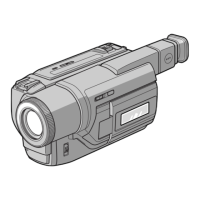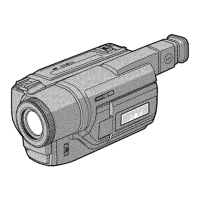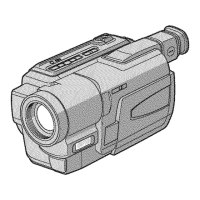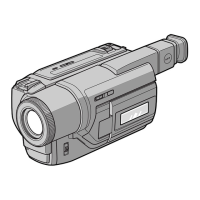5-51
3-3. SERVO AND RF SYSTEM ADJUSTMENTS
Before perform the servo and RF system adjustments, check that
the specified value of “27 MHz/36MHz Origin Oscillation
Adjustment” and “Hi8/standard 8mm 14 MHz Origin Oscillation
Adjustment” of “3-4. VIDEO SYSTEM ADJUSTMENT” is
satisfied.
Adjusting Procedure:
1. PLL f0 & LPF f0 Pre-adjustment
2. Switching position adjustment
3. AGC center level adjustment
4. APC & AEQ adjustment
5. PLL f0 & LPF f0 final adjustment
6. Hi8/standard 8mm Switching Position Adjustment
7. CAP FG Offset Adjustment
1. PLL f
0
& LPF f
0
Pre-adjustment (VC-213 board)
Mode VTR stop
Measurement Point Display data of page: 3, address: 03
Measuring Instrument Adjustment remote commander
Adjustment Page C
Adjustment Address 1F, 20, 22, 47
Specified Value Bit values of bit 2, bit 3 and bit 6
are “0”
Adjusting method:
1) Select page: 0, address: 01, and set data: 01.
2) Select page: 3, address: 01, set data: 30, and press the PAUSE
button of the adjustment remote commander.
3) Select page: 3, address: 02, and check that the data changes to
“00”.
4) Select page: 3, address: 03, and check that bit values of bit2,
bit3 and bit6 are “0”.
If bit value of bit 2, bit 3 or bit 6 is “1”, there are errors. (For
the error contents, see the following table. For the bit values,
refer to “5-4. SERVICE MODE”, “4-3. 3. Bit value
discrimination”.)
Bit value of page: 3,
Error contents
address: 03
bit 6 = 1 LPF f
0
adjustment is defective
bit 3 = 1 PLL f
0
, fine adjustment is defective
bit 2 = 1 PLL f
0
, fine adjustment is defective
If bit value of bit 2 or bit 3 is “1”, select page: C, address: 21, set the
following data, and press the PAUSE button, and repeat steps
2) to 4).
Setting data
When the data of page: C, address: 21 is “CA”. CE
When the data of page: C, address: 21 is “CE”. C6
When the data of page: C, address: 21 is “C6”. D2
When the data of page: C, address: 21 is “D2” C2
5) Select page: 0, address: 01, and set data: 00.
2. Switching Position Adjustment (VC-213 board)
To obtain normal playback waveform output, adjust the switching
position.
Mode VTR playback
Signal Digital8 alignment tape :
SW/OL standard (WR5-2D)
Measurement Point Display data of page: 3, address: 03
Measuring Instrument Adjustment remote commander
Adjustment Page C
Adjustment Address 10, 11, 12, 13
Specified Value 00
Adjusting method:
1) Insert the Digital8 SW/OL reference tape and enter the VTR
STOP mode.
2) Select page: 0, address: 01, and set data: 01.
3) Select page: 3, address: 21, and check that the data is “02”.
Note: If the data of page: 3, address: 21 is other than “72”, the tape
top being played. After playing the tape for 1 to 2 seconds,
perform step 4) and higher.
4) Select page: 3, address: 01, set data: 0D, and press the PAUSE
button of the adjustment remote commander.
5) Select page: 3, address: 02, and check that the data changes to
“00”.
6) Select page: 3, address: 03, and check that the data is “00”.
Note: If bit 0 of page: 3, address: 03 data is “1”, the A channel is
defective. If bit 1 is “1”, the B channel is defective. Contents
of the defect is written into page: C, addresses: 10 and 12. See
the following table. (For the bit values, refer to “5-4. SERVICE
MODE”, “4-3. 3. Bit value discrimination”. )
7) Select page: 0, address: 01, and set data: 00.
When the A channel is defective
Data of page: C,
Contents of defect
address: 10
EE Writing into EEPROM (IC402) is
defective
E8 Adjustment data is out of range
E7 No data is returned from IC104 (TRX)
When the B channel is defective
Data of page: C,
Contents of defect
address: 12
E8 Adjustment data is out of range
E7 No data is returned from IC104 (TRX)

