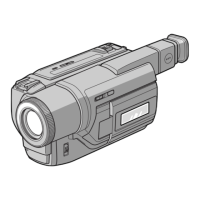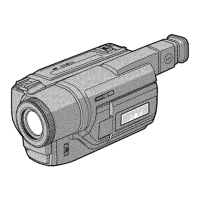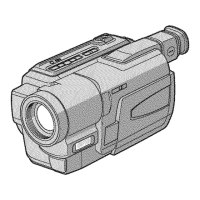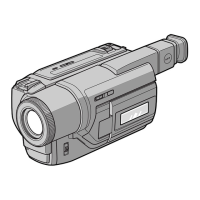— 5 —
SERVICE NOTE
1. POWER SUPPLY DURING REPAIRS ····························· 8
2. TO TAKE OUT A CASSETTE WHEN NOT EJECT
(FORCE EJECT) ································································ 8
SELF-DIAGNOSIS FUNCTION
1. Self-diagnosis Function ······················································ 9
2. Self-diagnosis Display························································ 9
3. Service Mode Display ························································ 9
3-1. Display Method ·································································· 9
3-2. Switching of Backup No. ··················································· 9
3-3. End of Display···································································· 9
4. Self-dignosis Code Table ·················································· 10
1. GENERAL
Quick Start Guide ······································································1-1
Getting Started ···········································································1-1
Using this manual ··································································1-1
Checking supplied accessories ··············································1-1
Step 1: Preparing the power supply·······································1-2
Step 2: Inserting a cassette ····················································1-3
Recording – Basics ····································································1-3
Recording a picture ································································1-3
Checking the recording
– END SEARCH/EDITSEARCH/Rec Review ·····················1-5
Playback – Basics ······································································1-5
Playing back a tape ································································1-5
Viewing the recording on TV ················································1-6
Advanced Recording Operations ···············································1-6
Photo recording······································································1-6
Using the wide mode ·····························································1-7
Using the fader function ························································1-7
Using special effects – Picture effect·····································1-8
Using special effects – Digital effect ·····································1-8
Using the PROGRAM AE function ·······································1-9
Adjusting the exposure manually ··········································1-9
Focusing manually·······························································1-10
Inserting a scene ··································································1-10
Advanced Playback Operations ···············································1-10
Playing back a tape with picture effects ······························1-10
Playing back a tape with digital effects ·······························1-10
Quickly locating a scene using the zero set memory
function ················································································1-11
Searching a recording by date··············································1-11
Searching for a photo – Photo search/Photo scan················1-11
Editing on Other Equipment····················································1-12
Dubbing a tape ·····································································1-12
Recording video or TV programs ········································1-12
Inserting a scene from a VCR ··············································1-13
Customizing Your Camcorder ·················································1-13
Changing the MENU settings ··············································1-13
Resetting the date and time ··················································1-14
Additional Information ····························································1-14
Digital8 system, recording and playback·····························1-15
Changing the lithium battery in your camcorder ·················1-15
Troubleshooting ···································································1-16
Self-diagnosis display ··························································1-17
Warning indicators and messages ········································1-17
Using your camcorder abroad··············································1-17
Maintenance information and precautions···························1-17
Quick Reference ······································································1-18
Identifying the parts and controls ········································1-18
Quick Function Guide ·························································1-20
2. DISASSEMBLY
2-1. 2.5 INCH LCD Unit, PD-105 Board ·······························2-2
2-2. 3.0/3.5 INCH LCD Unit, PD-106 Board·························2-3
2-3. F Panel Assembly, Cabinet (R) Assembly ·······················2-4
2-4. MA-354, 355, 357 Board ················································2-4
2-5. Mechanism Deck ·····························································2-5
2-6. EVF Block Assembly ······················································2-6
2-7. VF-129 Board (B/W EVF Model)···································2-7
2-8. VF-126 Board (Color EVF Model) ·································2-8
2-9. Lens Block·······································································2-9
2-10. Mechanism Deck, VC-213, DD-117,
PJ-95, 96, 98 Boards······················································2-10
2-11. CF-65 Board (TR Model)··············································2-12
2-12. CF-62 Board (2.5 INCH LCD Model) ··························2-12
2-13. CF-63 Board (3.0/3.5 INCH LCD Model) ····················2-12
2-14. Circuit Boards Location ················································2-13
2-15. Flexible Boards Location ··············································2-14
3. BLOCK DIAGRAMS
3-1. Overall Block Diagram (1) ··············································3-1
Overall Block Diagram (2) ··············································3-6
3-2. Power Block Diagram (1)················································3-9
Power Block Diagram (2)··············································3-13
4. PRINTED WIRING BOARDS AND
SCHEMATIC DIAGRAMS
4-1. Frame Schematic Diagram-1 ···········································4-1
Frame Schematic Diagram-2 ···········································4-5
4-2. Printed Wiring Boards and Schematic Diagrams ············4-9
• CD-212 (CCD Imager)
Printed Wiring Board and
Schematic Diagram ·······································4-10
• CD-213 (CCD Imager)
Printed Wiring Board and
Schematic Diagram ·······································4-13
• VC-213 (Camera Processor)(1/13)
Schematic Diagram .......................................4-15
• VC-213 (Y/C Processor)(2/13)
Schematic Diagram ·······································4-18
• VC-213 (Lens Motor Drive)(3/13)
Schematic Diagram ·······································4-21
• VC-213 (I/O SEL, IR, BBI)(4/13)
Schematic Diagram ·······································4-25
• VC-213 (VFD)(5/13)
Schematic Diagram ·······································4-29
• VC-213 (SFD, TFD, LIP)(6/13)
Schematic Diagram ·······································4-33
• VC-213 (TRX, TRF, TRW)(7/13)
Schematic Diagram ·······································4-35
• VC-213 (8mm PB RF AMP, D/A Converter)(8/13)
Schematic Diagram ·······································4-40
• VC-213 (8mm AFM Processor)(9/13)
Schematic Diagram ·······································4-43
• VC-213 (8mm Mechanism Control)(10/13)
Schematic Diagram ·······································4-49
• VC-213 (DV Mechanism Control)(11/13)
Schematic Diagram ·······································4-51
• FP-249 (S/T Reel Sensor), FP-356 (Top Sensor),
FP-355 (Tape LED) Flexible Board ····························4-55
• VC-213 (Servo)(12/13)
Schematic Diagram ·······································4-56
• VC-213 (HI Control)(13/13)
Schematic Diagram ·······································4-59
• VC-213 (Camera Processor, Y/C Processor, Lens Motor
Drive, IN/OUT Select, IR Transmitter, Base Band Input,
VFD, SFD, TFD, LIP, TRX, TRF, TRW, 8mm PB RF
AMP, D/A Converter, 8mm AFM Processor, 8mm
Mechanism Control, DV Mechanism Control, Servo,
HI Control)
Printed Wiring Board ····································4-65
TABLE OF CONTENTS

