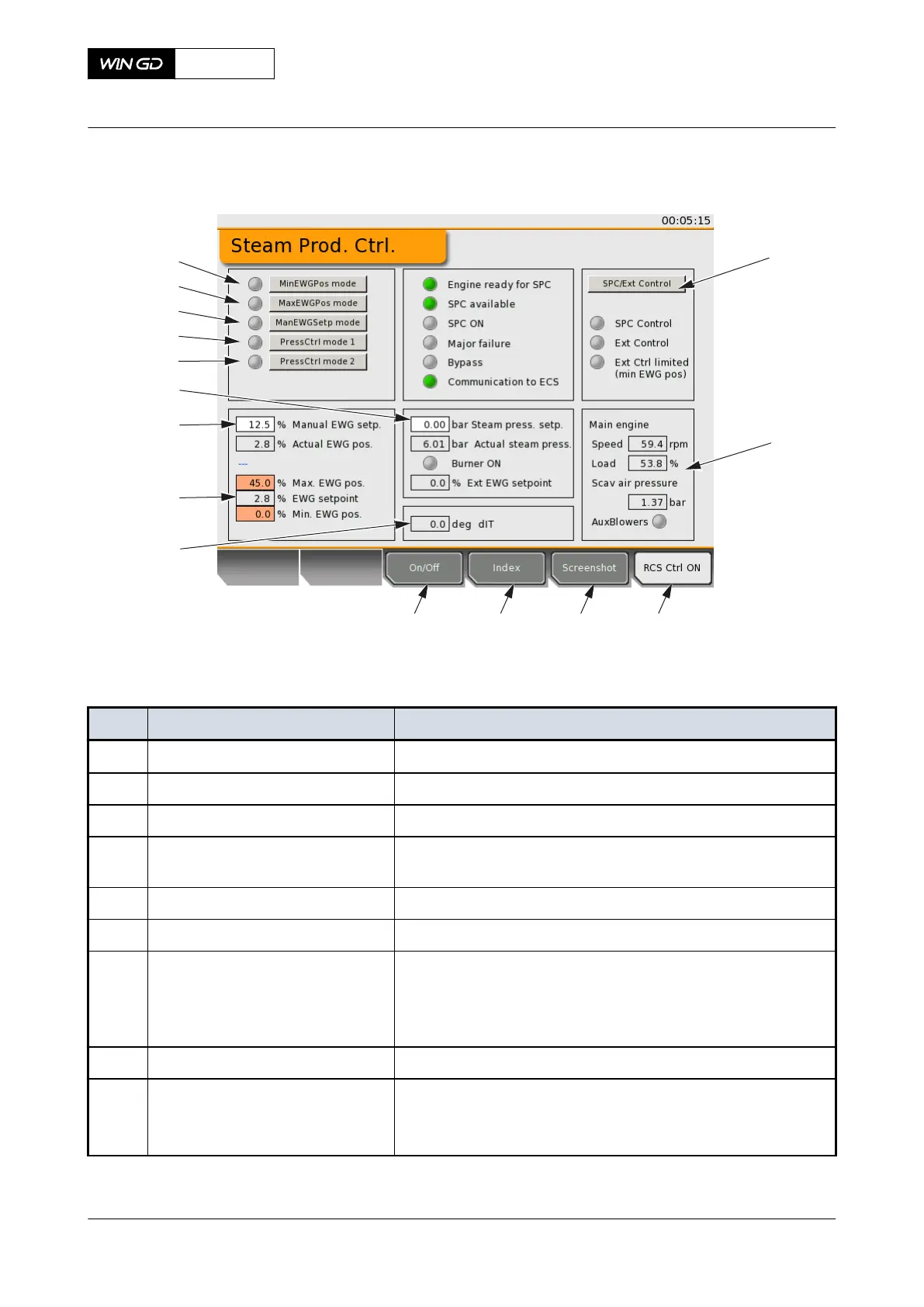Fig 4-44 LDU-20 page - STEAM PRODUCTION CONTROL
007
008
009
010
011
012
015
013
006
001 002 003
005
014
004
Tab 4-13 STEAM PRODUCTION CONTROL (SPC)
Item Function Effect
001 ON/OFF button Starts or stops the SPC system
002 INDEX button Opens the index page
003 SCREENSHOT button Makes a screen shot of the current screen
004 RCS CTRL ON button Gets control from the remote control system (if button is ac-
tive)
005 Value indication Shows the values
006 SPC/EXT. CONTROL button Changes to the external control of the SPC
007 MinEWGPos mode button Sets the minimum permitted EWG position
Other SPC modes than the initial mode MinEWGPos are only
possible, if the signal Engine ready for SPC from ECS is active
(green).
008 MaxEWGPos mode button Sets the maximum permitted EWG position
009 ManEWGSetp mode button Sets the EWG setpoint, if the specific LDU-20 is in control
You can set a value of 0 to 100%, but the SPC uses only a
value in the permitted range.
X92DF
AA00-9270-00AAA-043C-A
Operation Manual Steam production control system
Winterthur Gas & Diesel Ltd.
- 141 - Issue 002 2020-08