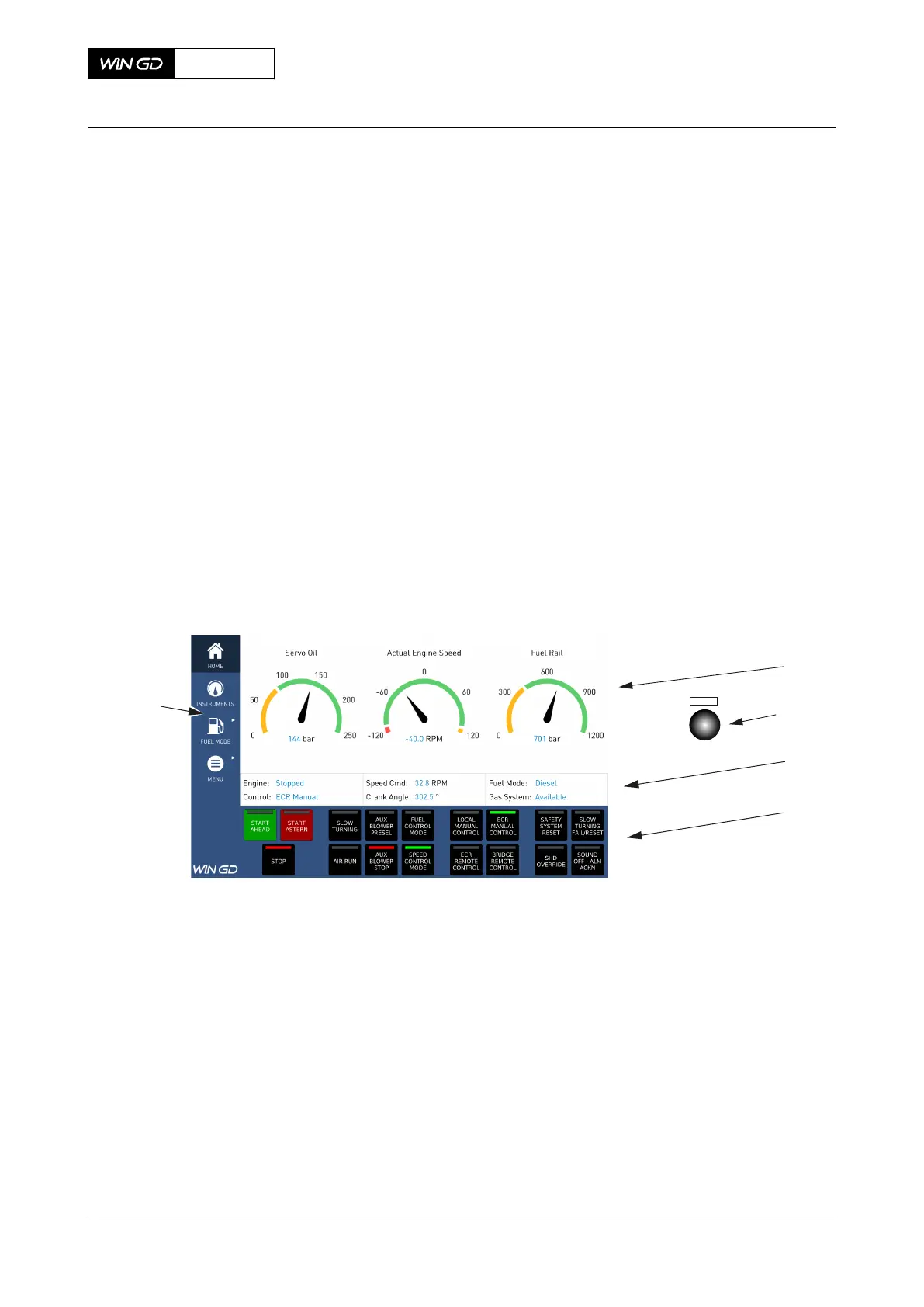6.9.10 Local control cabinet - general
The local control cabinet has the items that follow, refer to Figure 6-65:
•
Touch screen (001) of the manual control panel (MCP)
•
Fuel dial knob (002)
The manual control panel (MCP) is a multi-purpose module. The touch screen (001) of the
manual control panel (MCP) has the items that follow:
•
Indication field (003)
•
17 function buttons (004) with a LED indication, refer to Table 6-49 - Function buttons of
the manual control panel (MCP)
•
Navigation menu (005) for sub menus, refer to Table 6-48 - Navigation menu of the
manual control panel (MCP).
Fig 6-65 Local control cabinet
Legend
001 Touch screen 004 Function button
002 Fuel dial knob 005 Navigation menu
003 Indication field
X92DF
AA00-4618-00AAC-043B-A
Operation Manual Local control cabinet - general
Winterthur Gas & Diesel Ltd.
- 406 - Issue 002 2020-08