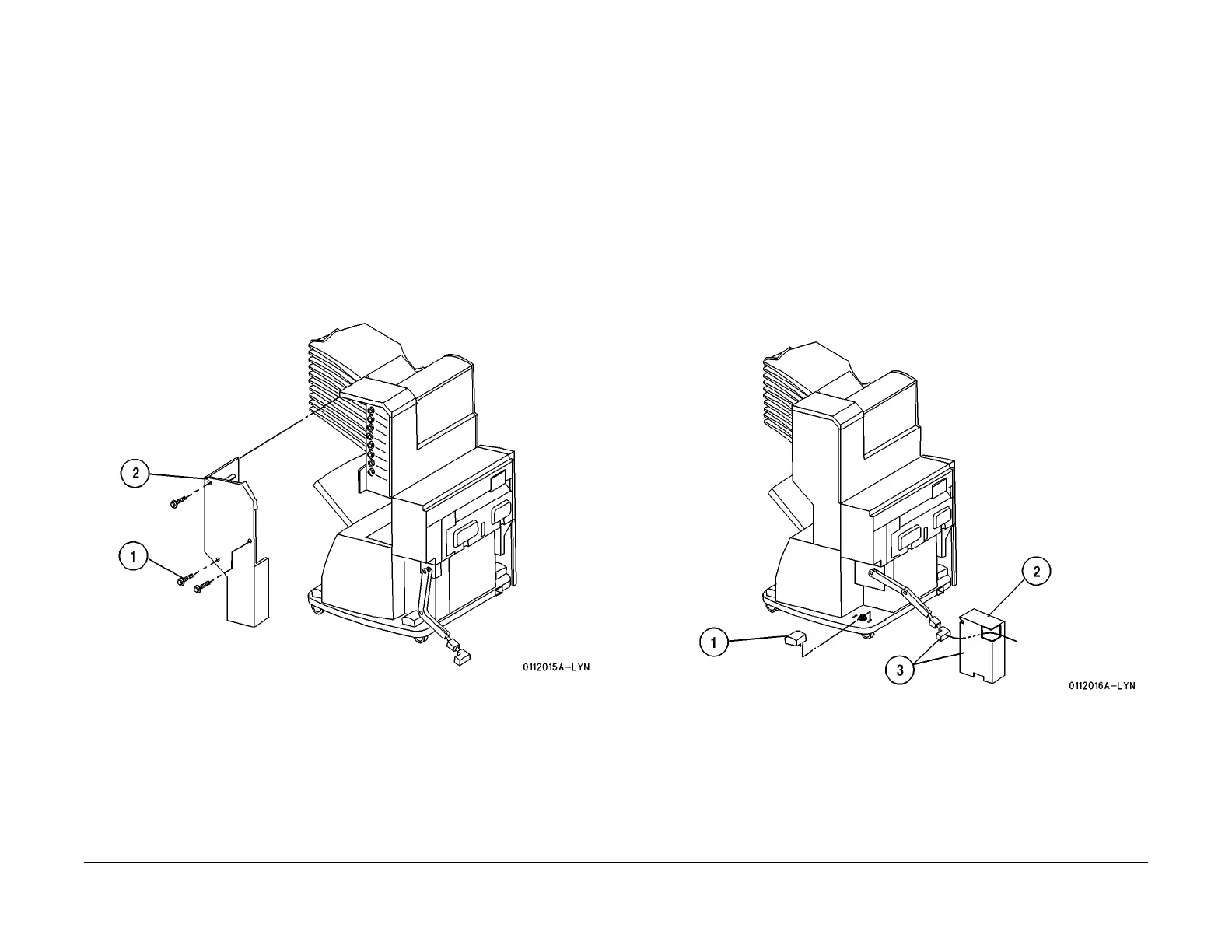1/05
8d-114
DocuColor 12/DCCS50
REP 15.3.7, REP 15.3.8
Reissue
Finisher/Sorter
REP 15.3.7 Rear Upper Cover
Parts List on PL 18.3
Removal
WARNING
To avoid personal injury or shock, disconnect the Finisher cable connector. Switch off
the machine power and disconnect the machine Power Cord.
1. Switch off the printer power and disconnect the AC Power Cord.
2. Remove the Rear Upper Cover (Figur
e 1).
1. Remove the three screws securing the Rear Upper Cover.
2. Pull out while lifting, to remove the Rear Upper Cover.
Replacement
1. Ensure that the tabs of the Rear Upper Cover are snapped onto the ledge of the Rear
Lower Cover before installing the three screws.
Figure 1 Remove the Rear Upper Cover
REP 15.3.8 IOT Connector Cover
Parts List on PL 18.3
Removal
WARNING
To avoid personal injury or shock, disconnect the Finisher cable connector. Switch off
the machine power and disconnect the machine Power Cord.
1. Switch off the printer power and disconnect the AC Power Cord.
2. Remove the IOT Connector Cover (Figure 1
).
1. Remove the rear left Caster Cap.
2. Remove the one screw securing the cover.
3. Disengage the wire harness and the IOT Connector support link from the cover to
remove t
he IOT Connector Cover.
Replacement
1. Replace the IOT Connector Cover in the reverse order of removal.
Figure 1 Remove the IOT Connector Cover
manuals4you.commanuals4you.com
