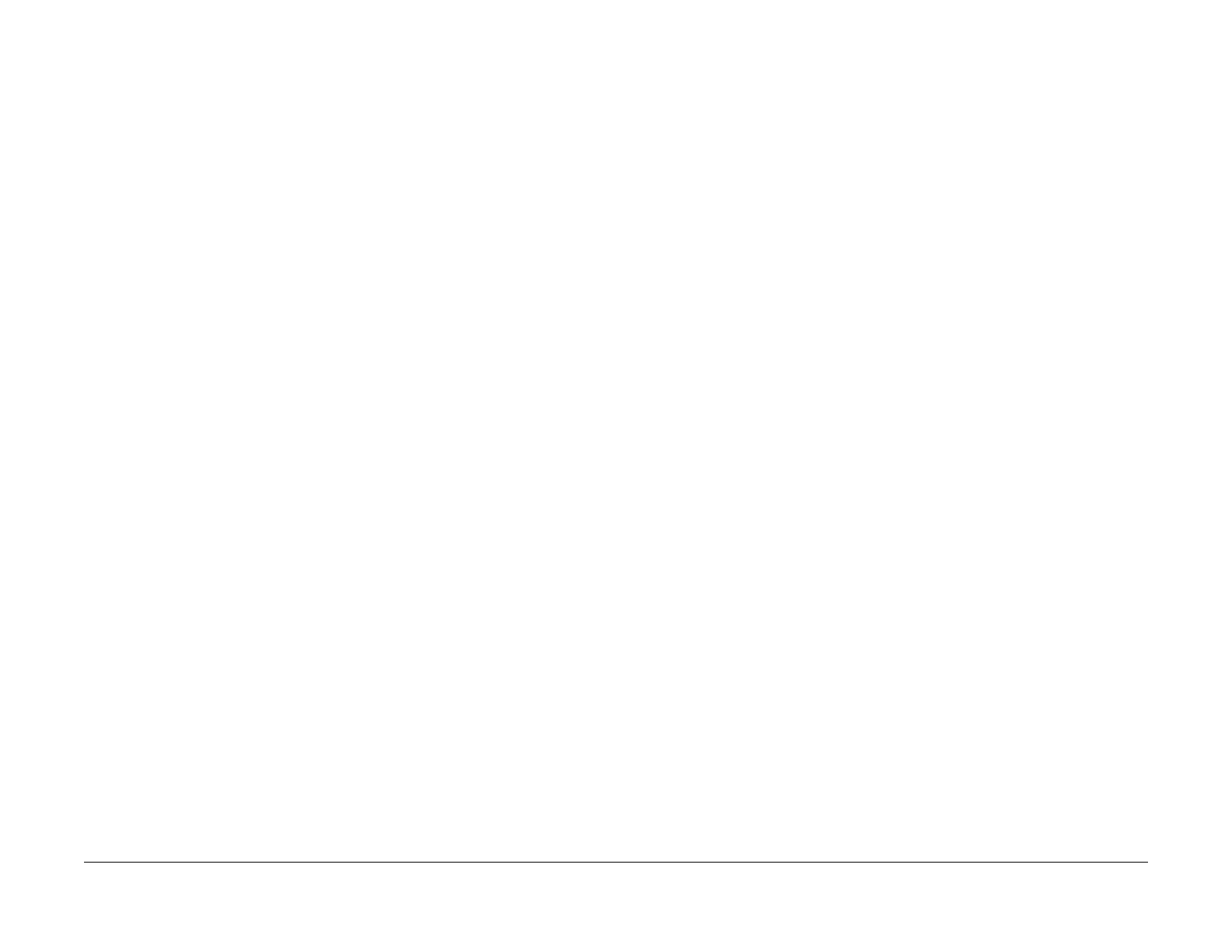1/05
10-189
DocuColor 12/DCCS50
Power Distribution - IDFE, Digital Signal Distribu-
Principles of Operation
Reissue
The IDFE also uses +12 VDC power, supplied from the Printer LVPS to transfer power to the
IDFE Wiring Harness at P/J 899 Pin 9. This +12 VDC circuit is used to provide additional power
to the CD-ROM Drive, the Fan and the AUI Transceiver for the IDFE. The DC return for the CD-
ROM Drive, the Hard Disk Drive, the Fan and the AUI TRansceiver is provided by Connector P/
J 899 Pin 11 through Connector J509 Pin 4 (BSD 16.1).
Digital Signal Distribution from the IDFE to the IOT
Two 80 pin cables provide Digital to Digital Interface (DDI) connections at Connector DPJ2 for
the Printer and Connector DSJ2 for the Scanner. These two cables provide the DDI link
between the VSEL EXT PWBA on the DC CS50 and the IDFE Interface Card contained within
the IDFE. (BSD 16.1)
The Print and Scan DDI Cables for the IOT and the IDFE are identical. The Print and Scan DDI
Cables mus
t not
be crossed.
CAUTION
To assure that the Print and Scan Cables are installed correctly and are not crossed in manu-
facturing or service repair, a pair of ICONS (Paper > Scanner, Printer > Paper) will be printed
onto the I
OT and IDFE covers.
