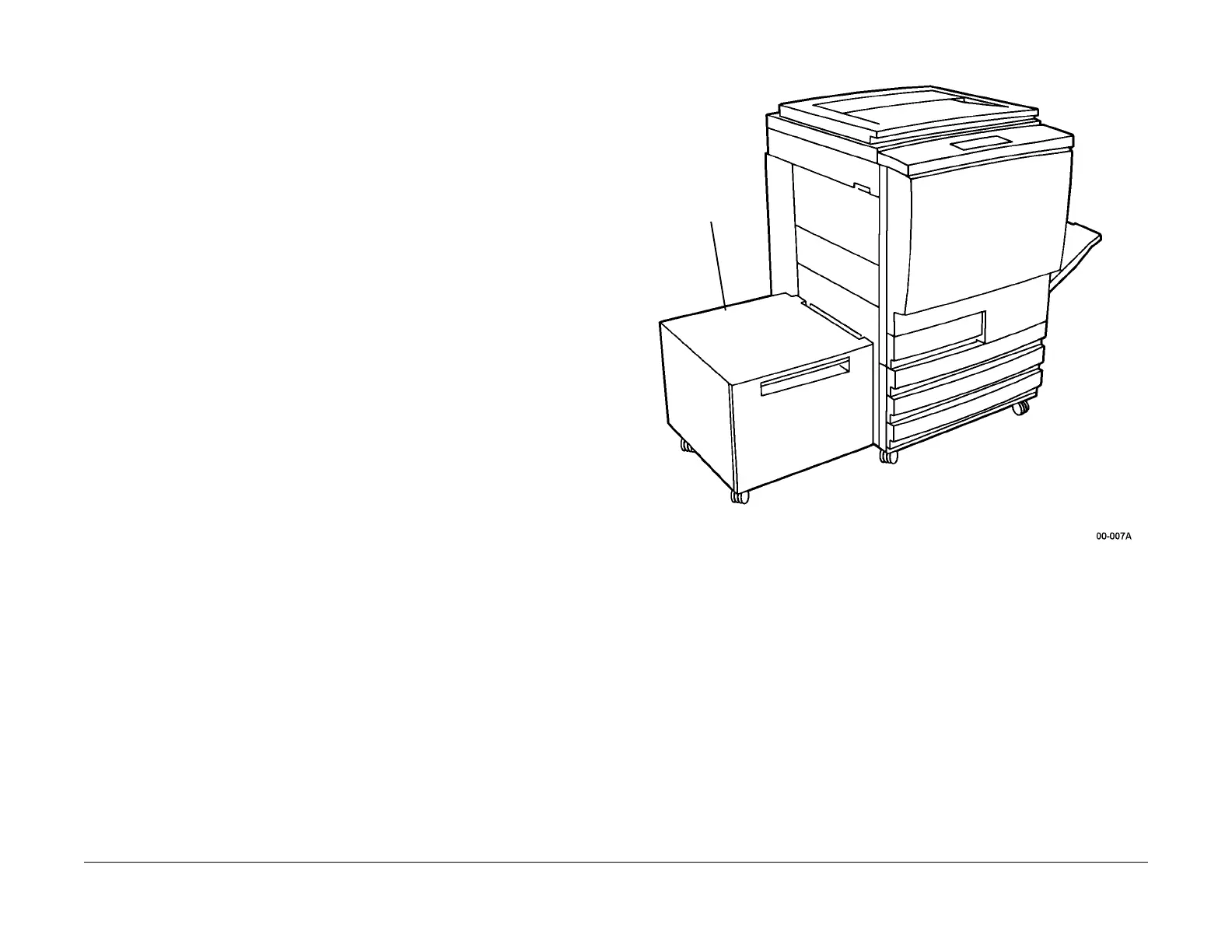1/05
10-8
DocuColor 12/DCCS50
Principles of Operation Overview
Reissue
Principles of Operation
When scanning, the image is sent to the remote user workstation via the Digital Front End
(DFE).
Print images come from the user workstation via
the LAN and DFE. These images are also
routed through the IOT processing circuitry to the ROS, which writes them onto the Photore-
ceptor Drum.
Paper Supply
The Paper Supply provides the paper and other blank copy material for the machine. There are
six possible sources: four paper trays (Trays 1-4), a manual side feeding tray (Tray 5) and the
optional High Capacity Feeder (HCF, Tray 6) (Figure 3). The media which these sources can
hold are different:
• Paper Tray 1 and the HCF can hold only for A4 or 8-1/2” x 11” lightweight papers.
• Paper Tray 2, 3 and 4 can hold light and medium weight papers up to 11” X 17”, and can
be s
et
to accept and detect 12”x18” paper.
• The Tray 5 can pass any type of paper, cover stock or transparency material which the
machi
ne can process.
The Tray 5 is covered in the Paper Transportation section, and t
he HCF (Tray 6) is covered in
the Paper Supply and Paper Transportations sections.
Figure 3 High Capacity Feeder
Duplex Automatic Document Feeder
The Duplex Automatic Document Feeder (DADF) (Figure 4) permits stacks of original docu-
ments to be automatically fed to the Platen Glass where they can be scanned or copied. The
originals can be one-si
ded or two-sided. Duplex documents are automatically turned over
within the DADF so that both sides can be scanned. The user selects between these choices at
the machine’s local User Interface.
High Capacity
Feeder
manuals4you.commanuals4you.com
