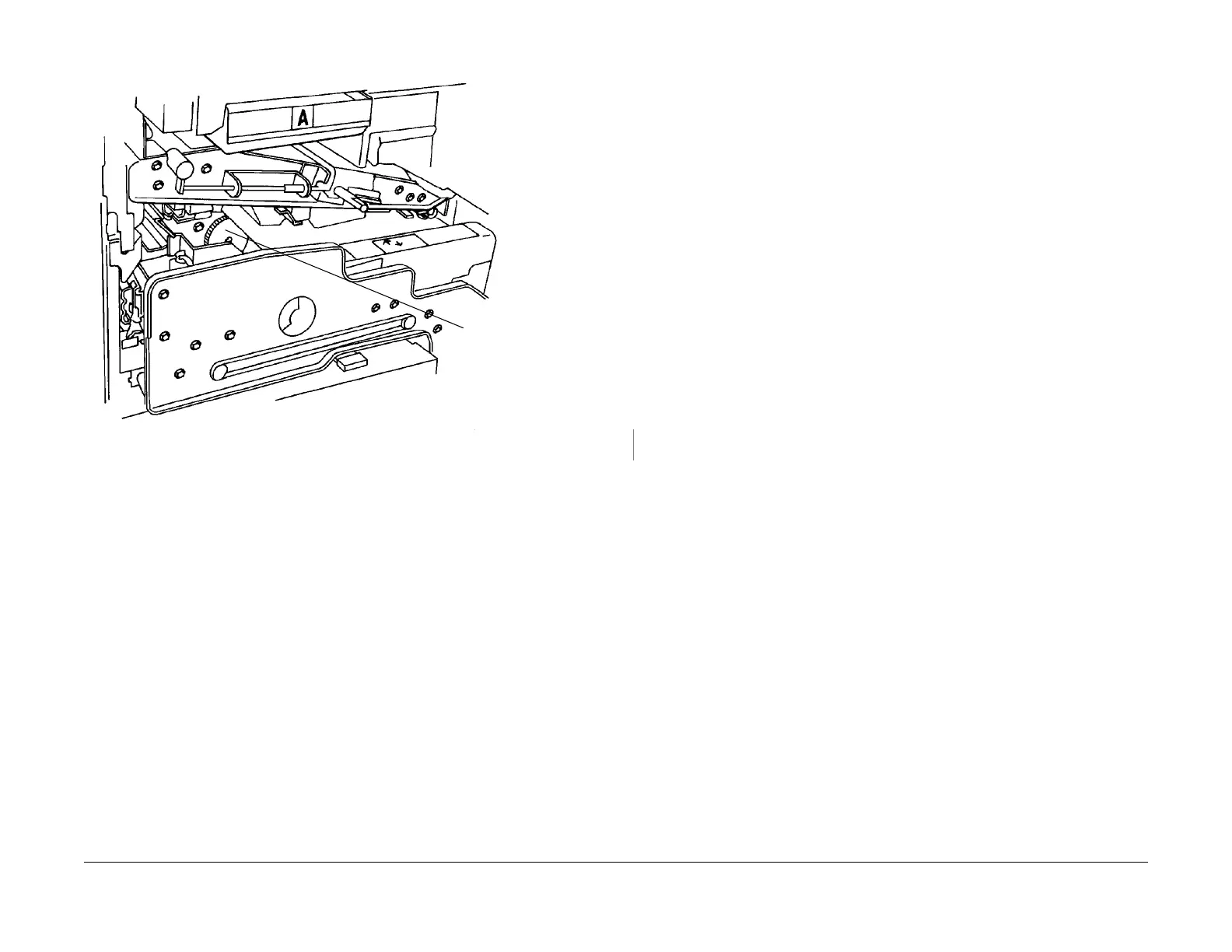1/05
3-15
DocuColor 12/DCCS50
IQ 9 Uneven Density RAP, IQ 10 Low Image Density
Image Quality
Reissue
• Replace the ROS (PL 4.1).
Figure 1 Registration Drive Gear
IQ 10 Low Image Density RAP
Low Image Density RAP. This RAP is used when the output image shows image density that is
lower than the specification.
Initial Actions
This problem can be caused by the following:
• Low toner concentration.
• Out of specification paper, especially low quality, or heavy weight paper.
• Faulty IOT Drive PWB (PL 9.
2).
• Drum past end of life.
• Developer past end of life. Check the HFSI counters for the Developers. Refer to Detailed
Mainte
nance Activities in Service Call Procedures.
• Faulty ADC Sensor.
• If Tag #14 is marked off, go to IQ 47 A
TC Sensor RAP.
Replace the paper presently being used with new 24 lb. Xerox COLOR Xpressions (NASG), or
90 GSM Colort
ech + (ESG) paper and run test copies. If the images reproduced are still of low
density, continue with this RAP.
Procedure
Clean the ADC Sensor and run ADJ 9.1.1, Max Setup. The Setup runs successfully.
YN
Go to the RAP for the Fault Code indicated to troubleshoot the problem.
Go to the I
Q 5 Xerographic Subsystem Checkout Procedure.
Registration
Drive Gear
