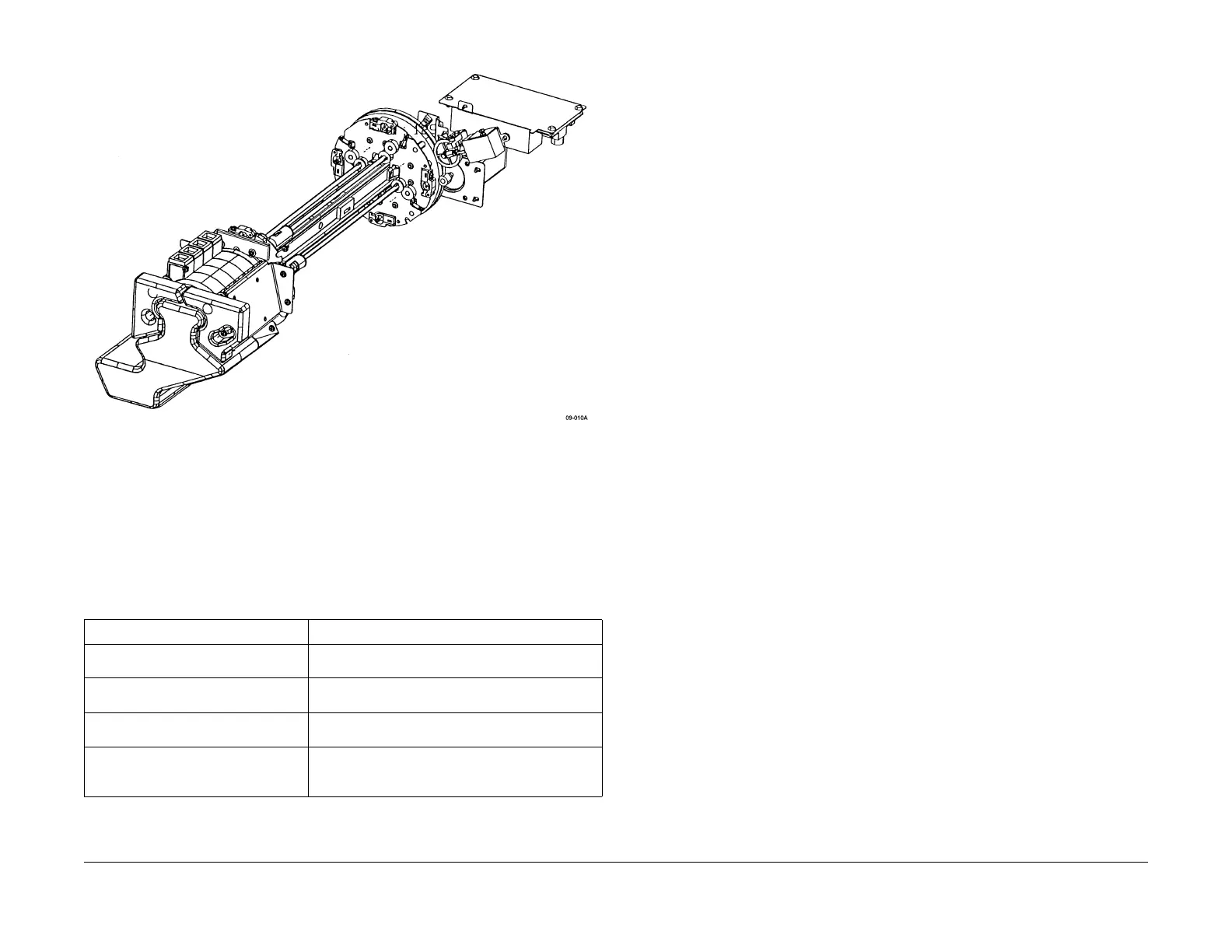1/05
10-116
DocuColor 12/DCCS50
Development
Reissue
Principles of Operation
Figure 2 Developer Rotor Home Positioning Components
The user has the option of selecting the type of copying/printing required. These user selected
param
eters include: B/W and color copying, single or multiple copies, duplex or simplex, differ-
ent paper sizes, and LEF or SEF. These variables can impact the rotation sequence for the
Dev
eloper Rotary
.
Table 3 represents the development sequence for the Developer Assemblies for different types
of print jobs.
NOTE: *
Rotary Sequence Key for the previous Table:
• “
→
“ represents the Developer Rotary rotating to the next color Developer Housing
Assembly
• “ / “ represents the repeated development by one color, with the Developer Housing
Assemb
ly remaining stationary
Developer Housing Assembly
Each Developer Housing Assembly is made up of the following components:
• Toner Entrance Port - accept
s replenishment developer from the Rotary Dispenser and
Toner Cartridge.
• Admix Auger - distributes the developer from the Toner Entrance Port to the full length of
the
Developer Housing Assembly.
• Supply Auger - distribut
es the developer to the Developer Roll and remixes the recycled
carrier beads from the Photoreceptor Drum with new developer.
• Developer Roll - coll
ects the developer within the assembly by internal magnets and
transfers it to the Photoreceptor Drum for developing the latent image.
• Trim Bar - scr
apes of excess developer from the Developer Roll, leaving a metered
amount of developer on the Developer Roll.
• Trickle Shutter - a small gat
e that opens to allow waste carrier beads to be dispensed
into the Trickle Auger, which empties into the Waste Developer Bottle.
Each Developer Housing Assembly has a unique registration pin to prevent it from being
placed in the wr
ong color location.
Each Developer Housing Assembly holds approximately 420 grams of developer. Two augers
mix t
he toner and carrier which make up the developer, This helps evenly distribute the devel-
oper throughout the length of the assembly. The augers also transport the old developer to the
dischar
ge gat
e as part of the “trickle” development system.
A new type of developer is used for this machine. The color
toners are smaller 6.5 micron diam-
eter courser cut particles. The courser cut allows more pigme
nt to be carried, compensating for
their smaller size. The black toner particles are 8.5 microns in diameter. The average carrier
bead size for all toners is 35 microns.
The Developer Roll is hollow Aluminum with five magnet poles inside. The magnet polarity is
designed
to
draw the metal carrier beads, covered with toner, onto the Developer Roll and hold
the beads on this roll as it passes the development point. The magnetic draw on the beads is
minimized after passing the development point, allowing the used beads to drop off the Devel-
oper Roll into the Developer Housing Assembly.
A Trim Bar in the Developer Housing Assembly s
crapes
off the excess developer and is set for
a trim gap of 0.7 mm for all colors. There is a gap of 0.5 mm in the Photoreceptor Drum to
Developer Roll spacing (DRS). This is factory set and will be field adjustable, if required.
The Developer Roll rotates at 1.75 times the speed of the Photoreceptor Drum. In addition, the
Developer Roll ro
tates counter clockwise while the Photoreceptor Drum rotates clockwise.
Table 1 Developer Assembly sequence
Type of Print/Copy Job Rotary Sequence for laying colors *
Black only copy, single sheet
(1 image on IBT)
Home→ Bl
ack→ Home
Bl
ack only copies, multiple sheets
(2 images on IBT)
Home→ Black / Black → Home
An
y or all Colors, single sheet
(1 image on IBT)
Home→ Yellow→ Magent
a→ Cyan→ Black→ Home
Any or all Colors, multi-sheet
81/2x11 LEF or smaller
(2 images on IBT)
Home→ Y
ellow / Yellow→ Magent
a / Magenta→
Cyan / Cyan→ Black / Black→ Home
manuals4you.commanuals4you.com
