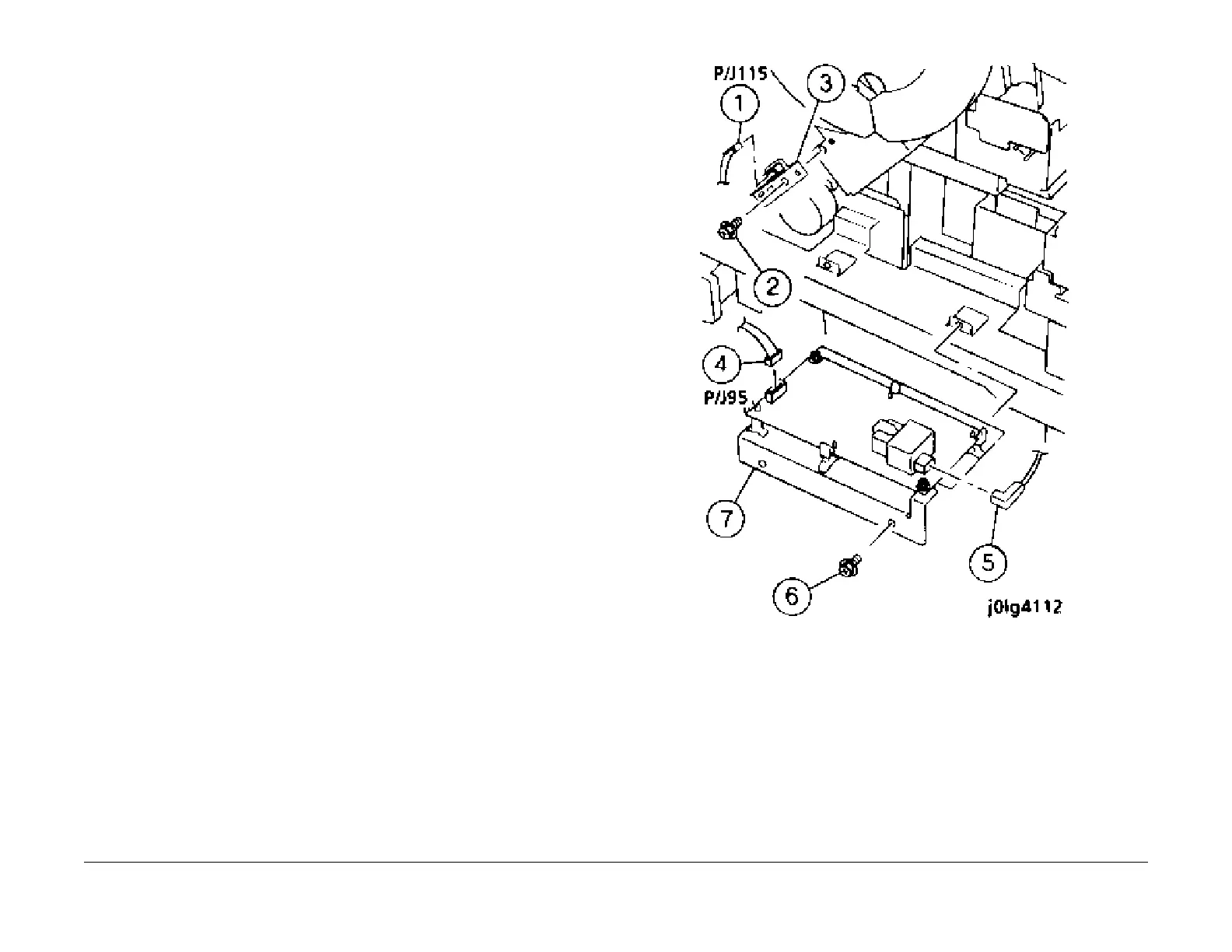1/05
4-11
DocuColor 12/DCCS50
REP 1.6.2
Repairs and Adjustments
Reissue
REP 1.6.2 Fuser Drive
Parts List on PL 1.6
Removal
WARNING
Turn power off and disconnect the power plug.
1. Remove the following covers:
1. IOT Rear Cover (PL 1
1.3 Item 7)
2. Tray Module Rear Cover (PL
11.3 Item 11)
3. Filter Unit Cover (PL 1
1.2 Item 4)
4. Pull out Tray 1.
5. Remove the Auger Sensor and the 2nd BTR HVPS (Figu
re 1).
1. Disconnect the connector.
2. Remove the screw.
3. Remove the sensor.
4. Disconnect the connector.
5. Pull out the connector.
6. Remove the screws (3)
7. Remove the 2nd BTR HVPS.
Figure 1 Removing the Auger Sensor
6. Remove the duct (F
igure 2
).
1. Remove the screws (2).
2. Release the hook and remove the duct.