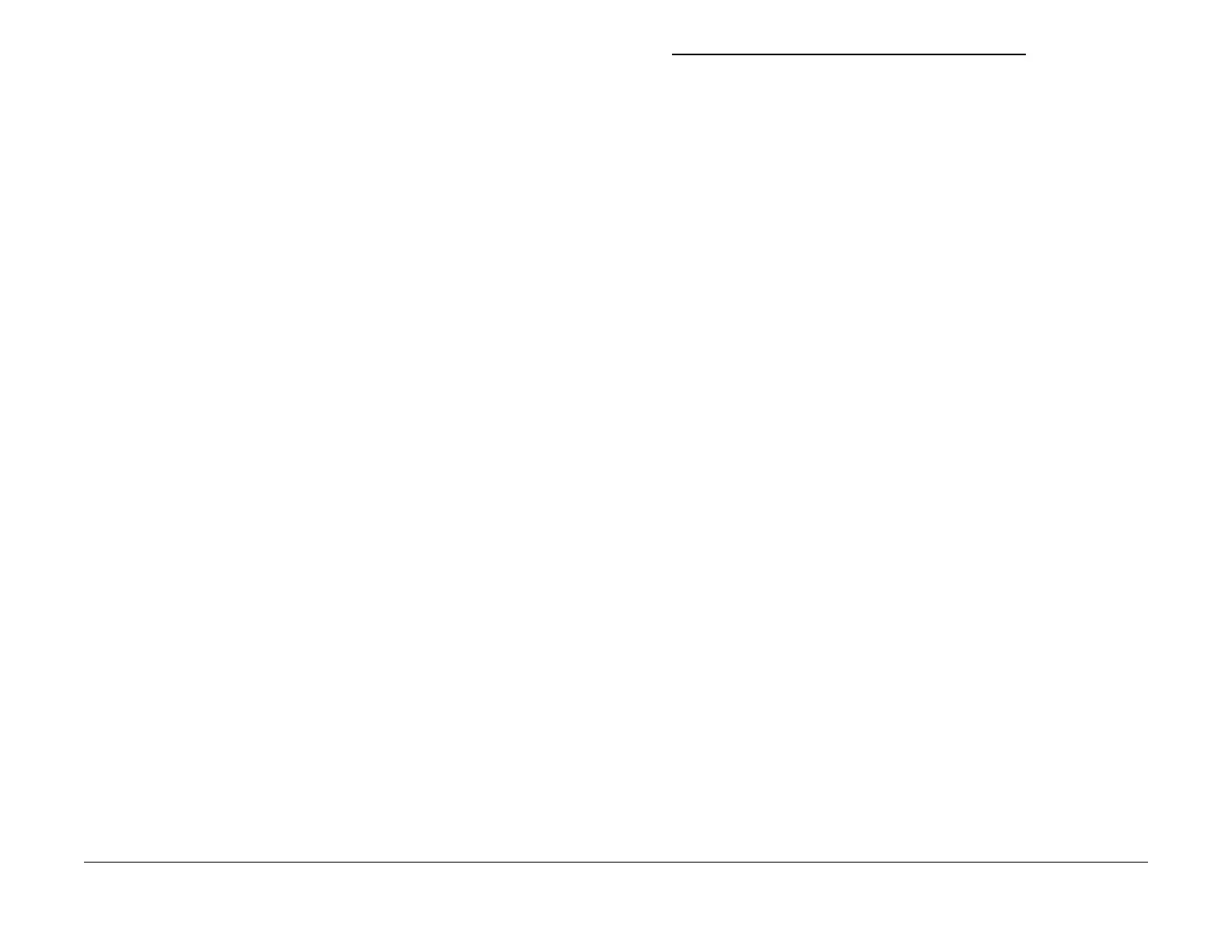1/05
3-7
DocuColor 12/DCCS50
Image Quality
Reissue
Defect Description
Background
Description - Cyan (or Other Colors): Low or medium density background usually of one color,
but possible in more than one color.
Description - High Monochrom
e: High density background of a single color covering the entire
copy.
Description - High 4-Color: High density
background of all four colors covering the entire copy
and possibly accompanied by bead carry out.
Description - General:
Undesirable toner deposits on the copy or print. The toner deposits can
be localized or may cover the entire copy or print. Depending on the density of the background,
it is referred to as low, medium, high, or very high background. It may occur in all colors, single
colors, or any combination of single colors.
Specification - No
background is al
lowed.
Bands, Lines, Smears or Streaks
Description - ADC Patch Printout or “Band”: A residual image of one or more of the ADC
patches that runs in the process direction.
Description - High Frequency
Bands: A 1.2 mm interval band that is most noticeable in low
density (e.g., 20 -30%) halftone areas of the copy and runs perpendicular to process direction.
Description - Periodi
c Bands: An interval band that ranges between 14 to 264 mm; is most
noticeable in low density (e.g., 20 -30%) halftone areas of the copy; and runs perpendicular to
process direction.
Description - Rainbow Bands: Narrow bands of
color most noticeable in low density (e.g., 20 -
30%) halftone areas of the copy that run in the process direction.
Description - Color S
mears: The image appears to have been disturbed (spread out, wiped, or
rubbed), usually in the process direction before the image was fused.
Description - Colo
r Streaks: Usually medium-width streaks of (or shifts in) color most notice-
able in low density (e.g., 20 -30%) halftone areas of the copy that run in the process direction.
Description - Gene
ral: The absence or low density of toner in desired image areas, or the
presence of toner in undesired areas in the shape of a line, streak or band. Bands are widths
greater than 0.5 mm. Lines and bands are generally uniform in shape from one end to the
other, and can run in any direction on the copy or print. Lines are defined as measuring less
than 0.5 mm in width: Streaks are generally shorter than lines and are of nonuniform width
along their length. They may have a more ragged or fuzzy appearance than lines, and can run
in any direction on the copy or print.
Black (or Color), Solid
Description - An image that is reproduced as solid black (or color) from lead edge to trail edge
and from front to rear. The ROS Border may or may not be visible.
NOTE:
None of the image from the original is visible in the copy or print.
Bead Carryout (BCO)
Description - Developer beads that are electrostatically attracted to the copy or print during
the transfer process on this product look like Mottle or low density. Bead Carryout is most
noticeable in high density areas and usually does not affect all four color at the same time.
NOTE: Only the effect the carrier beads have on the image of the output copy/print are visible.
The beads are phy
sically trapped by the fuser web and therefore will not be observed on the
copy/print.
Blank Copy
Description - Absolutely no toner developed onto the copy or print. This defect should not be
confused with extremely low image density, where some development actually occurs.
Blurred or Fuzzy Image
Description - Images that are not clear, or appear out of focus.
Color Balance, Poor
Description - Colored areas of the copy that exhibit a change in hue, as opposed to a change
in density. This is most often judged in the gray areas of the copy or print. Theoretically, a true
gray can be produced with equal amounts of magenta, yellow and cyan toner. Therefore, a
common example of poor color balance is a gray image that is reproduced with slightly more of
one of those color toners. The result is a gray that appears to have a magenta, yellow or cyan
hue, rather than true gray.
Contamination (Back Side or Side 2 of Copy)
Description - Toner deposit on the back side of a copy or on the second side of a two-sided
copy.
Deletions
Description - Debris-Centered: Deletions in the areas surrounding Toner agglomerates.
Description - Nonuniform S
treak: A deletion in the form of a single streak that runs from the
lead edge to the trail edge of the copy.
Description - General: T
he undesirable absence of toner from the copy or print. This defect
can show as white, light, or untrue colored areas on the copy or print. The most common
example is a deletion caused by the “tenting“of paper from mishandling or moisture, or by
dents or defects in the IBT.
Specification - T
he
Pattern 82 ROS Half Tone should not show the defect
Density
Description - Mottle-like, Low Density Only in High Density Areas: Developer beads that are
electrostatically attracted to the copy or print during the transfer process on this product look
like Mottle or low density. This defect is most noticeable in high density areas and usually does
not affect all four color at the same time.
Description - Highl
ight (
Low or High): Development of a single color is out-of-specification.
