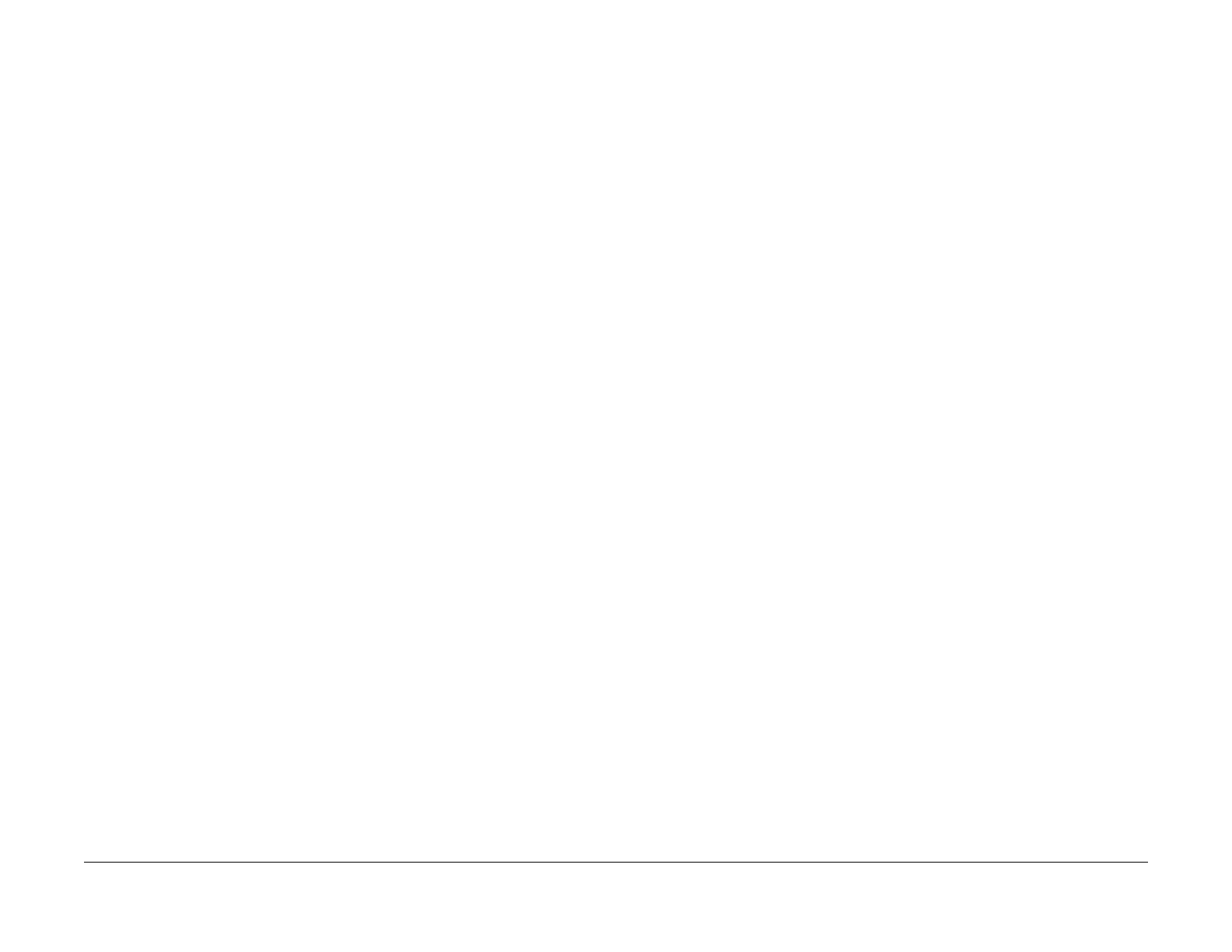1/05
4-201
DocuColor 12/DCCS50
ADJ 9.1.5, ADJ 9.1.6
Repairs and Adjustments
Reissue
ADJ 9.1.5 IOT Highlight Setup (dC918)
Purpose
a. To make the Highlight density reproduction starting points uniform for K, Y, M and C.
b. To make the In/Out Highlight density uniform.
c. To set the ESV/ADC control target values.
Check/Adjustment
1. Enter the PWS Diag.Screen for dC918.
2. Check the In(board)/Out(board) density difference.
a. Select Tray: 11” x 17” or A3.
b. Select Screen: 300
c. Select St
art.”
d.
Visually check the density differences bet
ween the inboard (rear) and the outboard
(front) side of the output print. If there is no density difference from the outboard to
the inboard side, for all colors, go to step 3.
e. If adjustment is necessary, select the In/Out box of the color to adjust and perform
one
of t
he following:
NOTE: The density of the inboard side of the output print is fixed, and the outboard
side is
adjusted to match the inboard.
• To lighten the outboard density, increase the value using the (+) button and
press Save
” to store the value.
• To darken the outboard density, decrease the value using the (-) button and
press Save
” to store the value.
f. Repeat Step 2 until the inboard and the outboard densities are equal.
3. Check the CMYK Highlight densities.
a. Using the print made in step 2, visually check th
e densities of the color squares
(from left to right: Mono K, C, M, Y, and Process K):
• The Mono K, C, M, and Y squares in the fourth row down should be barely visi-
ble.
• The Mono K, C, M, and Y squares in the eighth row down should not be visible.
b. If the print meets specification, go to step 4.
c. If the print does not meet specification, select th
e appropriate color in the Adjustment
box in the 300 Lines column. Adjust the value using the +/- buttons and select Save.
(Increasing the value increases the density.)
d. Select Tray (11” x 17” or A3), Screen (300) and Sta
rt.
” Repeat step 3 using this out-
put print.
4. Change the values in the 600 Lines column to match the numbers in the 300 Lines col-
umn (if they do not already match) and select Save.”
5. Perform (ADJ 9.
1.6) TRC Control (dC922 TRC Control/Toner Density Adjustment).
ADJ 9.1.6 TRC Control/Toner Density (dC922)
Purpose
1. Measure the gradient patch by the ADC sensor and create the IOT TRC correction LUT. If
the measurement result is not within the margin, display the Tone Up/Down evaluation.
2. Display the two patch densities for each color on the IBT belt.
Adjustment
1. Enter the PWS Diag.Screen for dC922.
2. Select Tray: 11” x 17” or A3.
3. Select Star
t.”
4. Check the TRC Judge column:
• If all boxes display OK, proceed to step 5.
• If an NG is displayed, return to ADC AGC Setup (ADJ 9.
1.3).
NOTE: The TRC Judgement is based on the Measurement
vs. Target Table for TRC
Patches #1 and #2 at the bottom of the screen. Patch #1 is 30% Cin for all four colors,
while Patch #2 is 65% Cin for YMC and 60% Cin for K.
5. Check the RADC Judge Column:
• If all boxes display OK, proceed to step 6.
• If an NG is displayed, return to ADC AGC Setup (ADJ 9.
1.3).
NOTE: The RADC Judgement is based on RADC patches: 65% Cin for YMC and 60%
Cin fo
r K. (Separate patches from the TRC patches.)
6. Check the Tone Judge column.
a. If all boxes display OK, proceed to step 7.
b. If an Up or Down is displayed for a given color, that color requires toning up or down.
c. Select Run” to
start the tone up/down routine. The Tone Interval column automati-
cally displays the required quantity.
NOTE: No output prints are generated.
d. Return to step 2 when the routine is completed. If the Tone Judge and Tone Interval
result
s do not change after several attempts at the tone up/down routine, go to IQ 10
Low Image Density RAP.
NOTE: The Tone Judge column is based on t
he RADC
patch measurements vs the
RADC targets as follows:
• Machines without ATC Sensors: The RADC targets shown on dC922 TRC
Control/
Toner Density Adjustment screen are humidity adjusted ADC targets that Corre-
spond to NVM’s 773-281 thru 773-284.
• If the RADC Measurement is within ±30 bits of
the R
ADC Target, the density of the
patch is close to the target density. No tone up or down is required.
• If the RADC Measurement is more than 30 bits
from the RADC Target, but is within
±100 bits of the RADC Target for YMC (±80 for K), the density of the patch is lighter
or darker than the target, but output densities will be corrected automatically by
LUT’s. No tone up or down is required.
