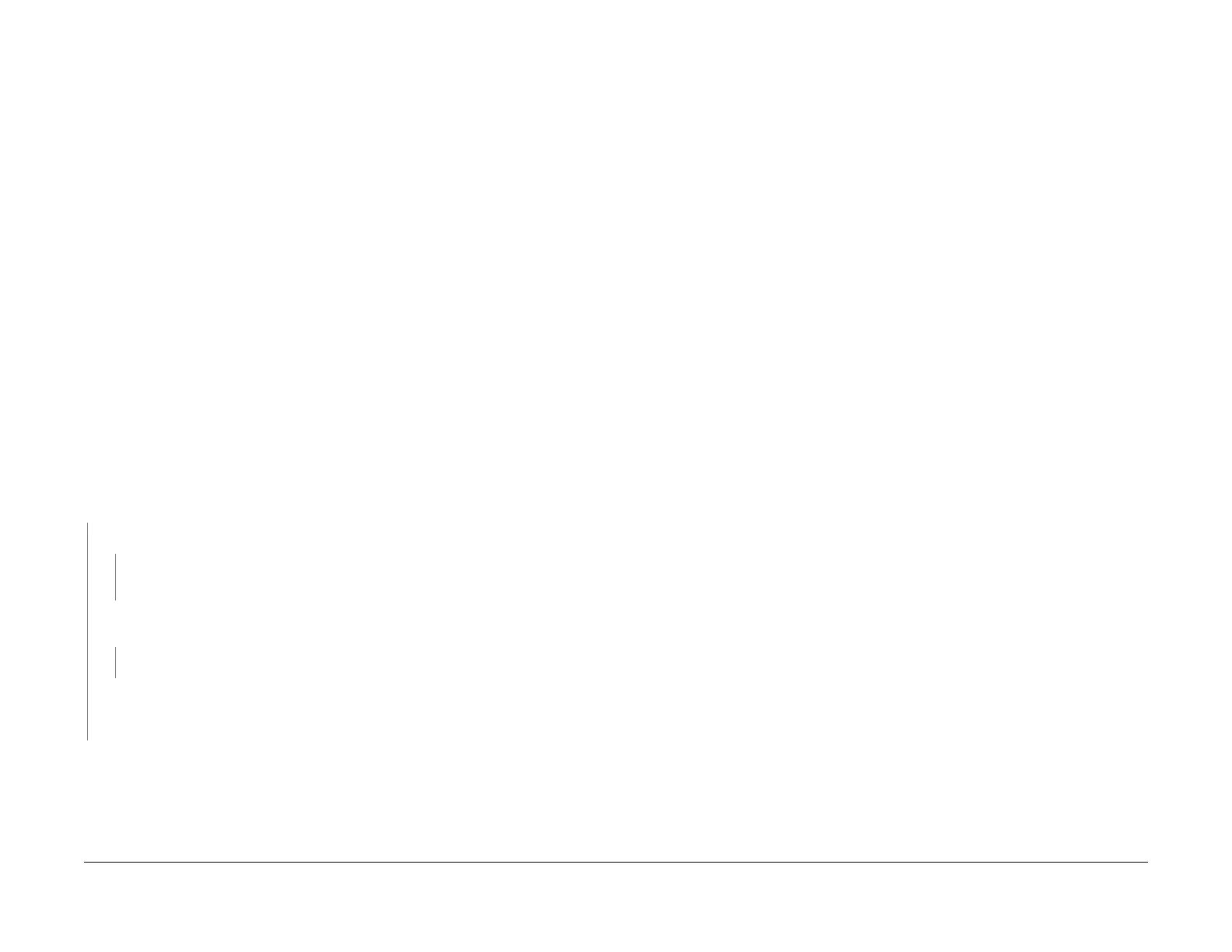1/05
2-154
DocuColor 12/DCCS50
10-341 Fuser Oil Empty RAP, 10-342 Fuser Web
Reissue
Status Indicator RAPs
10-341 Fuser Oil Empty RAP
Fuser Oil Empty. This status code is declared when approximately 2000 - 4000 pages (Prints
or Copies) have been made since Oil Near Empty Condition.
NOTE: The Oil Near Empty Condition occurs when the
sensor detects that the oil is low
(approximately 40k prints have been printed). The machine issues a warning when it detects
Fuser Oil Near Empty. When another 2000 to 4000 prints are printed out without servicing the
Fuser Oil, the machine issues a stop message and then stops printing.
NOTE: Oil usage varies depending on the types of images and paper being used. 30 - 40k
print
s per bot
tle is typical. However, when an oil metering system (Metering Blade, Donor Roll,
etc.) is in need of service, it can use oil at two to three times the normal rate.
Initial Actions
Refer to BSD 10.5 (2 of 2) and 10.12 for the following procedure.
Perform the following:
1. Open the Drawer.
2. Remove the Oil Cartridge (PL 8.
1).
Verify that there is oil in the bottle. If not, install a new
Oil Cartridge Machine Consumables.
3. Close the Drawer.
4. Switch the power Off and then On.
Procedure
NOTE: This RAP assumes that there is fuser oil in the bottle and therefore is not a cause of the
10-341 Fault Code.
Enter dC330 010-222 Oil Empty Sensor. Press Star
t. The Oil Empty Sensor status is H.
YN
Press St
op. Th
ere is +5 VDC between P/J413A-3 on the IOT Drive PWB and GND.
YN
Go to Fl
ag 1 on B
SD 10.5 (2 of 2) and check the harness for an open circuit. If the
harness is good, replace the IOT Drive PWB (PL 9.2).
There is +5 VDC between P/J413A-1
4 on the IOT Drive PWB and P/J44-7 on the
Distribution PWB.
YN
Replace the Distribution PWB (PL
9.
3).
Go to Flag 2 on BS
D 10.5 (2 of 2) and check the harness for an open circuit. If the har-
ness is good, replace the Oil Empty Sensor (PL 8.7).
If the problem continues, replace the
IOT Drive PWB (PL 9.2).
Replace the IOT Drive PWB (PL 9.2).
10-342 Fuser Web Change RAP
The Web Supply Roll is empty. The customer should install a new Web CRU.
NOTE: The Web Empty condition occurs when the web supply roll has been emptied. when
this
occurs, two metal contacts touch the empty Web Supply Roll and complete a circuit. This
causes two things to happen: a 10-342 fault code is declared and a “Replace Cleaning Web”
message is displayed. The machine will not operate until a new Web is installed.
NOTE: This status code is stored in NVM locat
ion 777-077 and cannot
be reset by Power Off/
On. Replacing the empty Web CRU with a new one will automatically reset NVM location 777-
077 Web Status from “2” to “0” and NVM location 777-078 Web Motor On Time from “17” to “0”.
The “Replace Cleaning Web Soon” message will first appear when 777-075 Web Near Empty
changes from 0 to 1.
Initial Actions
Refer to BSD 10.5 (1 of 2) and 10.12 for the following procedure.
Procedure
Perform the following:
1. Open the Drawer.
2. Remove and inspect the Web CRU. The web supply roll should be empty and two metal
clips should be tou
ching the metal supply roll. If it is, install a new Web CRU (Machine
Consumables) the fault code should disappear. If the web supply roll is not empty, install a
new Web CRU (Machine Consumables). If the fault codes is still displayed, replace the
IOT Drive PWB (PL 9.2).
manuals4you.commanuals4you.com
