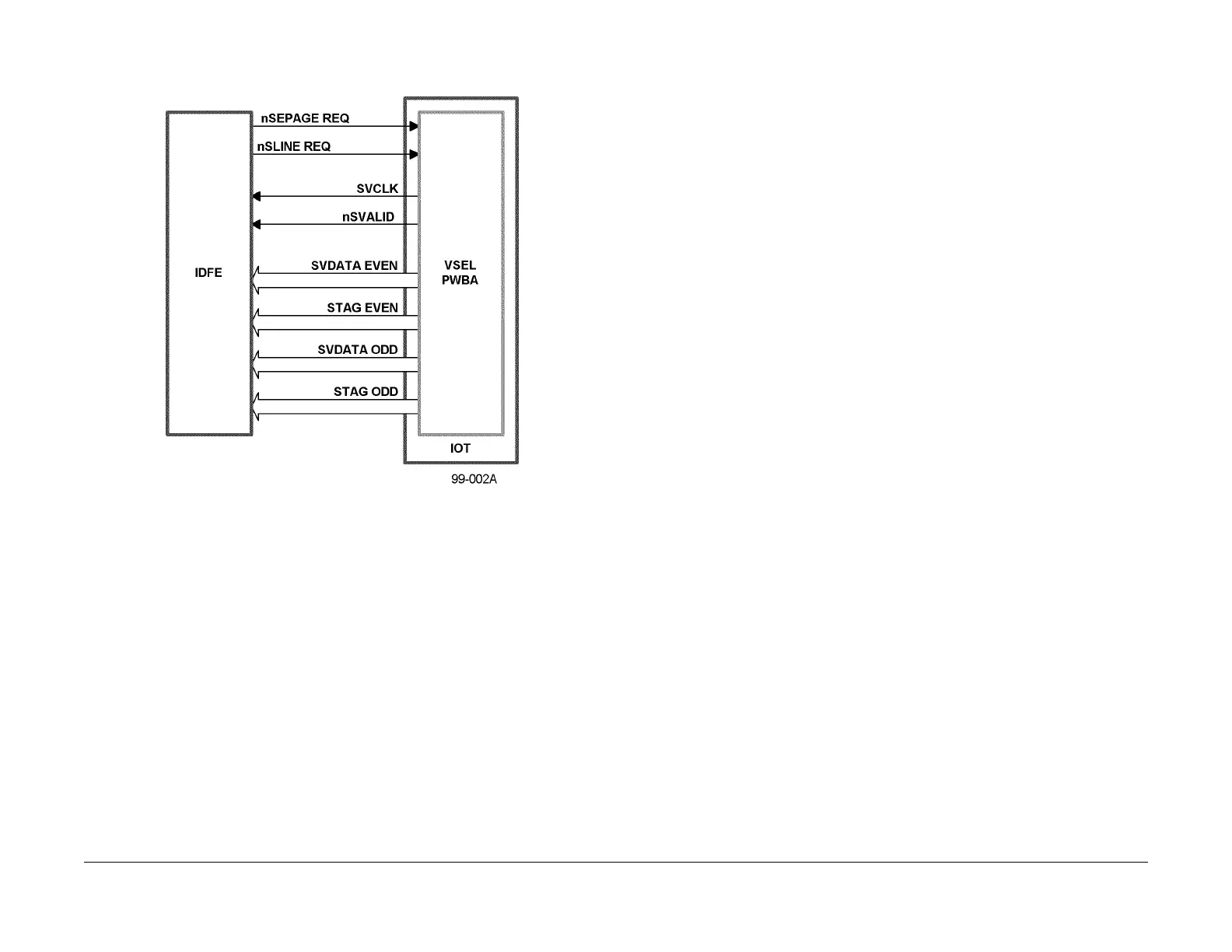1/05
10-192
DocuColor 12/DCCS50
Scan Interface
Reissue
Principles of Operation
Scan Interface
Figure 1 IDFE Scan Interface Block Diagram
The scan interface is very similar to the print interface, except that image data flows in the
opposite direc
tion. The interface is shown in Figure 1. The signals are:
• SVDATA ODD and SVDATA EVEN - Each is a set of eight parallel lines which provide the
sca
n data from the IOT.
• STAG ODD and STAG EVEN - Each is a set of four parallel lines which provides auxiliary
data f
or images sent using YMCK color space.
• nSEPAGE REQ - The IOT must provide an entire print page of data to the IOT during the
activ
e (negative) period of this signal.
• nSLINE REQ - The IOT must provide a pair of data li
nes during the active (negative)
period of this signal.
• SVCLK - The controller uses this signal to sample the video data and tag information.
• nSVALID - This indicates that the data on the video data and tag lines is valid and may be
sampl
ed.
As with the print interface, the odd and even data and tag buses are used simultaneously to
pass 600
dpi images. In addition, either the even or odd buses can be used individually to pass
a 400 dpi image.
manuals4you.commanuals4you.com