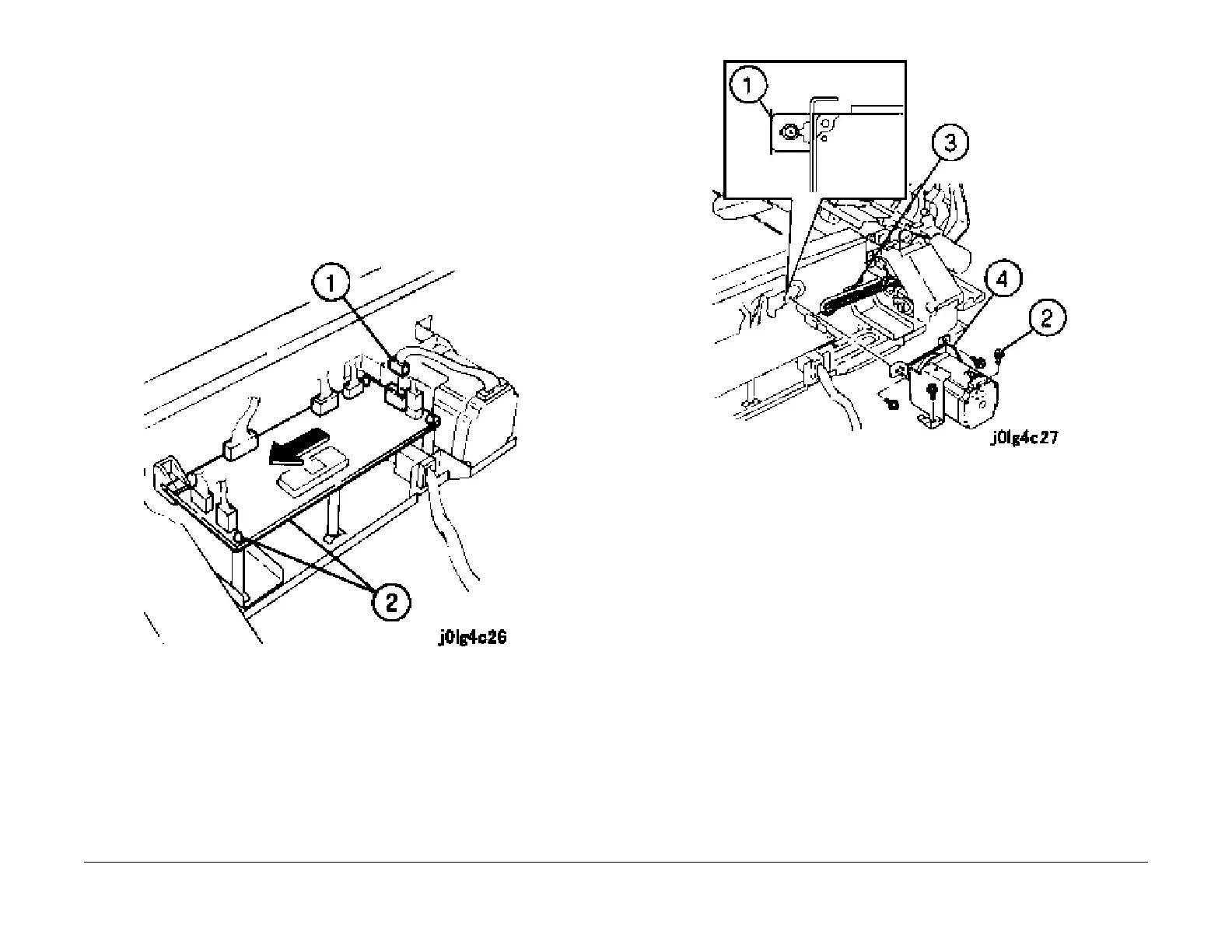1/05
4-167
DocuColor 12/DCCS50
REP 12.6.1
Repairs and Adjustments
Reissue
REP 12.6.1 DADF Belt Motor
Parts List on PL 12.6
Removal
WARNING
Turn power off and disconnect the power plug.
1. Remove the Rear Cover (PL 12.1).
2. S
lide the DADF Control PWB (Figu
re 1).
1. Disconnect the connector.
2. Remove the Control PWB from the PWB supports (3) and slide the Control PWB
in the direct
ion shown.
Figure 1 Slide the DADF Control PWB
3. Remove the DADF Belt Motor (Fi
gu
re 2).
1. Draw a line to mark the location of the motor.
2. Remove the screws (4).
3. Remove the belt.
4. Remove the DADF Belt Motor.
Figure 2 Remove the DADF Belt Motor
Installation
1. Install the Belt (Figure 3 - looking from the rear).
