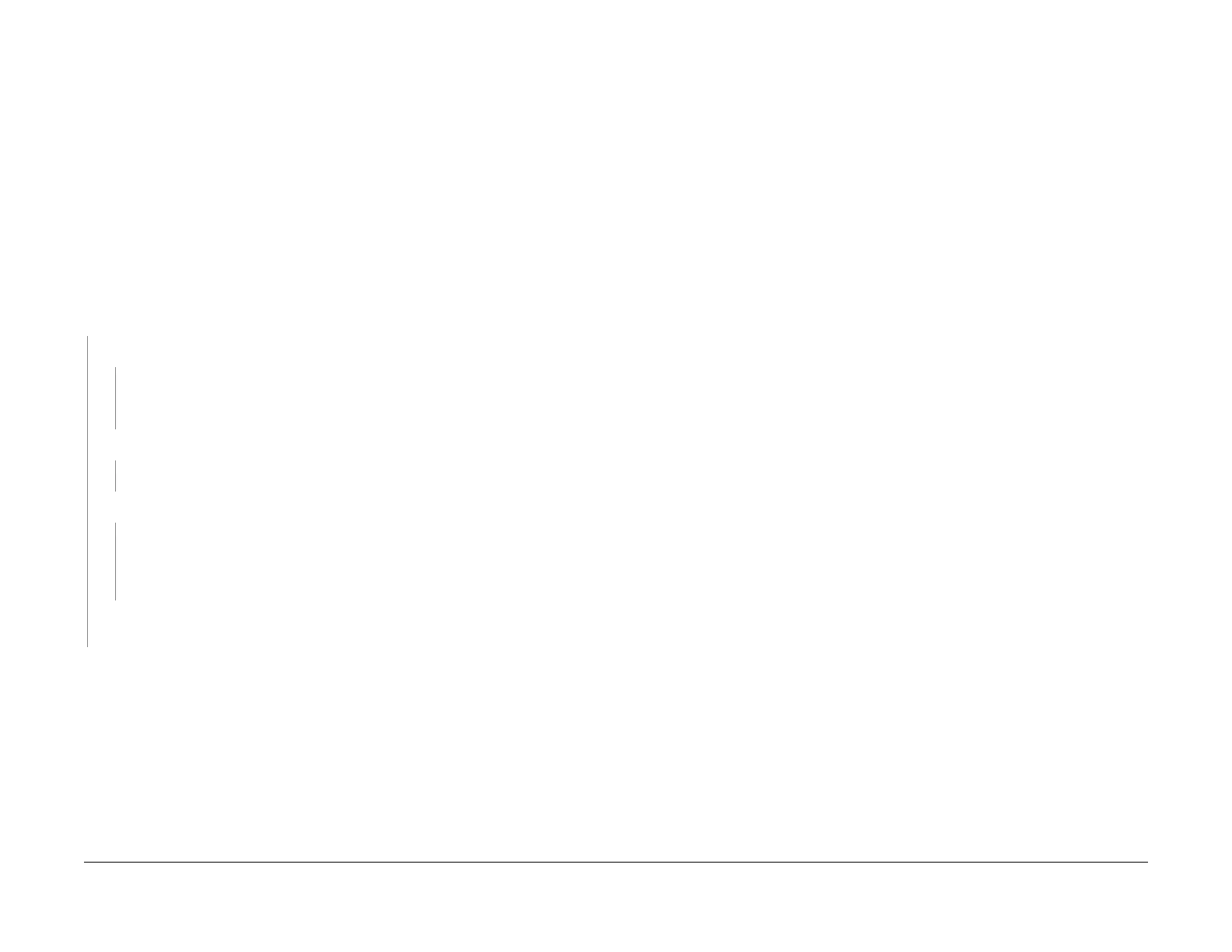1/05
2-125
DocuColor 12/DCCS50
9-376 Waste Bottle Full RAP, 9-378 Xerographic
Status Indicator RAPs
Reissue
9-376 Waste Bottle Full RAP
Waste Bottle Full. This status code is declared when the number of copies reach a specific
count after the Waste Toner Full Sensor has detected a full toner bottle.
NOTE: The specified count is programmable in NVM location 774-020 Bottle Full The default
value of 300 may
cause overfilling of the Waste Toner Bottle if many high coverage prints are
made after detection. If this occurs, set the value to a lower number.
Initial Actions
• Refer to BSD 9.13and BSD 9.15 for the following procedure.
• Check the Waste Toner Full Sensor for dirt or foreign matter
Check that the / P/J114 on t
he Waste Toner Full Sensor, and P/J413B on the IOT Drive PWB
are firmly connected.
Procedure
The Waste Toner Bottle is full.
YN
Enter dC330 009-250 Waste Bottle Full Sensor. Press St
art. T
he Display is (H)
YN
Check the Waste Toner Full Sensor for intermittent operation. If there is intermittent
operat
io
n, replace the Waste Toner Full Sensor (PL 5.2). If the problem continues,
replace the IOT Drive PWB (PL 9.2).
+5 VDC is measured between P/J4
13B-7 and GND on the IOT Drive PWB.
YN
Replace the IOT Drive PWB (PL 9.
2).
+5 V
DC is measured between P/J4
13B-8 and P/J413B-6.
YN
Go to the +5 VDC (IOT) Wirenet and check the wires between P/
J21-1
on the IOT
LVPS and P/J413B-8 on the Waste Toner Full Sensor. Go to the DC COM (IOT)
Wirenet and check the wires between P/J21-3 on the IOT LVPS and P/J413B-6 on
the Waste Toner Full Sensor.
Go to Fl
ag 4 and Fla
g 6 on BSD 9.13. Check the wires for an open circuit. If the wires are
good, replace the Waste Toner Full Sensor (PL 5.2).
. Replace the Waste Toner Bottle (Section 6, Machine Consumables).
9-378 Xerographic CRU (Drum) Change RAP
Control Logic has detected that the count in the Xerographic CRU (Drum) Eprom has reached
40k.
Initial Actions
This is a message fault only. An operator action is required.
Procedure
This fault should not require any service action. The Xerographic CRU (Drum) is specified as a
Customer Replaceable Unit.
