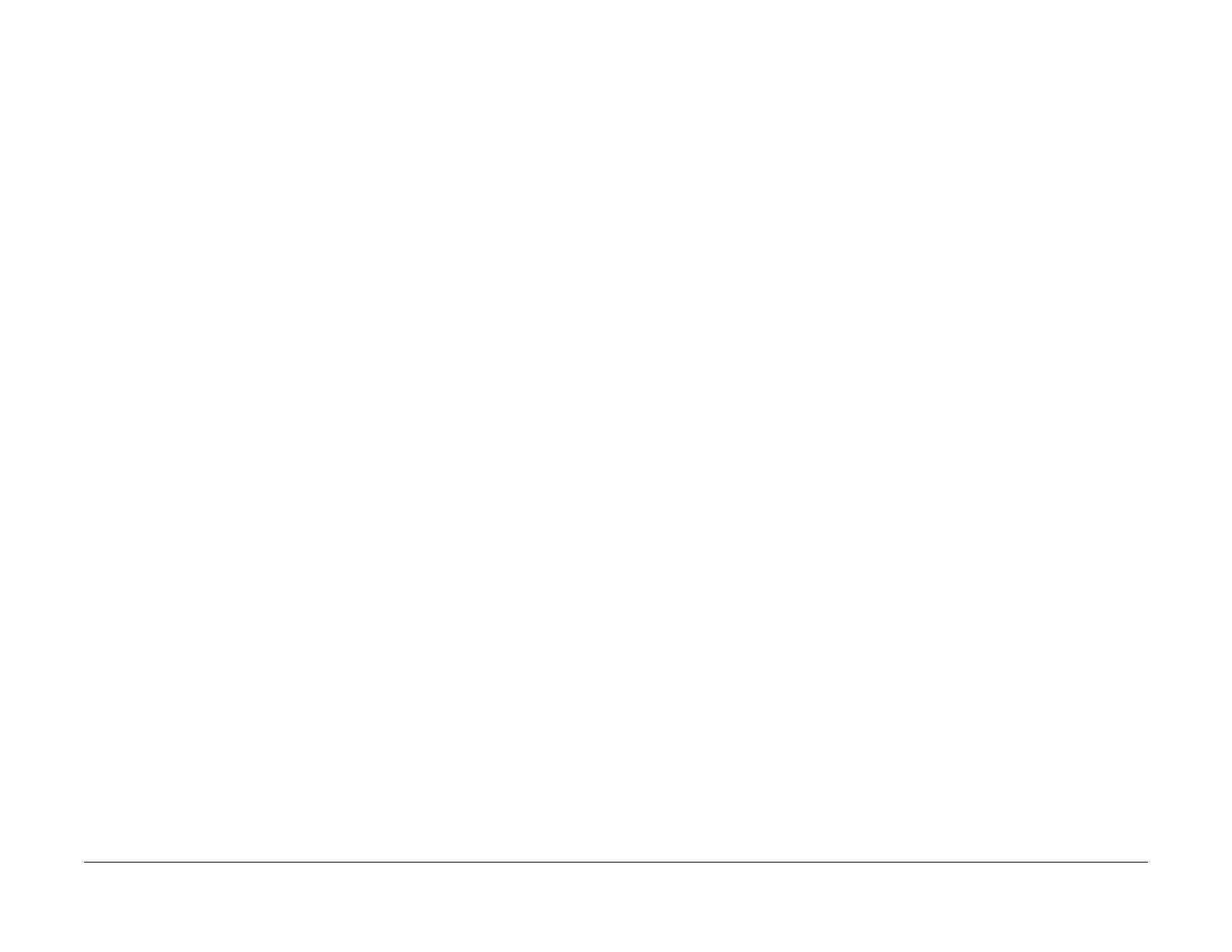1/05
6-17
DocuColor 12/DCCS50
GP 18 IOT UI Language Change, GP 20 2nd BTR
General Procedures
Reissue
GP 18 IOT UI Language Change
Description
NOTE: For IOT UI Language Change Procedure, go to Appendix D of the IOT software
v6.00.2 Install Instructions or Appendix B in any other IOT software above 6.00.2. This proce-
dure is located in the IOT software CD.
GP 20 2nd BTR Service Procedure
At assembly install or at first call after machine install:
·Apply a small amount of Plastislip Grease (43E550) to both cams on the Cam Shaft Assembly
(PL 7.10, item # 11).
At 100k Interval:
• ·Remove the Inlet Plate (PL 7.10, item #1), and thoroughly vacuum the assembly sump.
Refer to REP 7.9.1 as required.
• ·Clean the plate, the 2nd BTR Roll and the Cleaning Blade with a clean, dry cloth.
• Check all four locating pins to ensure they are secured f
irmly on the assembly frame.
Epoxy may be used for any loose pins.
At 200K Interval:
• ·Perform the 100k Interval Maintenance
• ·Check all drive gears on the rear of the assembly f
or wear or damage, and replace as
required (PL 7.10, item # 16, 22 and 23). Check the stub shaft which supports the drive
gear (# 22). If the shaft is loose, Epoxy may be applied to the inside frame where the shaft
attaches to the assembly.
At 300K Interval:
• Perform the 100k Interval Maintenance.
• Remove the front cover of the Assembly (1 screw), and check the copper contact points
at the f
ront of the 2nd BTR Roll, and also below the large front camming spring. These
two contact points provide a ground path through the drawer frame for the 2nd BTR Roll.
If necessary, buff the contact points with an Emery cloth.
• Check the condition of the 2nd BTR Roll, and replace if wear or damage is observed (PL
7.
10
, item # 8). Refer to REP 7.10.1 as required.
• Replace the Cam Shaft Assembly (PL 7.10, i
tem # 11).
• Apply a small amount of Plastislip Grease (43E550) to both cams on the Cam Shaft
Assemb
ly.
• Replace the Zinc Stearate Bar (655N00080).
NOTE: A worn Zinc Stearate Bar will cause streaks in the process direction, because of
inconsistent
stearate coating of the 2nd BTR Roll
• Replace the Cleaning Blade (655N00081).
NOTE: A worn Cleaning Blade will cause streaks in the process
direction, because of
inconsistent cleaning of the 2nd BTR Roll.
At 400K Interval:
Replace the 2nd BTR (REP 7.9.1). Reset HFSI Counter 009-809.