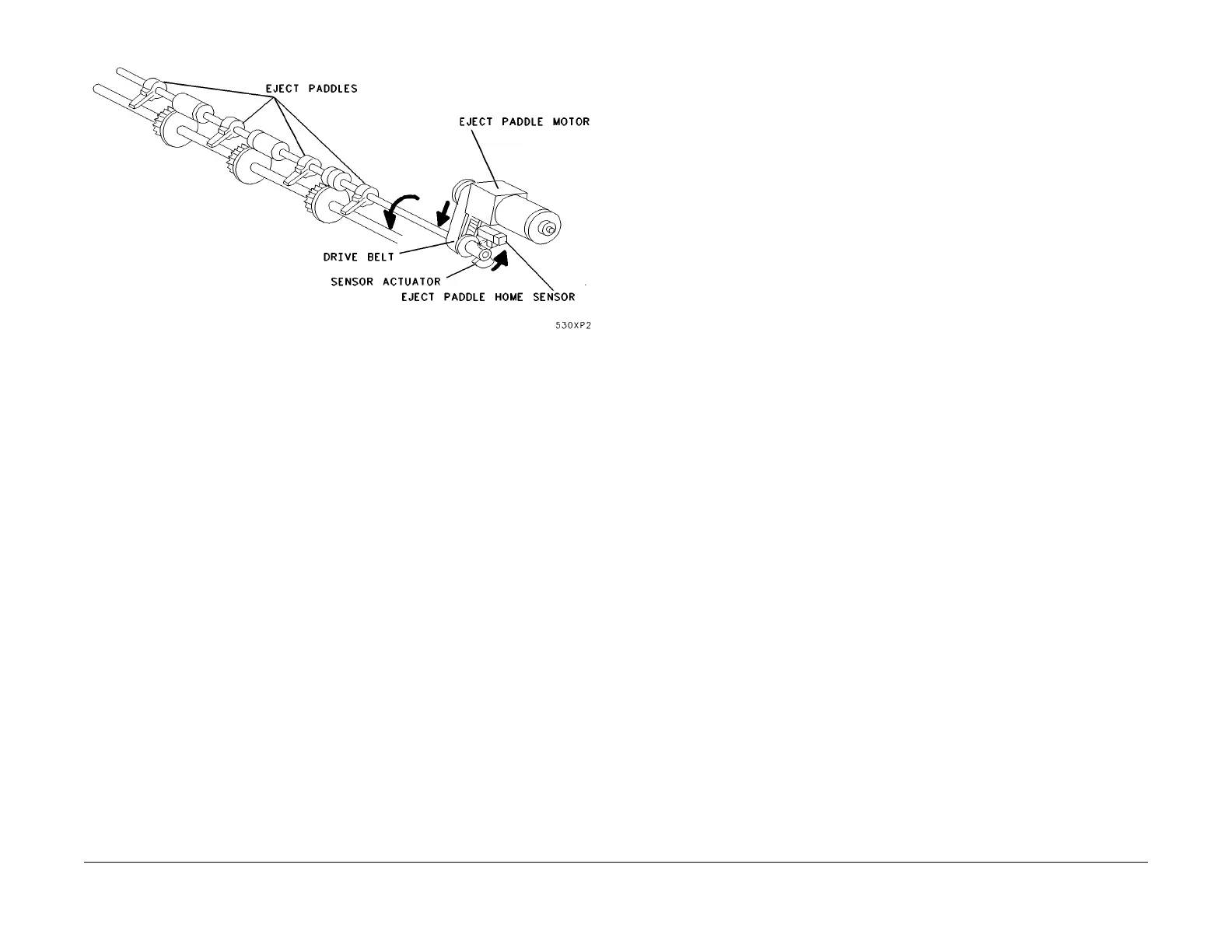1/05
10-169
DocuColor 12/DCCS50
Stapler Functional Description
Principles of Operation
Reissue
Figure 2 Eject Paddle Assembly
For additional information, see Ejec
t Paddle Motor.
The Stapler Position Motor slides the Stapler Unit along a fixed rail. Set locations along the rail
place the St
apler in position to perform one of four possible staple configurations; front corner,
front straight, rear corner, and rear straight. Sensors along the rail monitor the position of the
Stapler Unit. Once the stapler is in position, it drives a single staple at a selected area of the
set (Figure 3).
