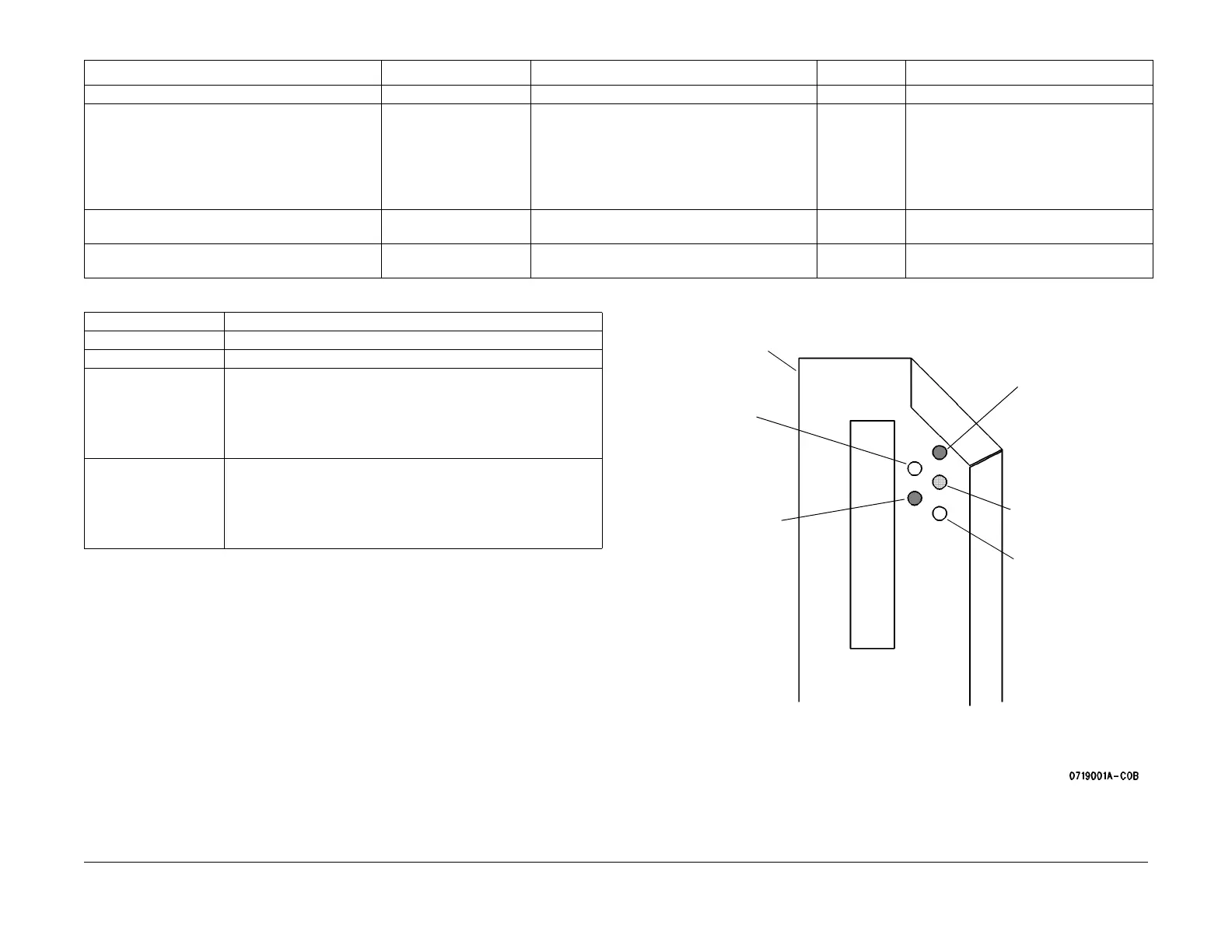1/05
2-228
DocuColor 12/DCCS50
OF19-1 IDFE Fault Entry RAP
Reissue
Status Indicator RAPs
Figure 1 IDFE (GL2) Diagnostic LEDs
Table 2 Network/Connectivity Hardware Tests (GL2)
Fault Indication Fault Go to RAP: Type of Fault Comments
Green Link LED is de-energized. Network Connection Fault 19-012 Network Connection Fault RAP Soft IDFE does not log or display fault.
Amber Activity LED energized continuously with a
s
olid non-blinking l
ight.
Network Connection Fault 19-013 Network Connection Fault RAP Soft IDFE does not log or display fault.
NOTE: On busy networks, the Amber Activ-
ity LED may appear to be continuously
energized. E
nsure that the customer can
connect to the network by using Centre-
Ware Internet Services.
N/A, fault declared through web client, XCMI settings
an
d the c
onfiguration report
Ethernet Speed Detection
Fault
19-014 Ethernet Speed Detection Fault RAP Soft Declared through web client, XCMI settings;
reported on the configuration report.
N/A, fault declared through web client, XCMI settings
and the c
onfiguration report
Token Ring Speed Detec-
tion Fault
19-015 Token Ring Speed Detection Fault RAP Soft Declared through web client, XCMI settings,
reported on the configuration report.
Table 3 (GL2) IDFE Diagnostic LEDs - Normal Operation
Green Power LED Energizes when DC Power is supplied to the IDFE (Refer to Table 3)
Red Failure LED Energizes when the power up sequence fails (Refer to Table 3)
Amber Heartbeat LED Energizes when IDFE software is running (Refer to Table 3)
Green Link LED Energizes when the IDFE is connected to a 10/100BaseT Ethernet
ne
tw
ork
NOTE: The Green Link and Amber Diagnostic LEDs only energize
when the I
DFE is connected by a 10 or 100 BaseT Ethernet Net-
work connection.
Amber Activity LED Energizes when network activity is occurring over a 10/100 BaseT
E
the
rnet Network (Refer to Table 2)
NOTE: The Green Link and Amber Diagnostic LEDs only energize
when the I
DFE is connected by a 10 or 100 BaseT Ethernet Net-
work connection.
Amber Activity LED
Green Link LED
Green Power LED
Red Failure LED
Amber Heartbeat LED
IDFE
manuals4you.commanuals4you.com