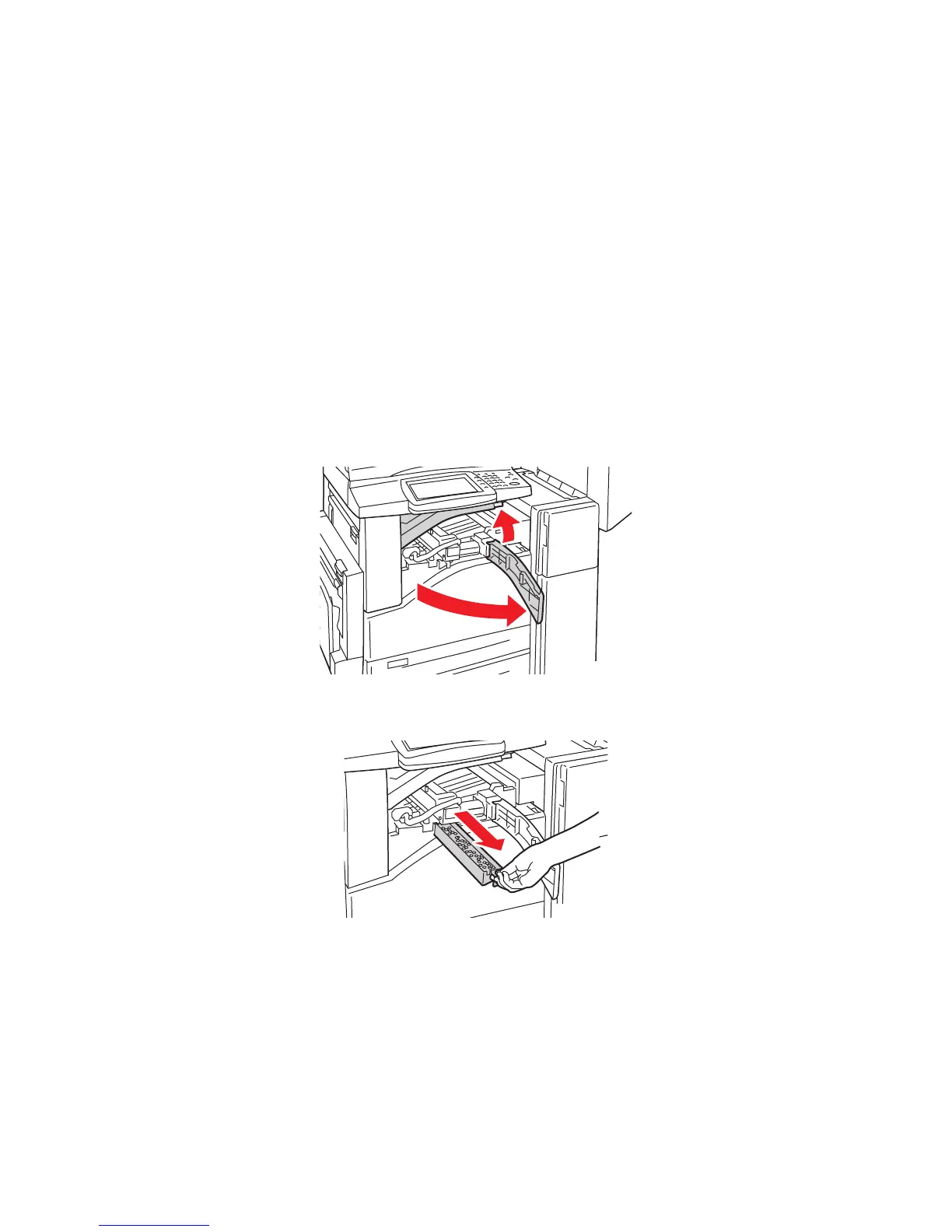Maintenance
WorkCentre 7425/7428/7435
User Guide
176
Emptying the Hole Punch Waste Container
If your printer has the optional Office LX Finisher with Booklet Maker option, or the optional
Professional Finisher, you will be alerted by a message on the printer control panel when the hole
punch waste container is full and needs to be emptied.
This section includes:
• Office Finisher LX Hole Punch Waste Container on page 176
• Professional Finisher Hole Punch Waste Container on page 177
Office Finisher LX Hole Punch Waste Container
Warning: Do not perform this procedure when the printer is copying or printing.
1. Lift the top cover, then open the finisher front transport cover.
2. Pull out the hole punch waste container.
-
w
74xx-
2
