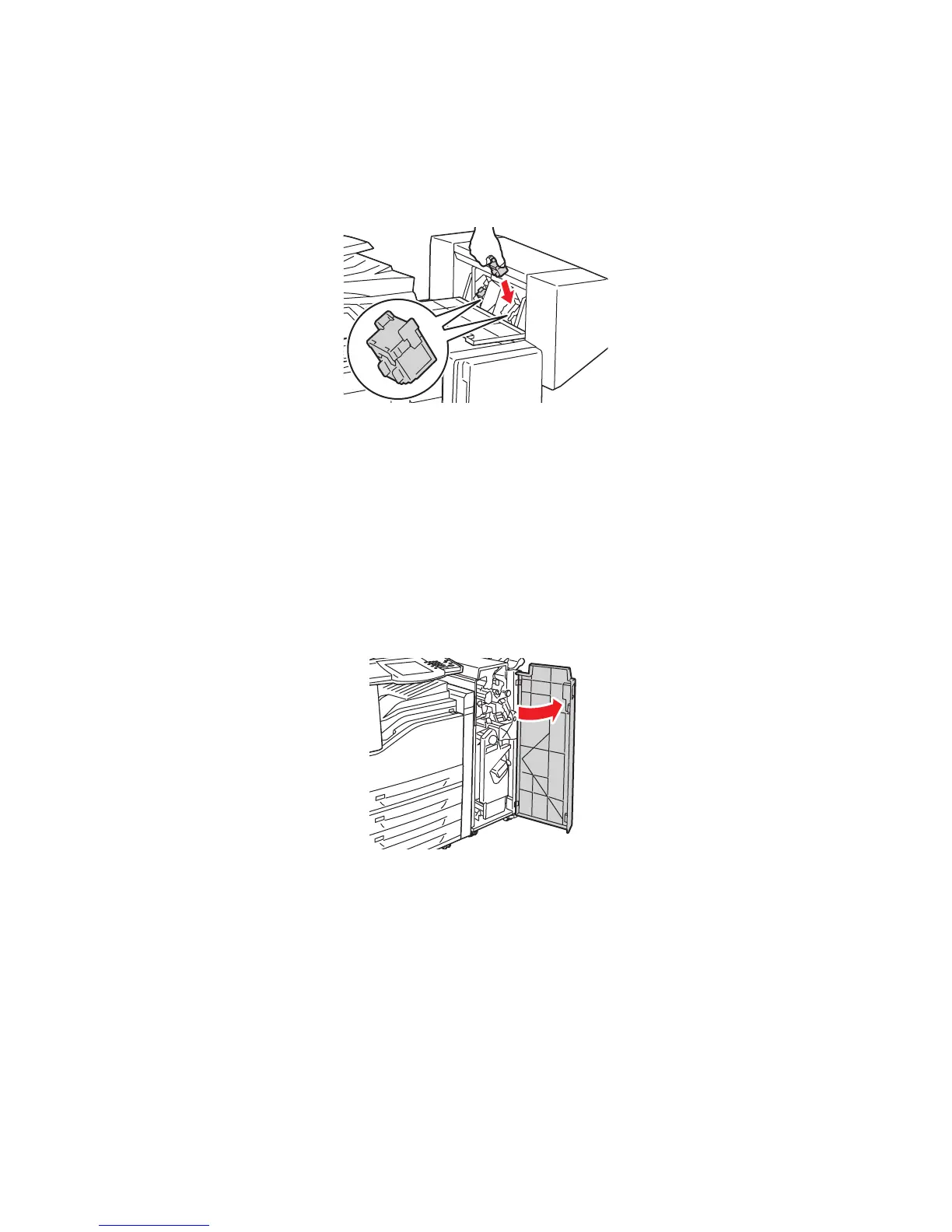Maintenance
WorkCentre 7425/7428/7435
User Guide
184
4. Hold the tabs on both sides of the new staple cartridge and insert it into the original position in the
finisher.
Note: If you have trouble inserting the cartridge, make sure the staples in the cartridge are
positioned correctly in the cartridge.
Note: The Booklet Maker uses two staple cartridges. Booklet stapling requires that both staple
cartridges contain staples.
5. Repeat Steps 2 and 3 for the other staple cartridge.
6. Close the side cover of the finisher.
Main Staple Replacement for Professional Finisher
Warning: Do not perform this procedure when the printer is copying or printing.
1. Open the finisher front door.
wc74xx-099
wc74xx-103
