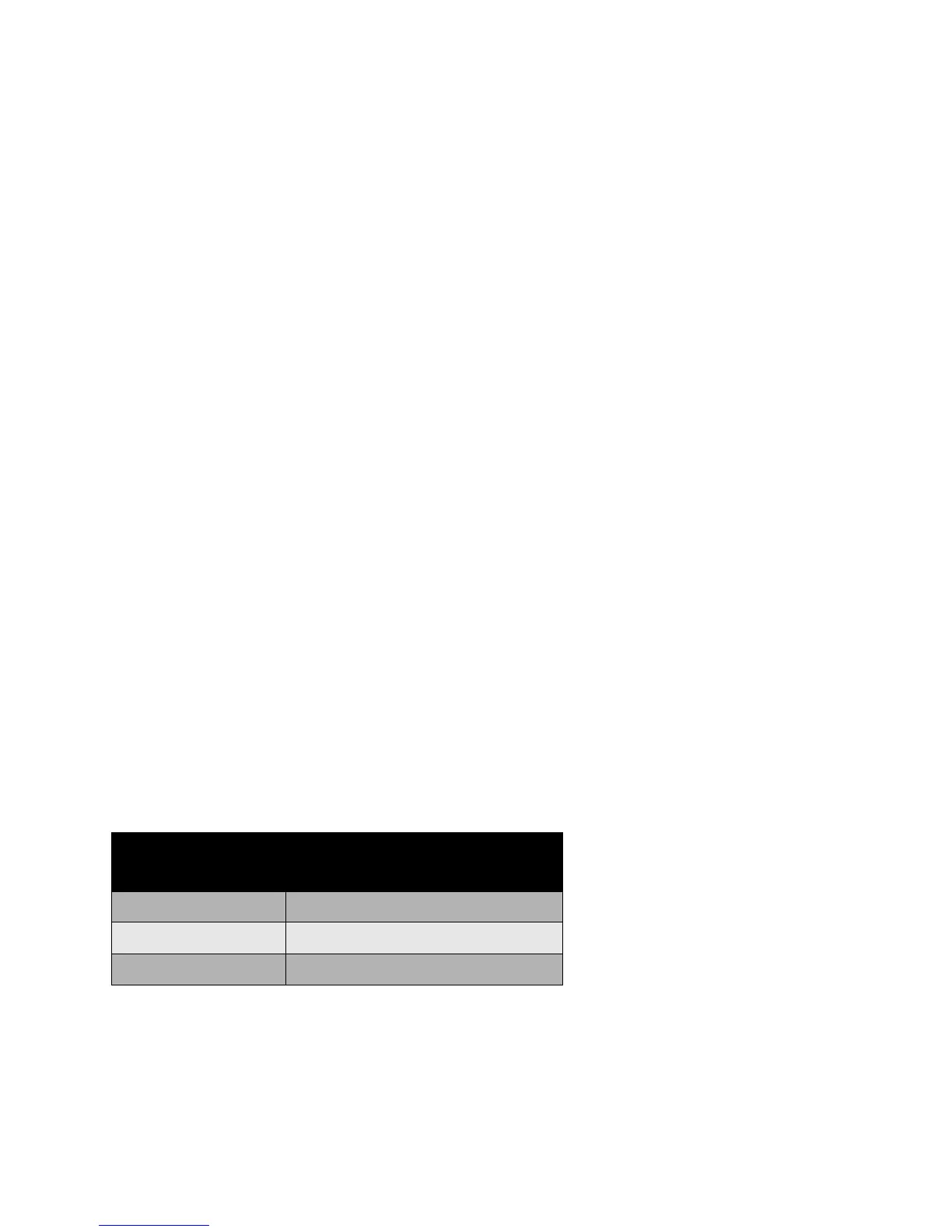Features
WorkCentre 7425/7428/7435
User Guide
28
Printer Configurations
This section includes:
• Standard Features on page 28
• WorkCentre Configurations on page 28
• Options on page 29
Standard Features
The WorkCentre 7425/7428/7435 provides many capabilities to meet your copy and print needs:
• Copy, print, and optional scan and fax
• Maximum copy speed of up to 35 pages per minute (PPM) for color and black & white copying (on
letter size plain paper) depending on configuration
• 1200 x 2400 dpi LED imaging and copy quality
• Copy and print document size up to 11 x 17 inch (12 x 18 inch/SRA3 optional)
• Automatic 2-Sided printing
• Duplex Automatic Document Feeder with capacity of up to 75 sheets
• Color touch screen display on control panel
• Tray 1 with capacity of up to 250 sheets
• Bypass tray with capacity of up to 100 sheets
•1.5 GB memory
• Internal hard drive for feature support
• PostScript and PCL
• Ethernet 10/100Base-TX connection
WorkCentre Configurations
The printer is available in three configurations:
Model
Print Speed in PPM
(Single and Double Sided)
WorkCentre 7425 20 color/25 monochrome
WorkCentre 7428 28 color/28 monochrome
WorkCentre 7435 35 color/35 monochrome
