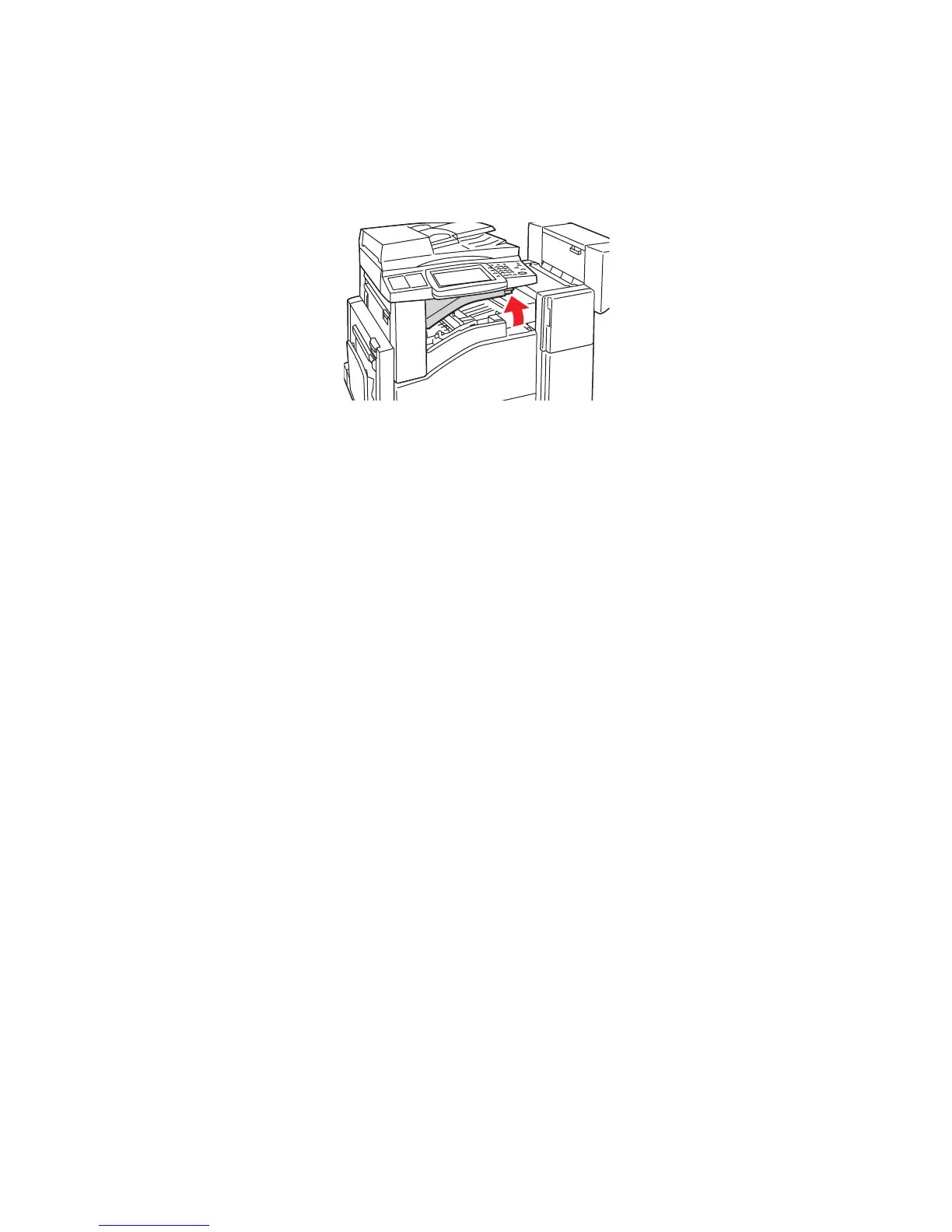Clearing Paper Jams
WorkCentre 7425/7428/7435
User Guide
207
Paper Jams under the Center Tray
1. Lift to open the cover.
Note: The cover is hinged and cannot be removed from the printer.
2. Remove the jammed paper.
Note: If the paper is torn, remove all torn pieces from the printer.
3. Close the cover.
Clearing Paper Jams in the Professional Finisher
The Professional Finisher is available with an optional Booklet Maker. The same paper jam clearing
procedures can be used with either version of the finisher.
This section includes:
• Paper Jams in the Center Tray on page 208
• Paper Jams in the Finisher Transport on page 208
• Paper Jams at 2a in the Finisher on page 209
• Paper Jams at 2a in the Finisher (Using Knob 2c) on page 211
• Paper Jams at 2b in the Finisher on page 212
• Paper Jams at 2b in the Finisher (Using Knob 2c) on page 213
• Paper Jams at 3 in the Finisher on page 214
• Paper Jams at 5 in the Finisher on page 215
• Paper Jams at 4b in the Finisher (with Booklet Maker) on page 217
• Paper Jams in the Booklet Tray (with Booklet Maker) on page 219
-
