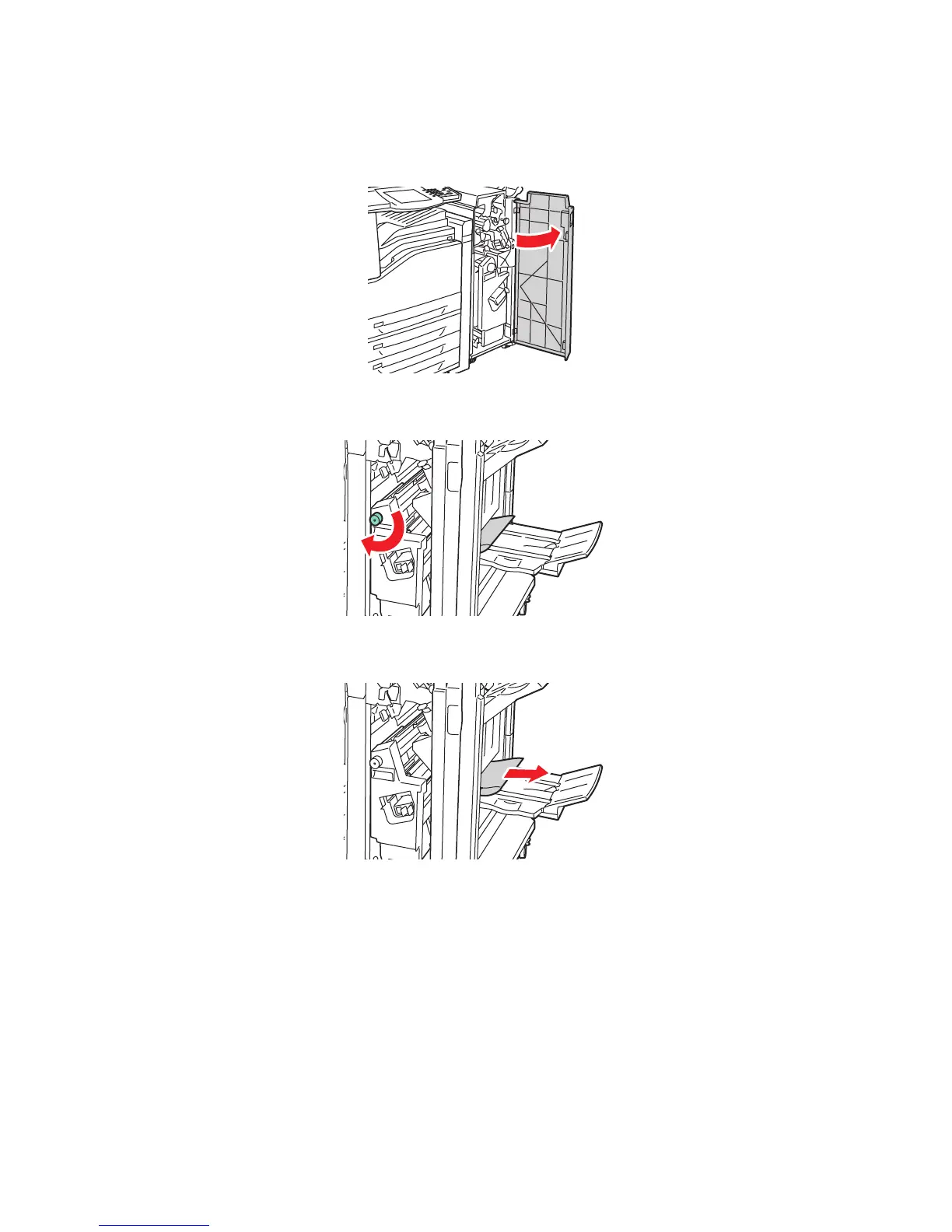Clearing Paper Jams
WorkCentre 7425/7428/7435
User Guide
219
Paper Jams in the Booklet Tray (with Booklet Maker)
1. Open the front door of the finisher.
2. Turn green knob 4a in the direction shown to release the jammed paper.
3. Remove the jammed paper by pulling in the direction shown.
4. Close the front door of the finisher.
Solving Problems with Paper Jams
The printer is designed to function with minimal paper jams using Xerox supported media types only.
Other media types may cause more frequent paper jams. If supported media is jamming frequently in
one area, that area may need to be cleaned or repaired.
wc74xx-043
wc74xx-064
wc74xx-065
