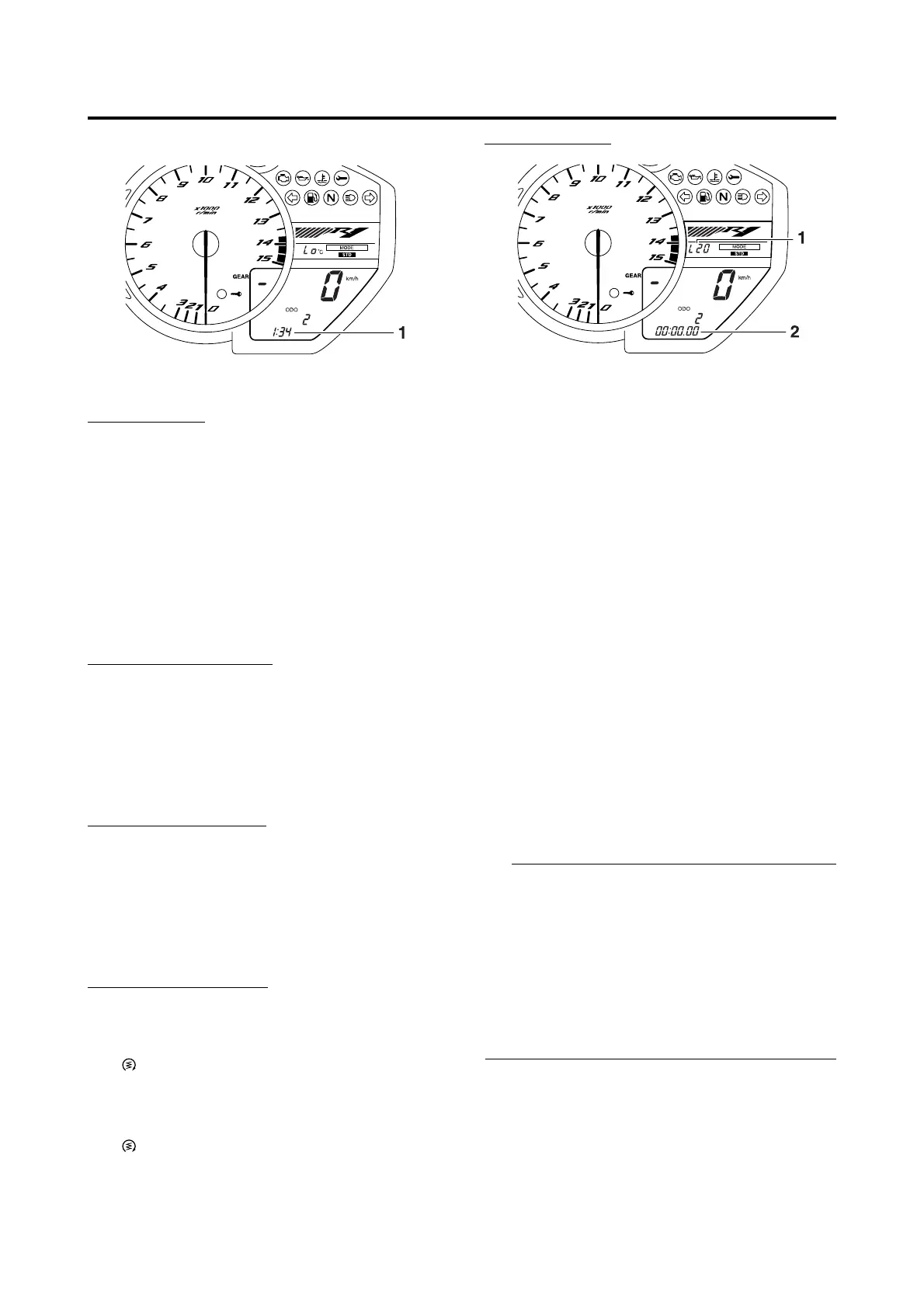FEATURES
1-9
Clock and stopwatch modes
To set the clock
1. Push the “SELECT” button and “RESET”
button together for at least two seconds.
2. When the hour digits start flashing, push
the “RESET” button to set the hours.
3. Push the “SELECT” button, and the minute
digits start flashing.
4. Push the “RESET” button to set the min-
utes.
5. Push the “SELECT” button and then
release it to start the clock.
To display the stopwatch
To change the display to the stopwatch mode,
push the “SELECT” button and “RESET” but-
ton together. To change the display back to the
clock mode at any time, except when the stop-
watch is counting, push the “SELECT” button
and “RESET” button together.
Standard measurement
1. Push the “RESET” button to start the stop-
watch.
2. Push the “SELECT” button to stop the stop-
watch.
3. Push the “SELECT” button again to reset
the stopwatch.
Split-time measurement
1. Push the “RESET” button to start the stop-
watch.
2. Push the “RESET” button or start switch
“ ” to measure split-times. Split-times are
displayed on the odometer display for five
seconds.
3. Push the “RESET” button or start switch
“ ” to display the final split-time or push
the “SELECT” button to stop the stopwatch
and display the total elapsed time.
Split-time history
The split-time history displays up to 20 stored
split times. The split-time history can be dis-
played either in reverse chronological order or
by speed.
1. Push the “SELECT” button for at least one
second to select the reverse chronological
order mode; “L20” displays on the stop-
watch.
Push the “SELECT” button again to select
the speed mode; “F20” displays on the
stopwatch.
2. Push the “RESET” button. Depending on
the selected split time, “L20” or “F20” dis-
plays on the coolant temperature display/
air temperature display, and its correspond-
ing stored split time displays on the stop-
watch.
3. Push the “SELECT” button to move down,
and the “RESET” button to move up
through the list.
• When displaying in the reverse chronological
order, the split times are shown from the lat-
est to earliest (i.e., L20, L19, L18, L17).
When displaying in the speed order, the split
times are shown from the fastest to slowest
(i.e., F01, F02, F03, F04).
• Push the “RESET” button for at least one
second to reset all the recorded times for the
selected split-time history.
4. Push the “SELECT” button for at least one
second to cancel the split-time history and
return to the time measurement.
1. Clock/stopwatch
1. Coolant temperature display/air intake tem-
perature display
2. Stopwatch
