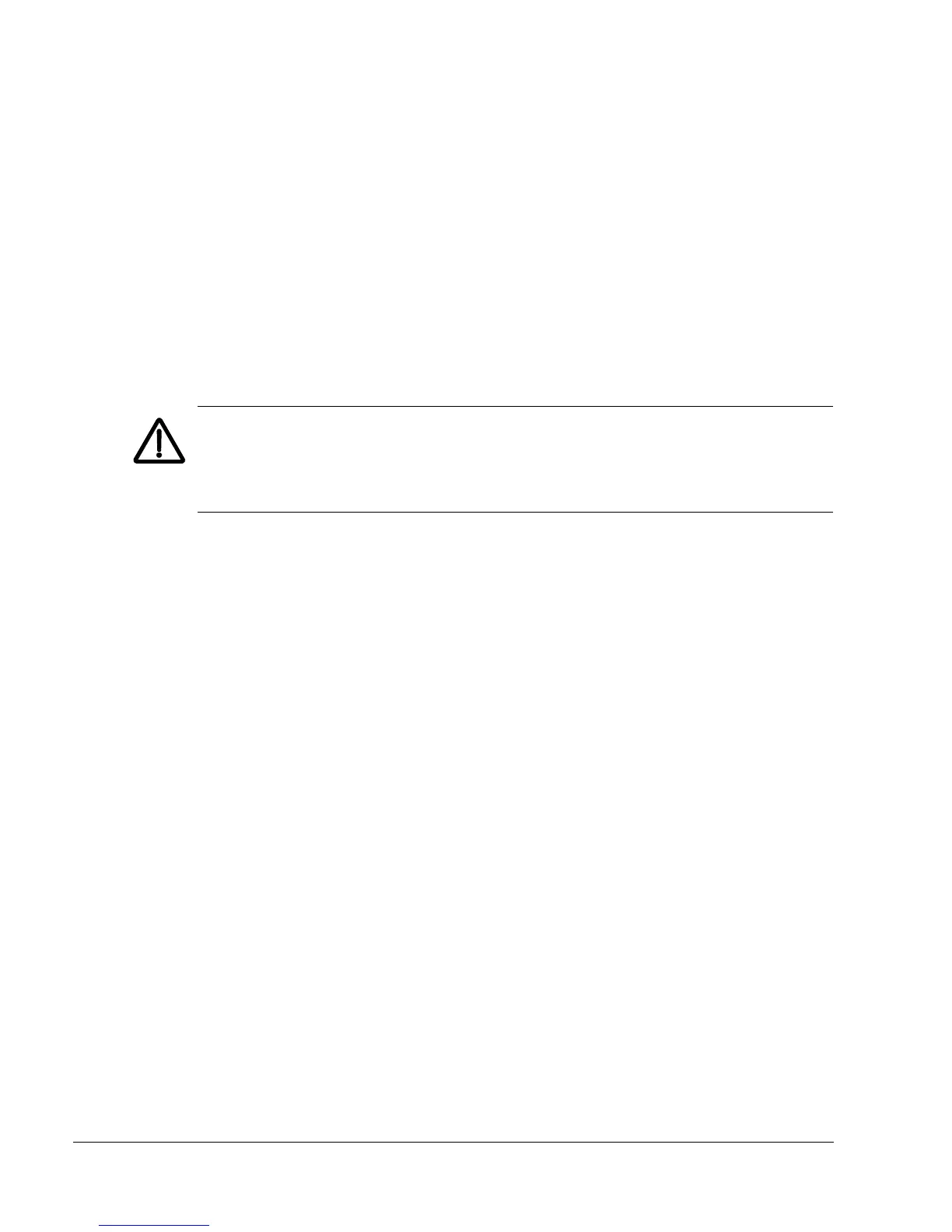24 ACS550-02/U2 User’s Manual
Planning the electrical installation
Equipment connected to the motor cable
Installation of safety switches, contactors, connection boxes, etc.
To minimize the emission level when safety switches, contactors, connection boxes
or similar equipment are installed in the motor cable (i.e. between the drive and the
motor):
• EU: Install the equipment in a metal enclosure with 360 degrees grounding for the
screens of both the incoming and outgoing cable, or connect the screens of the
cables otherwise together.
• US: Install the equipment in a metal enclosure in a way that the conduit or motor
cable shielding runs consistently without breaks from the drive to the motor.
Bypass connection
WARNING! Never connect the supply power to the drive output terminals U2, V2
and W2. If frequent bypassing is required, employ mechanically connected switches
or contactors. Mains (line) voltage applied to the output can result in permanent
damage to the drive.
Before opening a contactor, sensorless vector control (SVC) mode selected
If an output isolator or contactor is used, supply either stop signal or RUN ENABLE
(see parameter 1601) signal from an auxiliary contact of the isolator to the drive, in
order to make sure that the drive will coast to stop immediately when the isolator
opens. Improper use of the isolator may damage the drive and the isolator itself.
