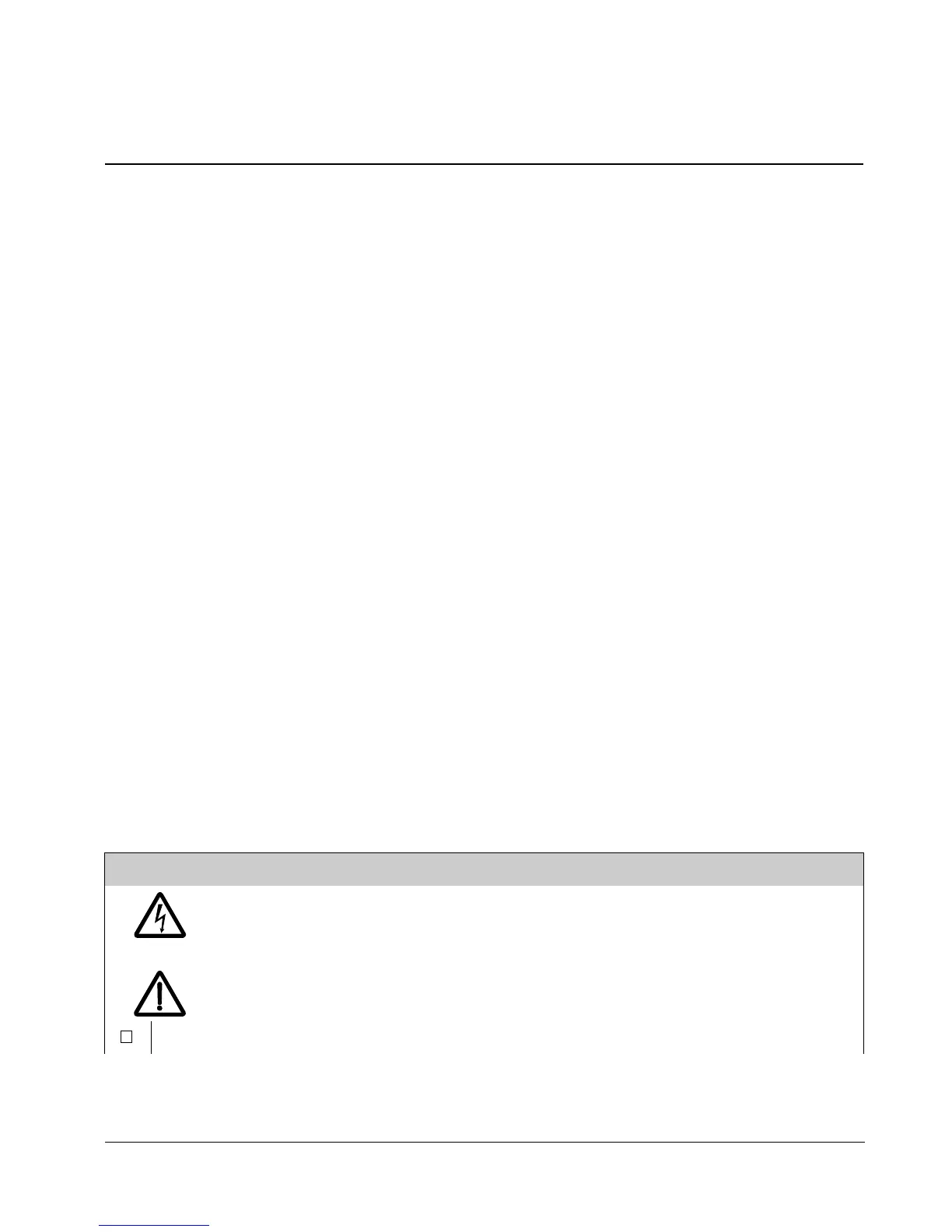ACS550-02/U2 User’s Manual 61
Start-up, control with I/O and ID Run
Start-up, control with I/O and ID Run
The chapter instructs how to:
• perform the start-up
• start, stop, change the direction of rotation and adjust the speed of the motor
through the I/O interface
• perform an Identification Run for the drive.
Using the control panel to do these tasks is explained briefly in this chapter. For
details on how to use the control panel, refer to chapter Control panels starting on
page 71.
How to start up the drive
How you start up the drive depends on the control panel you have.
• If you have an Assistant Control Panel, you can either run the Start-up
Assistant (see section How to perform the guided start-up on page 66) or perform
a limited start-up (see section How to perform the limited start-up on page 61).
The Start-up Assistant, which is included in the Assistant Control Panel only,
guides you through all essential settings to be done. In the limited start-up, the
drive gives no guidance; you go through the very basic settings by following the
instructions given in the manual.
• If you have a Basic Control Panel, follow the instructions given in section How
to perform the limited start-up on page 61.
How to perform the limited start-up
For the limited start-up, you can use the Basic Control Panel or the Assistant Control
Panel. The instructions below are valid for both control panels, but the displays
shown are the Basic Control Panel displays, unless the instruction applies to the
Assistant Control Panel only.
Before you start, ensure that you have the motor nameplate data on hand.
SAFETY
The start-up may only be carried out by a qualified electrician.
The safety instructions given in chapter Safety must be followed during the start-up
procedure.
The drive will start up automatically at power up, if the external run command is on.
Check the installation. See the checklist in chapter Installation, page 59.
