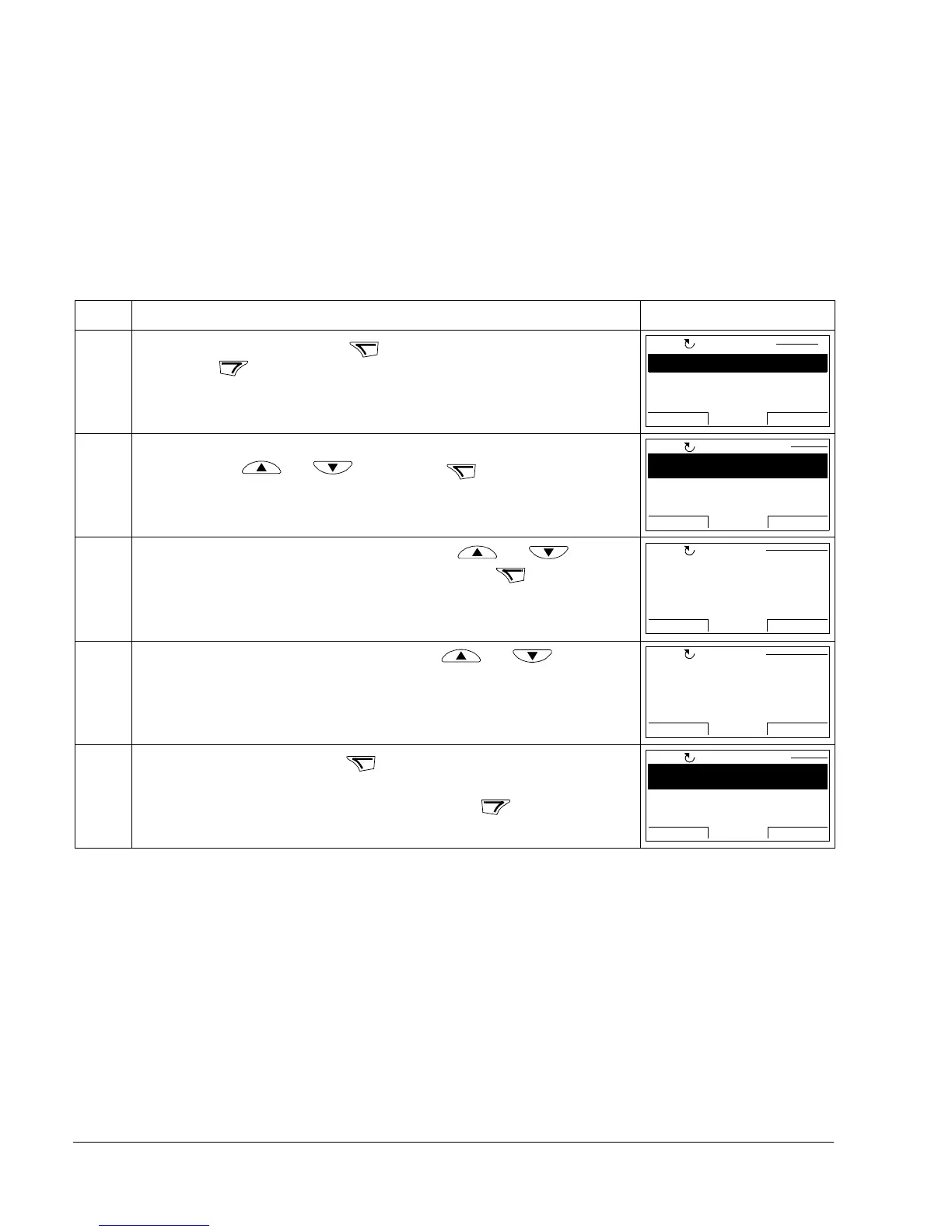84 ACS550-02/U2 User’s Manual
Control panels
Changed Parameters mode
In the Changed Parameters mode, you can:
• view a list of all parameters that have been changed from the macro default
values
• change these parameters
• start, stop, change the direction and switch between local and remote control.
How to view and edit changed parameters
Step Action Display
1. Go to the Main menu by pressing if you are in the Output mode, otherwise
by pressing repeatedly until you get to the Main menu.
2. Go to the Changed Parameters mode by selecting CHANGED PAR on the
menu with keys and , and pressing .
3. Select the changed parameter on the list with keys and . The
value of the selected parameter is shown below it. Press to modify the
value.
4. Specify a new value for the parameter with keys and .
Pressing the key once increments or decrements the value. Holding the key
down changes the value faster. Pressing the keys simultaneously replaces the
displayed value with the default value.
5. • To accept the new value, press . If the new value is the default value, the
parameter is removed from the list of changed parameters.
• To cancel the new value and keep the original, press .
MENU
EXIT
PARAMETERS
ASSISTANTS
CHANGED PAR
EXIT ENTER00:00
MAIN MENU 1
LOC
ENTER
1202 CONST SPEED 1
10.0 Hz
1203 CONST SPEED 2
1204 CONST SPEED 3
9902 APPLIC MACRO
CHANGED PAR
EXIT EDIT00:00
LOC
EDIT
1202 CONST SPEED 1
PAR EDIT
10.0 Hz
CANCEL SAVE00:00
LOC
1202 CONST SPEED 1
PAR EDIT
15.0 Hz
CANCEL SAVE00:00
LOC
SAVE
CANCE
