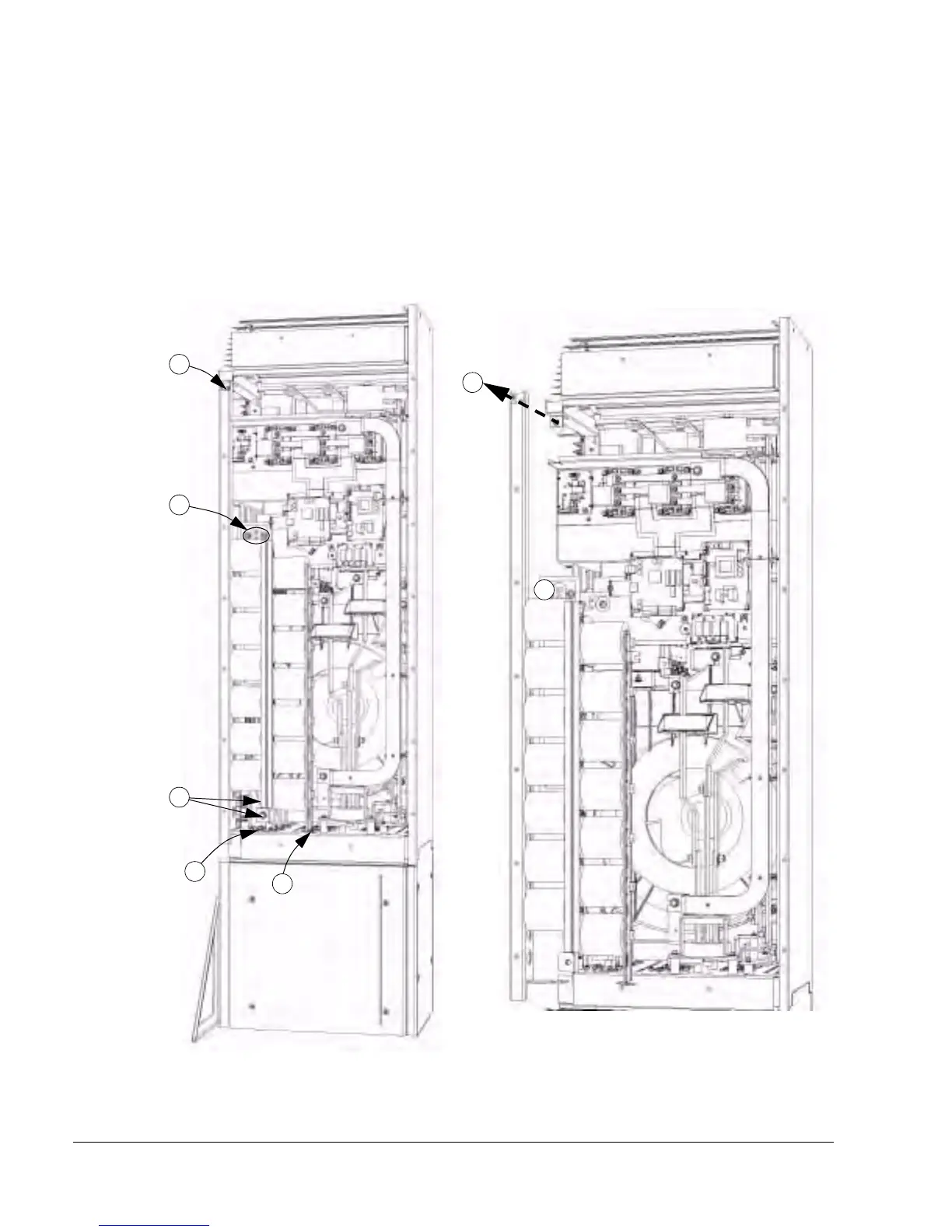290 ACS550-02/U2 User’s Manual
Maintenance
Replacing the capacitor pack (R8)
1. Remove power from the drive.
2. Remove the upper front cover and the side plate equipped with control panel
mounting slot.
3. Disconnect the discharging resistor wire.
4. Undo the fastening screws.
5. Lift the capacitor pack out.
6. Install the capacitor pack in reverse order to the above.
7. Restore power.
4 pcs
M6
M6
M10
2 pcs
M6
2 pcs
M6
Capacitor pack out
4
4
4
4
4
3
5
