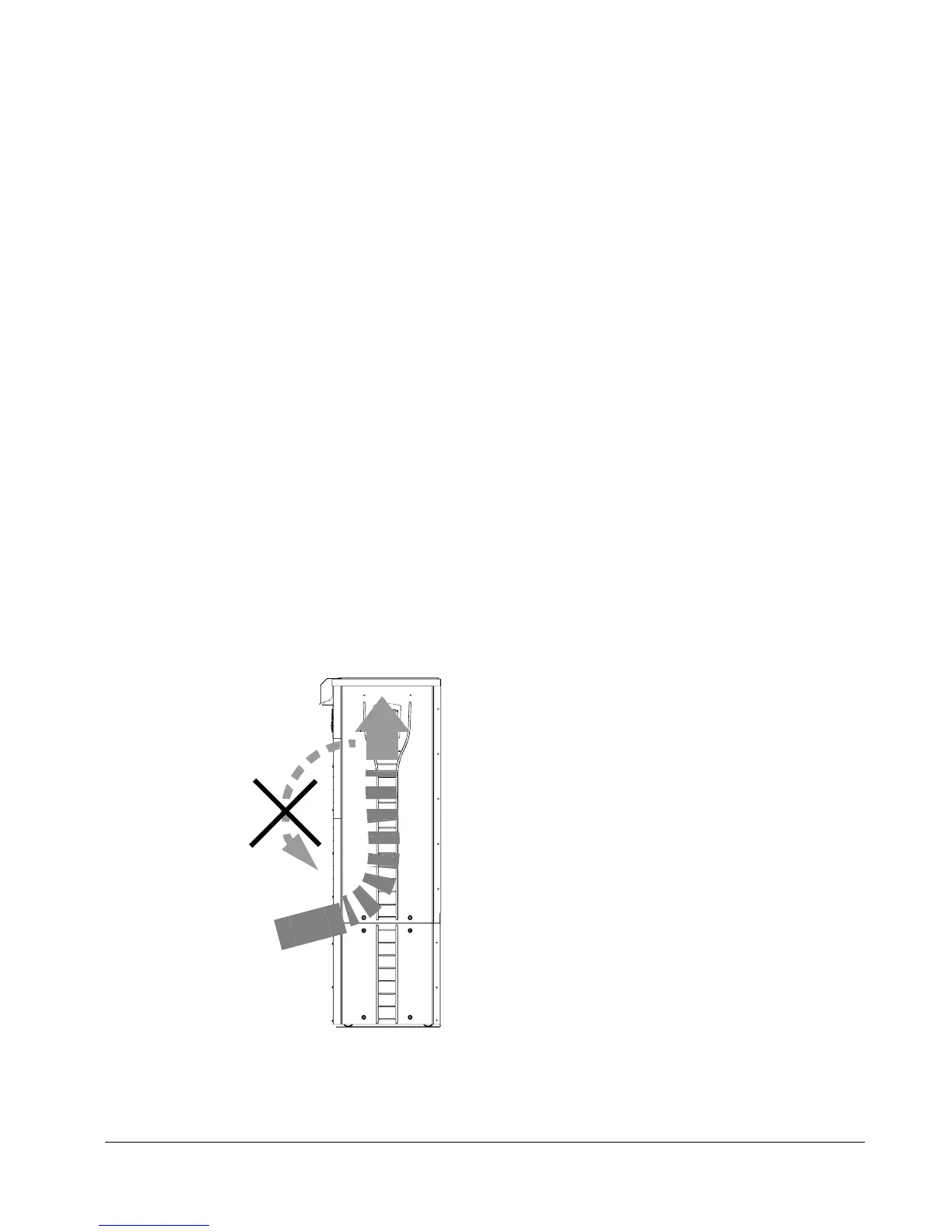ACS550-02/U2 User’s Manual 33
Installation
Requirements for the installation site
The drive must be installed in an upright position on the floor (or wall). Check the
installation site according to the requirements below. Refer to section Dimension
drawings on page 308 for frame details. See section Ambient conditions on page
303 for the allowed operation conditions of the drive.
Floor
The floor/material below the drive must be non-flammable. The floor must be
horizontal.
Wall
The wall/material near the drive must be non-flammable. Check that there is nothing
on the wall to inhibit the installation.
If the drive is mounted on the wall, the wall must be as close to vertical as possible,
and strong enough to carry the weight of the drive. The drive must not be installed
without the pedestal on the wall.
Free space around the drive
See section Choose the mounting orientation (a, b, or c) on page 37.
Cooling air flow
Provide the drive with the amount of fresh cooling air given in section Ratings on
page 293.
The cooling air will enter the drive from the front air grating and flow upwards inside
the drive. Recirculating cooling air into the drive is not allowed.
