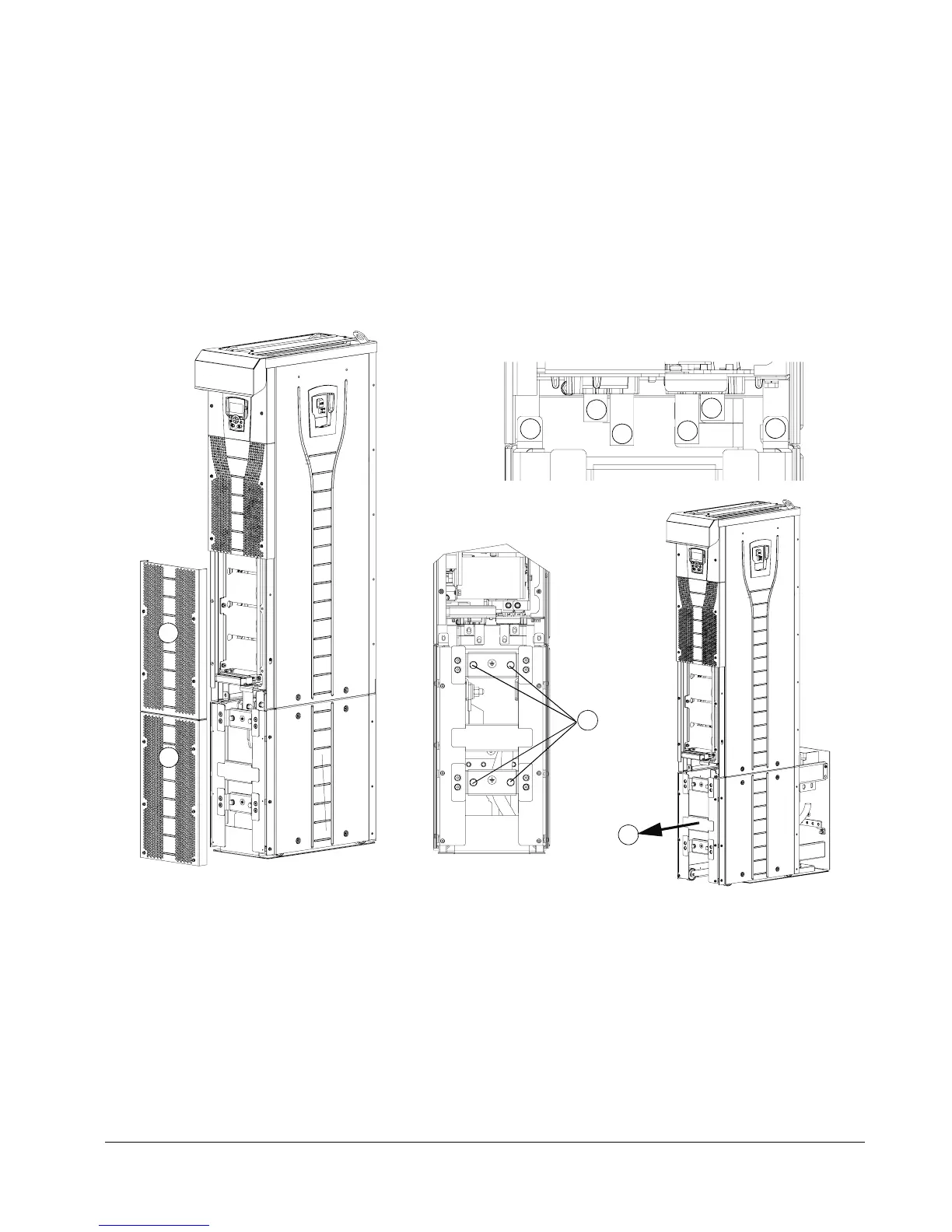ACS550-02/U2 User’s Manual 39
Installation
Installation, orientation a or b
Removing the pedestal (frame size R7)
1. Remove the lower front covers by undoing the fixing screws.
2. Undo the red screws that fix the pedestal to the frame from front.
3. Undo the red M8 combi screws (6 pcs) that connect the busbars of the pedestal to
the upper frame. Use a torque wrench with an extension bar.
4. Wheel the frame out by using the handle.
1
1
Wheeling the frame out
2
4
3
3
3
3
3
3
