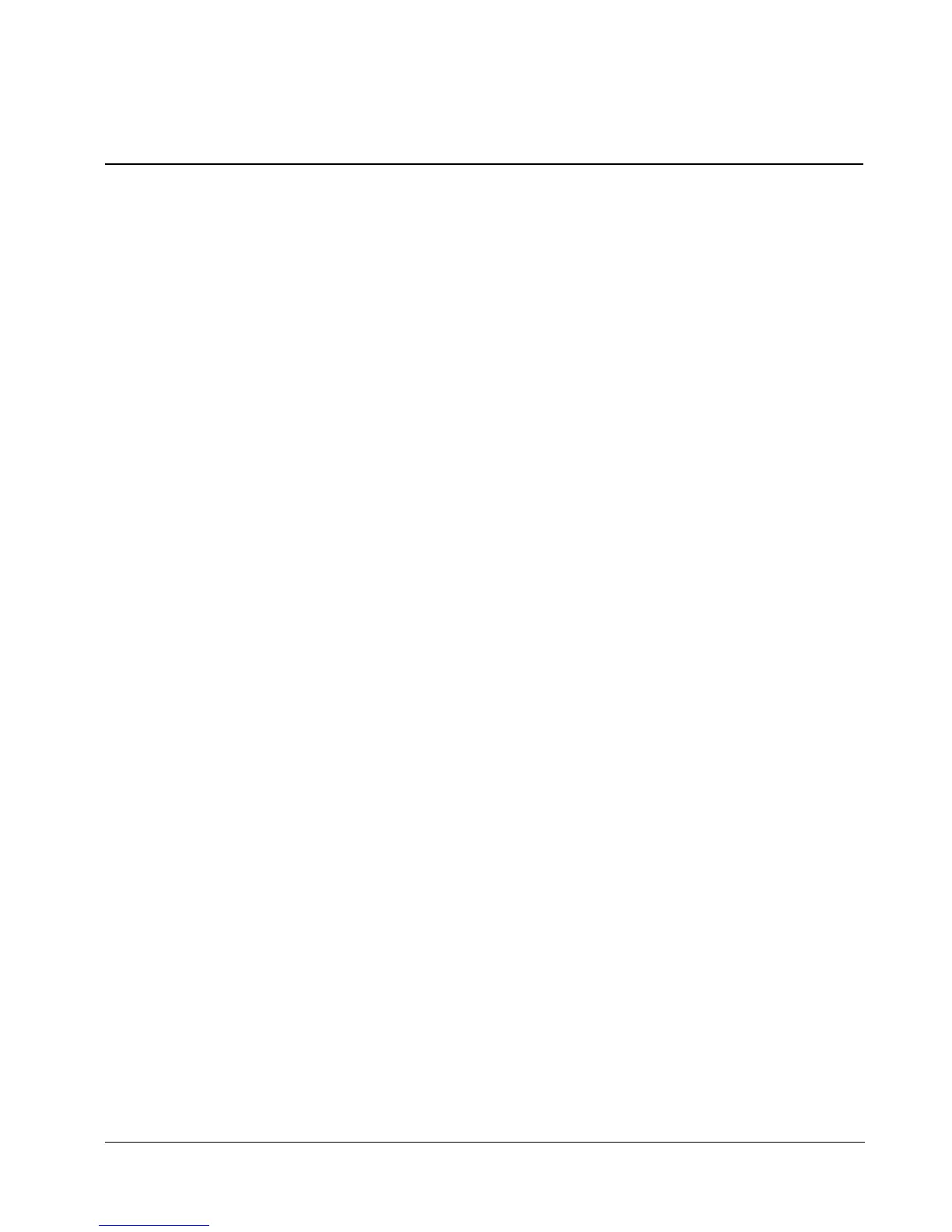ACS550-02/U2 User’s Manual 101
Application macros
Application macros
Macros change a group of parameters to new, predefined values. Use macros to
minimize the need for manual editing of parameters. Selecting a macro sets all other
parameters to their default values, except:
• Group 99: START-UP DATA parameters (except parameter 9904)
• 1602
PARAMETER LOCK
• 1607
PARAM SAVE
• 3018 COMM FAULT FUNC and 3019 COMM FAULT TIME
• 9802 COMM PROT SEL
• Group 50: ENCODER … Group 53: EFB PROTOCOL parameters
• Group 29: MAINTENANCE TRIG parameters.
After selecting a macro, you can make additional parameter changes manually with
the control panel.
You enable application macros by setting the value for parameter 9902
APPLIC
MACRO. By default, 1, ABB STANDARD, is the enabled macro.
The following sections describe each of the application macros and provide a
connection example for each macro.
The last section in this chapter, Macro default values for parameters, lists the
parameters that the macros change and the default values established by each
macro.
